HTML Mail is a free web application to create Gmail HTML emails. It lets you compose HTML emails right from its interface and send it to any of your email contacts. You can only use it to send HTML emails from your Gmail account. It provides you a WYSIWYG (What You See Is What You Get) editor for composing HTML email for Gmail.
While composing an email using HTML Mail, you can make text bold, italic, insert hyperlinks, images, tables, special symbols, etc. For inserting images in your HTML email you have to first upload the large images to an image hosting service and then insert its link into the email. I will tell you more about its editing options a little later in this article.
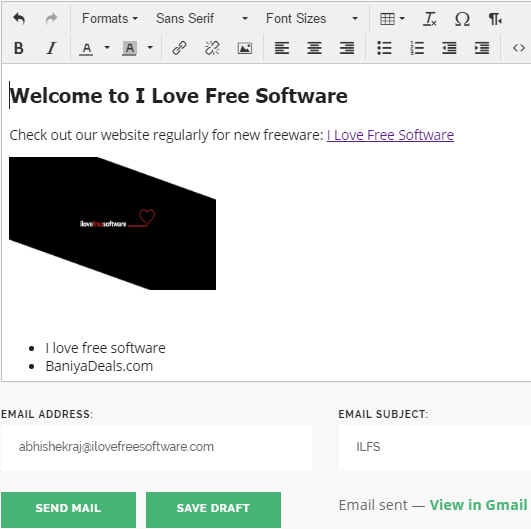
Also See: 7 best free Email marketing software, 5 best free Email newsletter software, 9 ways to schedule Gmail emails.
Sending HTML emails using HTML mail is quite easy; just login with your Gmail account and start composing. After composing, just click on SEND MAIL button to send it or you can also save it as a draft.
How to Compose HTML Email for Gmail:
HTML Mail is a free online HTML email creator for Gmail that lets you compose a Gmail HTML email through a WYSIWYG editor. You can compose an HTML email either by using its editing toolbar or by writing HTML source code.
Most of the basic editing options like making text bold, italic, changing font type, size, color, inserting links, images, tables, etc are available on its editing toolbar. If you need something extra, then feel free to edit its HTML source code.
Following editing options are available to compose a Gmail HTML email using HTML email:
- Make text bold, italic, underlined, and strikethrough.
- Write words in superscript or subscript.
- Change font size, color, and type to:
- Sans Serif
- Serif
- Monospace
- Insert tables, links, images, and special symbols.
- Supports bullet and numbered lists.
- Align left, right, center, and right.
- Increase and decrease indent.
So you can either use its editing toolbar or HTML source editor to compose an HTML email. After composing, specify a recipient and subject of the email and click on “SEND EMAIL” button to send the Gmail HTML email.
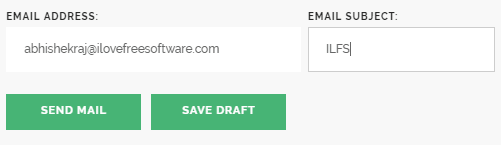
Verdict:
HTML Mail is a free web application to compose Gmail HTML emails and send to any of your email contacts. I will surely recommend it as it offers a nice and clean interface to compose an HTML email. It would have been really great if it provided the option to insert attachments while composing a Gmail HTML email.
Start using HTML from here.