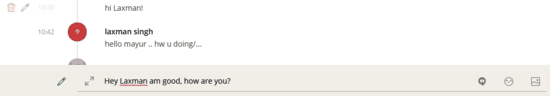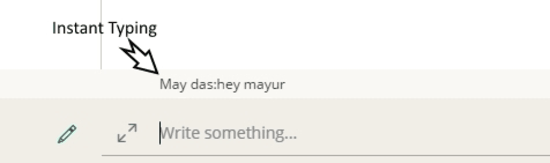Skarpline is a free collaboration service where you can collaborate on files and chat with coworkers efficiently. It comes with all the features that you would expect from a good collaboration service, and then some. You can share files, chat with coworkers, get notifications, integrate external services, and a lot more. As the developer described it in our conversation, it can be defined as “Team Collaboration for High-Performing Team”.
Skarpline offers you an organized space where you can keep files of any kind and external links. These files and links are treated as ‘Cards’ which can be shared via drag and drop. The files you can share include audio, video, images GIFs, etc. You can even create folders which you can use to organize your files on the Skarpline dashboard.
One of the reasons Skarpline has been featured here is because Skarpline gives users the ability to chat about a file ON that file. That means it helps keep the chats organized and necessary/unnecessary chats don’t spill out or flow in. Additionally, the communication is made easy by their ‘Instant Typing‘ feature which saves time when you are talking. Besides Instant Typing, a very awesome feature that Skarpline offers you is the ‘Focus Mode‘ which is based on the Pomodoro Technique. It is an awesome feature that lets you be more productive and efficient without any disturbances.
you can also add various online service integrations such as Hangouts, Weather, Dropbox, etc. Integrations like Hangouts makes it easy for teammates to have a tête-à-tête with each other for clearing up doubts and planning the project efficiently.
Notifications let you be in sync with the chats, latest files, and links shared by the team. The search bar enables you to search for relevant files pretty fast, so you don’t have to go through all your stuff on the dashboard.
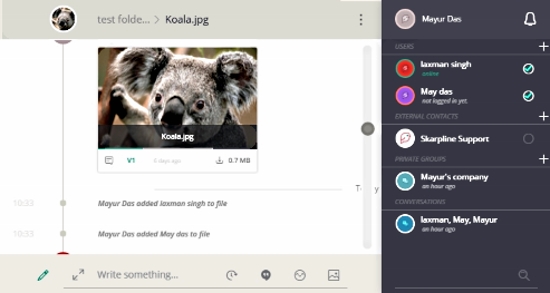
So let’s see what this free collaboration service has in store for us!
Oh and by the way, if you are associated with a creative field, you should definitely check out ProofMe which is a similar free collaboration service, exclusively for people in the creative content domain.
Adding Files, Links and Folders in this Free Collaboration Service:
Skarpline lets you add ‘cards‘ which are basically files or links. You can add any type of file including videos, images, GIFs, word documents, etc. These ‘cards’ can be shared with other users in your team with a simple drag and drop action.
You can communicate with your teammates on the files by clicking on them, which will open up a chat box. Further, you will be communicating not through comments but through live chats. You can change the visibility of a file on the file’s chat by ticking/unticking the users in the chat bar on the right side. To organize these files, you can also add a folder where you can store relevant links and files.
To add these links, files and folders, click on the ‘plus sign‘ on the top left-hand side of the interface.
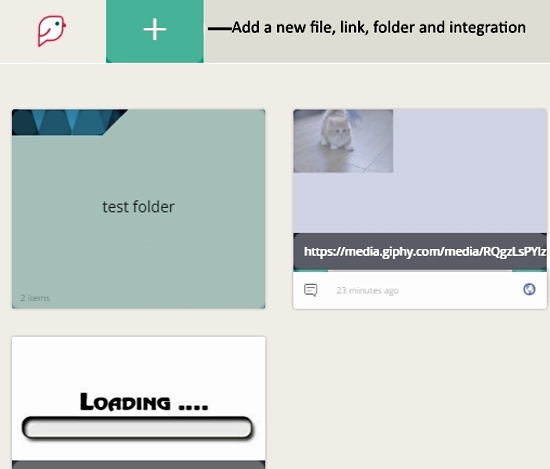
Adding An Integration:
You can add various types of integration with this free collaboration service. The integration includes Google Hangouts, Dropbox, Google Drive, Twitter, Mailchimp, Giphy, Emoji, Weather, etc. Using integrations such as Emoji, Weather and Giphy helps you personalize your chats with the teammates and can be found on the chat interface. Google Hangouts integration will help you conduct video and audio calls with your teammates. You can also add files from Dropbox and Google Drive with their respective integrations. To add these integrations, click the same ‘plus sign‘ on the top left-hand side corner of the interface.
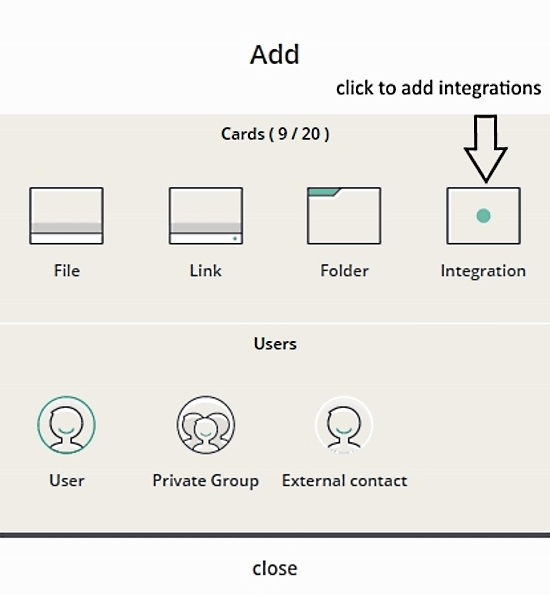
Adding Users, Private Groups, and External Contacts:
Users, external contacts, and private groups can be added by clicking the respective plus signs on the chat bar on the right. To add them, you will be asked the email addresses of your contacts. External contacts will not be visible to other users on your team and are unique only to you. Alternatively, you can add all of them from where you add cards (top right corner of the interface).
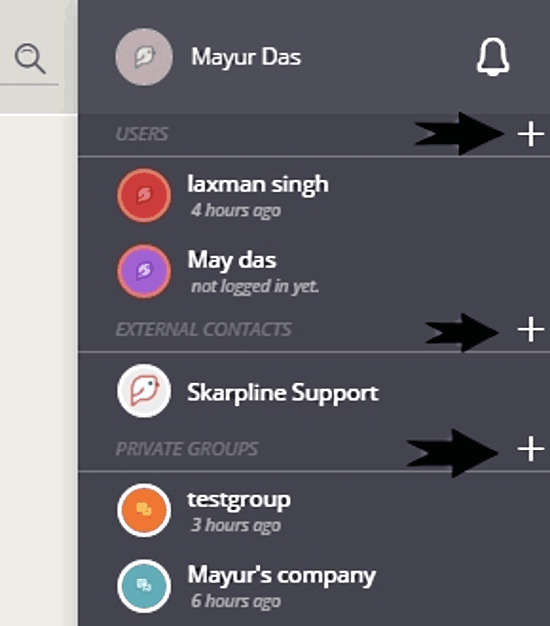
Chatting Effectively With Teammate:
Chatting with your teammates has been made really effective with the tools and features provided by Skarpline. You can chat over a card shared with teammate(s) as well as separately with a specific teammate, private group or an external contact. In all the cases you can customize your messages by:
- Using Skarpline emoticons, emojis and stickers
- Uploading a file to be shared, or simply dragging and dropping the file
- Adding the user to integrated Google Hangouts for video/audio call
- Using other integrated services like Giphy and Weather, which you can access by using the syntax ‘+service name’, For example, you can add a happy themed GIF from Giphy by typing ‘+giphy happy
Using Instant Typing For Fast Communication:
Instant Typing is a unique feature that Skarpline has provided that lets you talk without haste. What basically happens is when you are chatting with a teammate, you will be able to see what your teammate is typing in real-time (instead of ‘teammate is typing’ which is shown in most chat services). The same applies vice-versa. If you don’t want what you are writing to be tracked, then you turn it off by clicking the ‘pencil’ icon.
Stay In Sync with Notifications
You will be kept well-informed about upcoming events and changes on your project with the help of notifications. You will get notifications when a file or link is shared or when you are rung up on a chat. These collectively work to help you be well aware of your project’s status. The notifications can sometimes bug you when you have to focus on work. This is when Focus Mode (discussed below) will help you the most. You can find notifications on the top right-hand side of the chat bar as a bell icon. Clicking it will cascade all the notifications you haven’t checked.
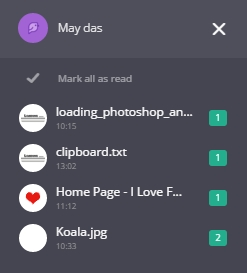
Work Without Disturbance Using Focus Mode:
Focus mode helps you focus on your work by muting all the notifications for a specified period of time. It is based on the Pomodoro Technique which employs a timer to cut your work into intervals with breaks in between. This will help you in focusing on work without any notification disturbance. When you are on focus mode, it will flash with a timer on your teammates’ chat bar and notify them how much time you have left till you take a break.

Final Words
Skarpline is a very effective free collaboration service. The features of this product that attracted me the most are Instant Typing and Focus mode. Both of these will help a team to communicate efficiently as well as focus more on work than wasting time. It will also help a team to focus less on sending emails and attachments and more on attending more important matters.
Have an opinion about Skarpline? Share it in the comments!