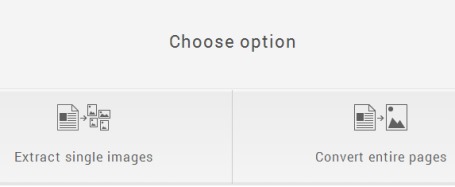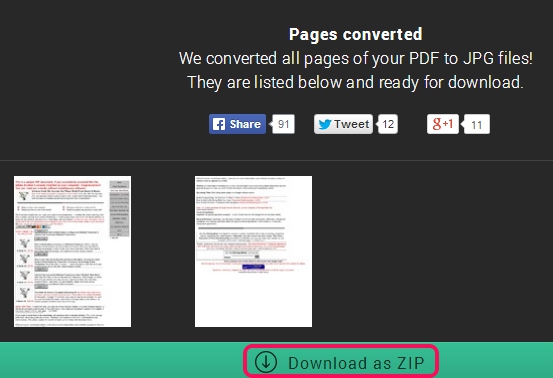Convert PDF to JPG Online is a free service that is used to convert pdf pages into jpg images. It can also extract all the images available in a pdf file in original format and can convert all the pages of a pdf file into jpg image format. Thus, two utilities are available in a single service. All images can be downloaded one by one with just a single click. If you want, you can also download the zip archive containing all the images to your PC. There is no sign up required neither you need to provide your email address to use it. Convert as many pdf files as you want.
As you could see in above screenshot, you can either drop a pdf file from PC to its interface or you can upload it using available option. After this, you can extract images or convert pdf pages to download.
You may also check these 5 free tools to extract text from pdf documents.
Key Features Present In This Free Online PDF Converter:
- A handy service that helps to convert all the pages of a pdf document into jpg images.
- You can even extract only images from a pdf file. It extracts images in original format.
- You can download images one by one or can download zip archive.
- There is no sign up or email verification needed.
- Conversion process starts in cloud only. So, it won’t slow down your PC.
- Uploaded files are deleted automatically after one hour from servers.
Some free similar software: Free PDF Image Extractor 4dots, PDF Image Extractor, and Fusion PDF Image Extractor.
How To Convert PDF To JPG and Extract Images From PDF Documents?
You need to go to the homepage of this handy service to use it. Its homepage link is present at the end of this review. To convert pdf file or to extract images from pdf, you need to add it on its interface. Drag n drop a pdf document on its interface or use Choose File option to add a pdf from your PC. Immediately after adding your pdf document, two options will be available, like visible in screenshot below:
Use Extract single Images option if you need to extract only images from added pdf. Or else, use Convert entire pages option if you have to convert whole pdf as an image file. After selecting an option, your pdf will be uploaded and conversion process will start automatically.
Once the conversion will be completed, all the extracted images or pdf pages (depending on the chosen option) will be available. You can click on any image to download it. And to download all the images, just tap on Download as Zip button.
Conclusion:
Convert PDF to JPG Online is a nice service and two utilities are available to process PDF documents. You can use both the options and can save processed images for free. There is no limit to convert pdf images neither file size matters.