Next Deadline is a free iPhone app to track deadlines among multiple projects. In this app, you can add multiple projects along with their corresponding tasks’ or module’s deadlines. After adding projects and deadlines, this app lets you check which project’s deadline is next. This app can prove to be really helpful for those who have to work on multiple projects simultaneously. Due to which, it can prove to be really difficult to manage different deadlines.
You can easily browse through all deadlines of any project and delete any of the deadline anytime. The app is very simple to use, completely ad-free, and even works offline. So no matter if you have a working internet connection or not, this app will always be there to help you know which project has deadline next.
Note: The free version of this app has a limitation of 4 projects but there is no limitation on number of deadlines.
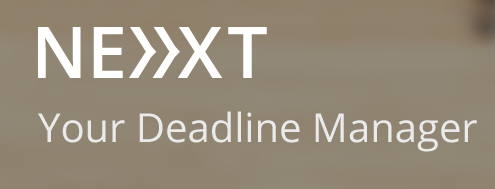
Using This iPhone App to Track Deadlines:
Launch Next Deadline app to get home screen of the app which is shown in screenshot posted below. It is the screen where you will see all projects added by you.
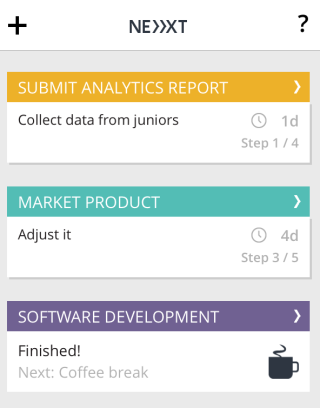
To add new project, tap on + icon at top left corner. Enter your project’s name and tap on square box to choose a color. You can enter deadlines in white text boxes. You can give any name to your deadlines and then tap on clock icon adjacent to name for entering the date. You can enter as many deadlines as you want depending on your project. After entering all details, tap on Save option at top right corner to save your project. This way, you can add up to 4 different projects in free version.
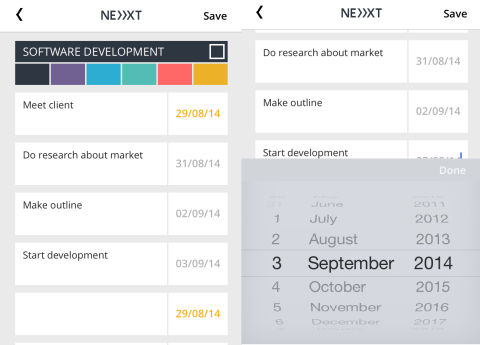
On saving the project, app will take you to home screen again (screenshot above). From here, you can see each project’s name, next deadline name, number of days left to reach deadline, current number of deadlines, and total number of deadlines. If you want to scroll through all deadlines of any project, then simply swipe the white area where you are seeing the deadline name.
If you have completed any deadline, then simply tap on it once to mark it as done. As you will tap on it, the app removes it from interface and the next deadline will come at top. This next deadline may be of same project or another project. This way, you can easily check which project has next deadline.
If you want to edit any project, then tap on arrow mark icon in front of that project’s name. From here, you can mark any deadline as done, delete any deadline, and delete entire project.
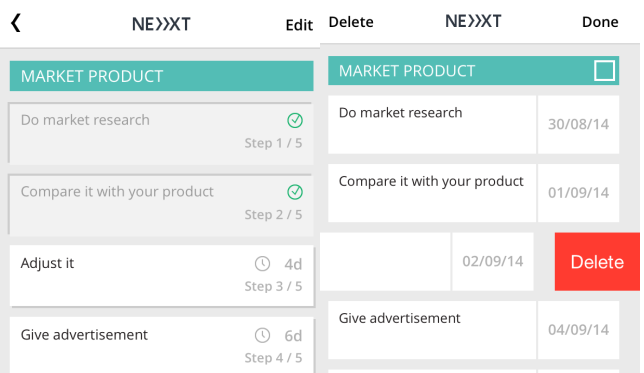
- Tap on any deadline to mark it as done.
- Swipe left on deadline to delete it.
- Tap on Edit option at top right corner and then on Delete option on top left corner to delete entire project.
This way, you can add your projects, their deadlines, and check which project has deadline next.
You may also like: 4 Free Project Management Apps for iPad.
Final Verdict:
Next Deadline is a good iPhone app to check next deadline among different projects. The app is really simple to use and good thing is that it even works offline. So, if you have to work on different projects then this app is for you.