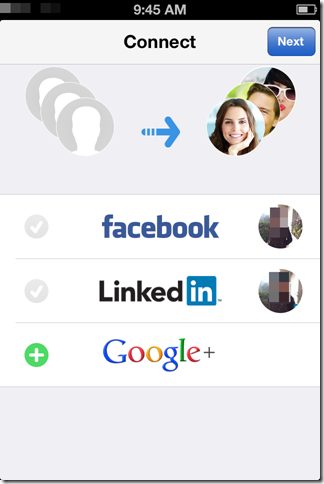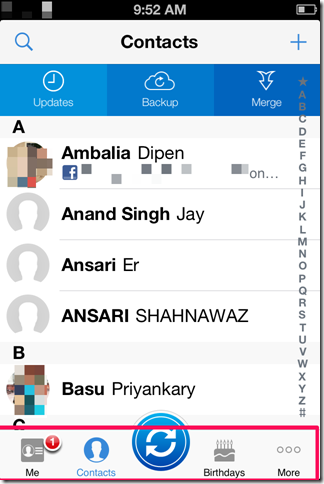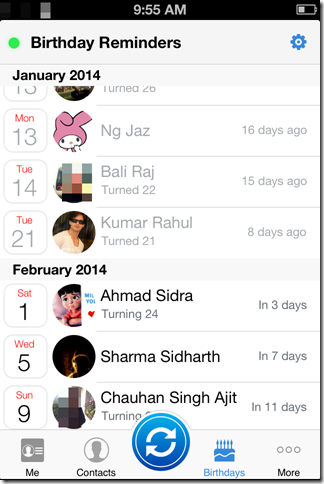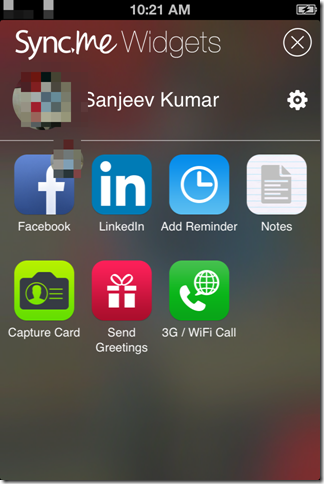Sync.Me is a free iPhone contact management app which syncs all your Facebook, LinkedIn and Google+ contacts. The app updates the information of the contacts like mobile number, email id, address, date of birth, etc. The app reminds you about the birthday of your contacts. You can set task reminder and make notes about any contact. The app lets you send greetings to the contacts like Birthdays, Holidays, Love, Get Well Soon, etc. The app also has various widgets which makes it easier and faster for you to get in touch with any contact.
Key Features Of This Contact Management App:
- Free to download and use.
- Automatically matches your contacts from Facebook, LinkedIn, and Google+.
- Automatically updates your contact info like mobile number, email id, address, date of birth, etc.
- Make your ME card (business card) consisting of only those information which you want others to see.
- Never forget birthday of any of your contact as this app also acts as birthday reminder.
- Send greetings using images related to Birthdays, Holidays, Love, Get Well Soon, etc. to your contacts by posting on their Facebook Timeline.
- Widgets to help you connect with contact in a faster and easier way.
Using This Contact Management App:
You can download the Sync.Me app by either downloading from the iTunes App Store or by clicking on the link given at the end of this review. When you launch the app for the first time, the app will ask you to enter your mobile number. This is done for the verification purpose and also for better matching and syncing of contacts. Enter your mobile number and complete the verification process. You can also leave it but then it is possible that your contacts might not get matched properly. In the next step, you will be asked to link your Facebook, LinkedIn, and Google+ accounts with the app. It totally depends on you that whether you want to link all the three accounts or only particular ones. The app will start matching and syncing the contacts once the accounts are linked. It will take some time depending on your internet connection and the number of contacts available for matching.
Once the contacts are synced, the app will ask you to cross-check whether the contacts are matched correctly or not. If they are matched correctly then tap on Done tab at top right corner to finish the syncing process. Now, you will be taken to the home screen of the app. The home screen of the app consists of 5 options: Me, Contacts, Sync, Birthdays, and More.
- Me: You can set up your business card from here. You can decide that which information you want others to see about you. This option lets you post anything directly to your Facebook Timeline. You can also share the card with others via email.
- Contacts: Check all your contacts from here. You can also check for further options related to each contact by tapping on the contact.
- Sync: If you want to sync your contacts at any time then tap on this icon.
- Birthdays: This option shows you the list of the birthday of all your contacts. You can also search for any particular contact using the search bar given at the top. Tap on any contact to send him greeting or message about Birthday, Holidays, Love, Mother’s Day, Get Well Soon, etc.
- More: Tap on this tab to access Settings of the app. You can change the settings for Notifications, Widgets, Sync, Social Networks, etc.
The app also lets you set the birthday reminders for contacts. To set up the reminder, go to Birthdays tab and tap on the Settings icon at top right corner. You can set the time for the reminder and sound for the reminder. The app doesn’t allow to set up reminder for each contact individually.
Using Widgets Of This Contact Management App:
There are different widgets available in the app which makes it easier to get in touch with contacts. Tap on the Contacts tab from home screen of the app and select the contact with whom you want to get in touch with. The selected contact will open in a new screen. Here, you will find widgets related to that particular contact. The widgets are: Social Network Icon, Add Reminder, Notes, Capture Card, Send Greetings, and 3G/WiFi Call.
- Social Network Icon: You will find the social network icon (Facebook/LinkedIn) of contact which is linked with the app. Tap on the icon to access the profile of the contact from within the app.
- Add Reminder: Add any reminder about the contact and sync it with your iPhone’s calendar.
- Notes: Make notes and add it to the contact.
- Capture Card: Capture the picture of contacts business card from within the app.
- Send Greetings: You can also send greeting from here just like I explained above under the Birthdays option on home screen.
- 3G/WiFi Call: Call your contacts using 3G/WiFi but you need to have Credits in your account to make the call. You can also purchase Credits using the option.
Note: The available widgets will vary from contact to contact.
Checkout this free contact manager app Map MyContacts for Windows 8 reviewed by us.
Final Verdict:
Sync.Me is a decent app to sync and manage all your contacts. It matches all your contacts very smartly. I also liked the features of the app which made it really easier for me to stay in touch with my contacts. The reminder feature of the app is also great. If you are looking for an app which can act as your contact manager, birthday reminder, task reminder, internet calling, etc. then go ahead and install the app without any second thoughts.
Get the Sync.Me app from here.