Here is the list of 7 online custom bingo card generator websites. The sites which I’m going to mention are free to use. In order to create a custom bingo card, you can simply visit the websites. Then, you can follow a few simple steps. For example, you can name your bingo card game. And, you can fill the empty list of words. To enter the word, you have to make sure that you’re entering one word per line. After that, you can customize the grid and generate bingo card games.
Usually, the bingo card has a traditional grid size of 5×5. But using these sites, you can use the grid size like 3×3, 4×4, 5×5. Some of the bingo card generators let you add more setting options such as theme of a bingo card, add spaces, add more words to keep in extra, etc. Thereafter, you can take prints of a bingo card. A few of these websites let you play online. You can also create bingo card games using Google Sheets.
So let’s quickly go through each custom bingo card generator and make bingo cards.
1. My Free Bingo Cards

The website called My Free Bingo Cards is a custom bingo card generator. It lets you create a bingo sheet quickly. You can create bingo card in different styles such as custom, number, holiday, special occasion bingo card, etc., Also, you can take prints as well.
The first thing you have to do is enter the title of your bingo game. Below that, you can enter the words on by one. Each word should be mentioned in each line. The changes you make can be seen on the right side. You can change the theme of your bingo card. You can make you bingo card look awesome by adding Halloween, baby, Christmas, modern, notepad, vintage, etc., types of theme ideas.
Besides that, you can set the grid as 3×3, 4×4, 5×5. The default grid size is set to automatic where you get the grid size of 4×4. Also, you can create bingo cards as one large card or two small cards. The site lets you use some extra options such as add free space, all words in the same size, don’t randomize, etc.
After customizing the bingo card, you can click on the Next. Then, it provides you the bingo card which you can save an image in PNG format. Also, you can take prints or play online with your friends.
2. Bingo Card Maker
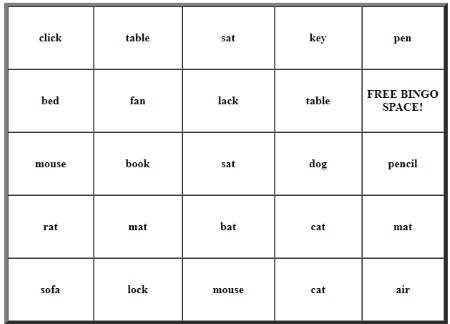
As the name suggests, (Bingo Card Maker) is a custom bingo card generator. Here, you have to select the type of bingo card. You can choose the bingo card of 3×3 or 5×5 size. After selecting the card size, you can enter the list of words in each column.
When you’re done preparing the list of words, you can click on the Free Bingo Space. Then, you will see the complete bingo card. Below the bingo card, there is a table that consists of all the words you mentioned before creating the bingo sheet. You can shuffle the words again and then all the words changes their place in the bingo card. Then, you can save the bingo card on your computer.
3. Bingo Baker
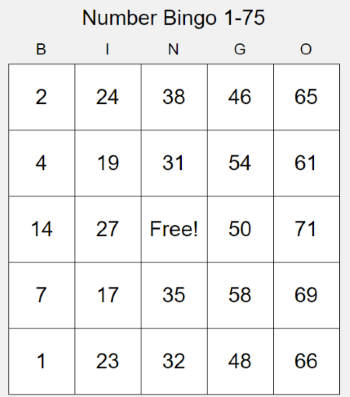
Bingo Baker is another custom bingo card generator. You can use this website to create a number, word, or game bingo cards.
When you open the website, it shows a search bar where you can find different types of templates. Then, you can play it online or take prints.
Below, you will see the blank template. You can edit the template. For that, you can mention the title of the bingo card. Then, you can set bingo grid as 3×3, 4×4, 5×5. Then, whatever the size you choose, you will get the blank template with empty boxes. You can fill one word per line to make a bingo card game. Using this site, you can add more words in extra boxes. Then, those words automatically shuffle in the bingo card.
Thereafter, you can generate the bingo card. After preparing the card, you can set the limit of prints. Also, you can play the game online with your friends.
4. Bingo Card Generator
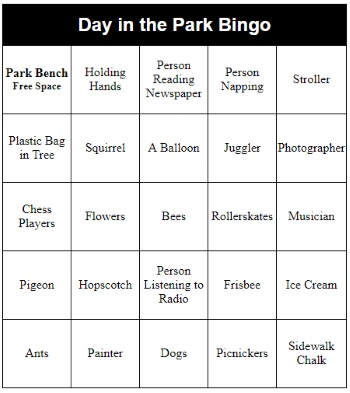
Bingo Card Generator can also be a good option for custom bingo card generator. The site looks simple but it is so helpful to quickly create a bing card.
After opening the site, you will see the sample which you can remove to enter your ideas. There are four simple steps to follow. Firstly, you have to add the card title. Then, enter the words in the box. Here, you can type words by adding a comma.
In the next step, you can adjust the free space. You can include free space, description, placement, etc. Thirdly, you can customize the card size. You can type the number, e.g., 3×3, 4×4, etc. Lastly, you can mention the number of the print you want to take. Then, click on the Generate bingo cards.
After that, you will see the result of your created bingo card game. You can play it online too or take prints.
5. Bingo
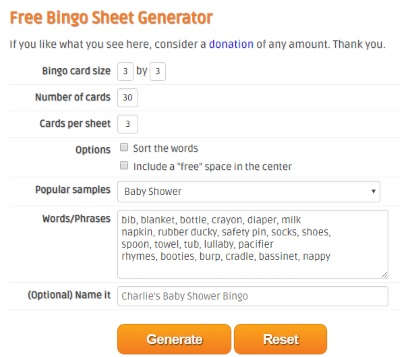
Bingo is an online custom bingo card generator. When you visit the website, you will see a table where you can fill the required details. Here, you can select the card size like 3×3, 4×4, or 5×5. Since it is the number bingo card so you can choose the number of cards, e.g., 30.
Besides that, you can choose the cards per sheet. The bingo card generator lets you sort the words and add free space in the card.
There are samples which you can use such as baby shower, boring meetings, etc. After choosing the title, you can mention a few words in the column. Make sure that you add words separated by commas. If you wish to name the bingo card then you can add another name. After that, you can click on Generate button to create custom bingo card generator.
6. Tools for Educators
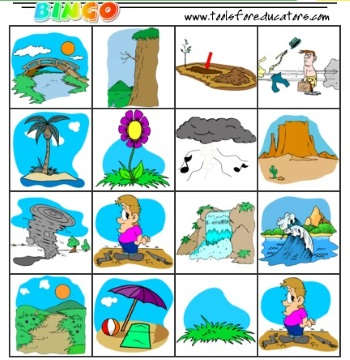
Tools for Educators (Homepage) is a website designed for students. The site lets you create word search, board games, mazes, crossword, and other games.
In order to create custom bingo card, you can go to the section named Bingo. The site displays the list of categories such as animals, chores, school, kitchen, clothing, music, time, Halloween, etc.
You can select the grid style like 3×3, 4×4 for each category. Whatever the category you choose, it shows the image suggestions. Then, you can add images according to the category. It is quite simple to add images for bingo card. After entering the image suggestions, you can click on Make it in order to create a bingo card. And then, you can play a bingo card game with friends after taking prints.
7. ESL Bingo Card Generator
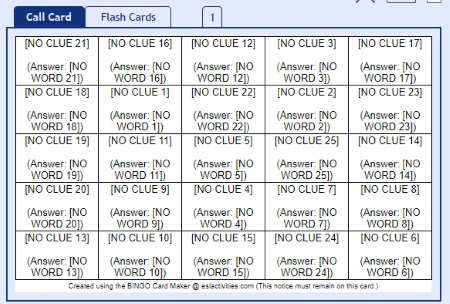
ESL Bingo Card Generator is another custom bingo card generator. Using this website, you can make a bingo card following a few simple steps.
You can select the rows and columns. To build a bingo card structure, you can choose between 2 to 5 columns with rows. Then, click on continue to proceed. After that, the site provides you an empty list. You can enter words in that list and click Continue.
Besides that, you can choose fonts, background color, border color, cards per page, free space, etc. Then, you can click on Continue. You can take prints, save it as PDF.
In brief
The online custom bingo card generator can be very helpful to quickly create a bingo card. Here, you can simply add title, complete a list of words, and get an instant bingo card. You can play it online as well. If you wish to take prints of bingo cards then you can do that too.