This article talks about 5 websites to convert photo to painting online.
If you want to convert a photo to painting or just curious about how your photo might look as a painting; these websites can help you with that.
With these free websites, you can easily convert a photo to painting online. Simply by uploading your photo, you can download its painting. Some of these websites offer different painting types (like Oil, Water Color, etc.) for the painting, whereas some let you configure the painting options (like brush size, stroke style, etc.). You can choose and configure these options freely to personalize your painting. In the end, you can download the painting as a JPEG or PNG image.
Also read: 4 Free Photo To Painting Converter Software
Here Are 5 Free Websites To Convert Photo To Painting Online:
PictureToPeople.org
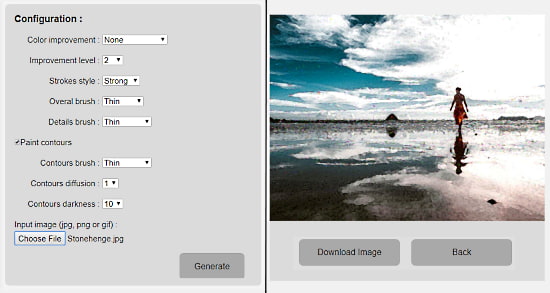
PictureToPeople is a development project that offers a wide collection of photo effect editors, text generators and more. With its Photo to Painting editor, you can easily convert photo to painting online. Simply upload your photo and set the configurations as you like. You can add color improvement and select stroke style along with the brush size. Here, you can also add contours in the painting and customize the brush size, diffusion, and darkness for that. After the configurations, click the ‘Generate‘ button to make the painting. It will open a new page with your photo painting from where you can download it as a PNG image.
Convert Photo to Painting Online here.
SnapsTouch.com
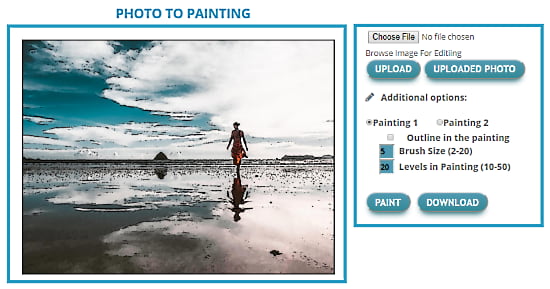
SnapsTouch is an online image editor that provides free tools to create sketches, paintings, drawings, outlines, canvas, etc. To convert photo to painting here, go to ‘Painting‘ section and upload your photo. This painting tool gives you two painting options, Painting 1 and Painting 2. The Painting 1 option lets you adjust the brush size and painting levels whereas, the Painting 2 option automatically chooses that for you. In both cases, you have the choice to add an outline in the painting.
After selecting the desired option(s), click the ‘Paint‘ button to make the painting. On the next page, it will show you the painting along with a button to download it to your computer.
Try SnapsTouch to convert Photo to Painting online here.
Fotor.com
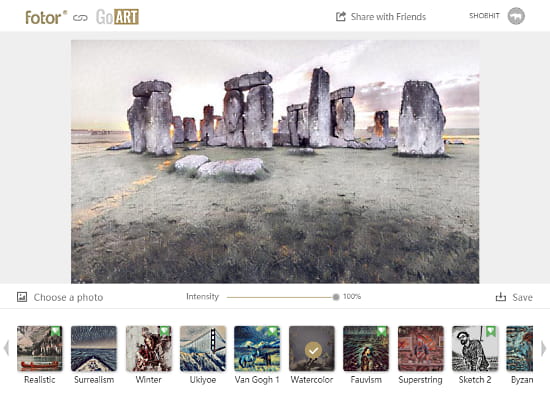
Fotor is an online photo editor and design maker. It has a ‘GoArt‘ tool to convert photo to painting. You can use this tool on the web or download its mobile application. The tool simply asks you to upload your photo and select a painting effect for it. The effect library contains free as well as premium painting effects. When you choose an effect for your photo, it gives you an intensity scale to adjust the effect for best results. After that, you can save the resulted photo painting to your local storage.
Convert Photo to Painting online with Fotor here.
Tuxpi.com
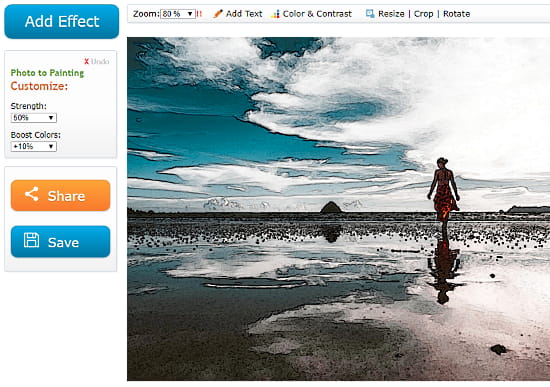
Tuxpi is another online photo editor where you can find over 60 different photo editing tools. It has a painting photo effect that converts a regular photo to painting. For the customizations, you can select the strength percentage which works as intensity and add the color boost to your painting. Apart from that, you can resize, crop, and rotate the painting, add text and adjust its color and contrast.
To convert your photo to painting here, upload your photo and set the customization options. Then, click the ‘Save‘ button to download the painting.
Here is the link to convert Photo to Painting at Tuxpi.com.
PhotoFunia.com
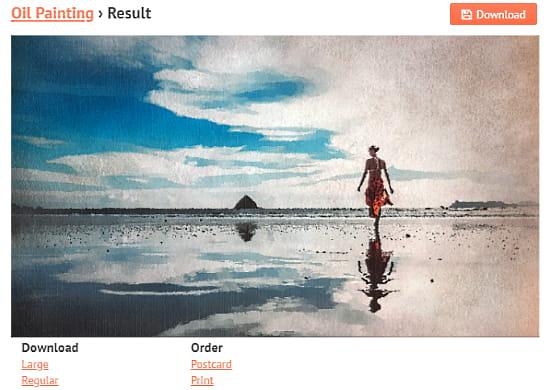
PhotoFunia is a free website to add photo effects online. As of now, it features more than 550 photo effects and this number is increasing per year. To convert photo to painting, you can find various painting effects here. I used the Oil Painting effect, you can use whichever painting effect you like. Simply go to PhotoFunia website, search and select a painting effect. Then, upload your photo there and click the ‘Go‘ button to add the selected painting effect. After that, it adds that painting effect to your photo and gives you three options to download the painting. From here, you can order a postcard or print of the painting as well.
Convert Photo to Painting online here.
Wrap Up
These free websites to convert photo to painting online are easy and simple to use. Each one has its own method to make photo painting. PictureToPeople and SnapsTouch let you configure the painting options, whereas, Fotor, Tuxpi, and PhotoFunia simply let you choose desired painting effects. Try them yourself and let us know which one you like.