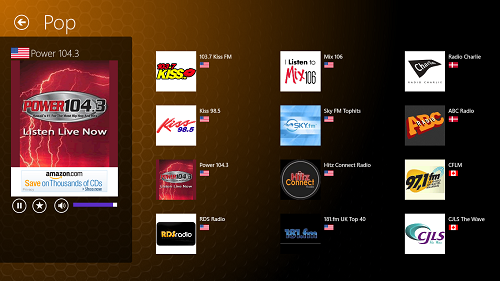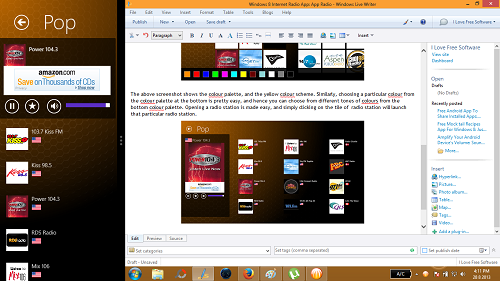App Radio is a free Internet radio app for Windows 8. The app gives you access to hundreds of internet radio stations, sorted by the genre (or type) of content. The app has neat panes for each category of content like Classical, Pop, Local etc. You can select a radio station by simply clicking on the tile of the radio station that you want to listen to. It’s a pretty neat way to list out the radio stations, as categorical sorting avoids confusion, and you can easy listen to the kind of music that you love listening to. The screenshot below shows how the main page of the app looks like.
You can also change the background color of the app from red to some other color. This can be achieved by right clicking on an empty area on the main app page which brings up the control bar, and by selecting the new color scheme from the palette of colors at the bottom.
The above screenshot shows the color palette, and the yellow color scheme. Similarly, choosing a particular color from the color palette at the bottom is pretty easy, and hence you can choose from different tones of colors from the bottom color palette. Opening a radio station is made easy, and simply clicking on the tile of radio station will launch that particular radio station.
The radio player will present itself unobtrusively in a pane on the left side of the screen. The radio player has standard controls of Pause button (which turns to the Play button when the radio is paused), Star (or the favorite) button, and the Volume Slider. If you look to the left, in the radio player screen, you will also be presented with several different radio stations that play the same kind of music, and you can launch them by simply clicking on them. All of this should be clear from the above screenshot.
Apart from all this, the radio player also supports a docked view, and this means that multitasking is handled pretty well by the app.
App Radio is available for free via the Windows App Store. If you don’t have a Windows 8 machine, check out these 5 desktop internet radio apps that run on previous versions of Windows as well.
Features of this Internet Radio App for Windows 8:
- Available for free.
- Categorically sorted internet radio stations.
- Neat, uncluttered interface.
- Support for docked view, which enables multi tasking on your Windows 8 machine.
- Allows you to change color theme of the app.
- One of the very few apps on the App Store that provides access to hundreds of internet radio stations, covering almost every genre of music.
- Allows you to favorite particular music stations for easy access later.
My take on this Windows 8 Radio App:
App Radio is a pretty decent app to have on your device if you are looking for a versatile internet radio app, that apart from offering some decent eye candy effects, also allows you to favorite certain radio stations for easier access later on. The support for radio stations from almost every music genre makes sure that the app will suit music lovers of every kind!