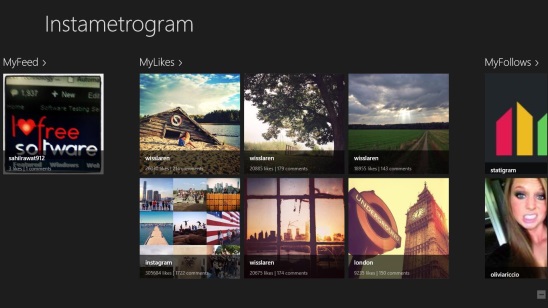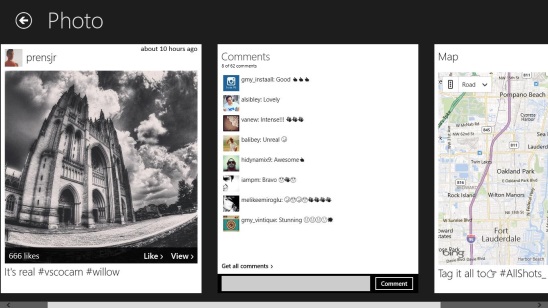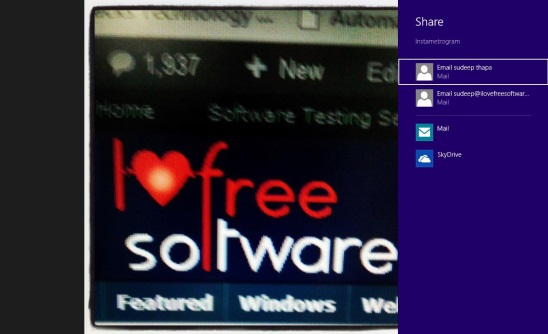Instametrogram, is a free Windows 8 Instagram viewer app. Using this Windows 8 social app, you can access Instagram account and get all the latest feeds of the people with whom you are connected. The app gives push notifications informing you about every post that your follower or person, you follow, made. Plus the app’s live tile at the Start Screen also helps you stay updated, by showing the latest feeds. The feeds includes both photos and videos. Besides viewing feeds, the app also lets you like them and comment on them. Plus, the app has one good feature, that’s not present in most of Instagram client app; that is, an option to map the place from where the post is made, in a Bing map within the app. And, that’s not all. This Windows 8 Instagram Viewer app also lets you, share the photos you like using Windows 8 Share Charm, or save them to your device. Plus it is also integrated with Windows 8 Search Charm as well.
Using this Windows 8 Instagram Viewer app:
Using this Windows 8 Instagram app is easy. The app has a good interface, and the feeds are well organized. A good thing about this app is, you can browse and view the current popular Instagram posts and comments, without logging into Instagram. And once you login with Instagram credentials, then you’ll have your Instagram feeds in the next screen. Like I said above; the feeds can be a photo or a video. These feeds are arranged in tiles, with the total number of likes, comments, and username of the person who posted it. Besides the feeds from the person you are connected to, this screen also shows the posts that you made, feeds that you liked, and the popular Instagarm feeds. This screen also shows you the people from your Instagram subscribed list, under the My Follows label. The other labels this Windows 8 Instagram viewer app consists of are: Feed, MyFeed, MyLikes, and Popular. All having there respective feeds.
Simply click on the aforementioned labels and you’ll get more feeds from that particular label. So, you can think these labels as the categories, that helps you filter and view feeds. Click on a feed, in order to view it. Doing this directs you to the next screen, showing the feed: photo or video, with the buttons to like it or view it in full screen; first. Then follows the comments, and lastly a Bing map, showing where the photo/video was taken. Good thing about this inbuilt map is you can use them, the way you usually do in Bing website.
Another good thing about this Windows 8 Instagram Viewer app is, you can not only view or comment on posts, but also save them in your Windows 8 devices. Simply right click when you are viewing the feed in full screen. This gives a flyout at the bottom, click on the Save Button. Besides that, you can also share a photo or video with another friends using the Windows 8 Share Charm. But a thing that needs correction, is the video feeds. They don’t get played. However, you can still view comments, or map them on Bing map.
Another thing to like in this Windows 8 Instagram viewer app, is you can quickly search a friend or a post, using the Windows 8 Search Charm. The app is well integrated with Windows 8 Search Charm, and gives quick and relevant results. Also, the app is updated frequently and hence gives you all the latest feeds only. However, since it’s an Instagram Viewer app so you can’t upload photos or videos.
Key features of this Windows 8 Instagram Viewer app:
- Available for free.
- Integrated with Windows 8 Search, Share, and Settings Charms.
- Get latest up-to-the-minute photo and video feeds of your Instagram friends.
- View feeds in full screen and save them.
- Good UI.
Also check out these free Windows 8 Instagram client apps: Piktr for Instagram and Milligram.
Final note:
Instametrogram, surely is a good Windows 8 Instagram Viewer app. The design and the frequent updation that shows the latests only, are what makes this app a Good Windows 8 Instagram viewer app. Also the integration with Windows 8 Charms, live tiles, and push notifications works well. However, it needs some correction like playing video posts, and options to search for other people and viewing their profile. Download this Windows 8 Instagram viewer app from the Social Category from Windows Store, or click here.
You might also like checking out this free Windows 8 app using which you can connect to 12 social networks at one place and get the latest feeds from them.