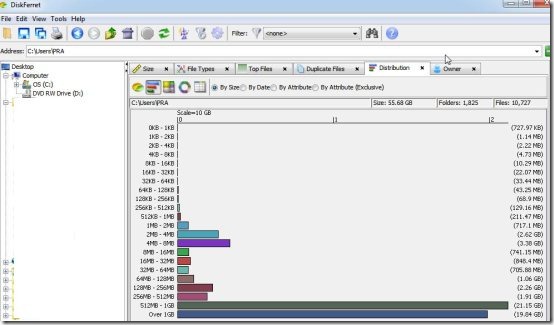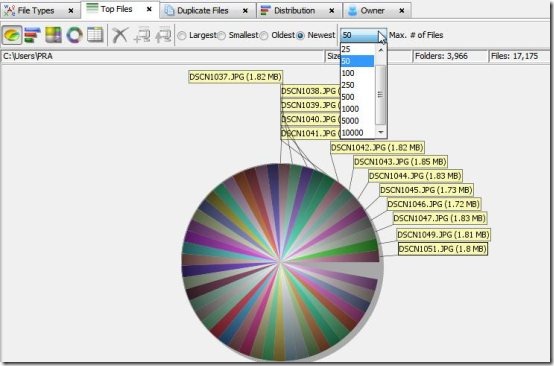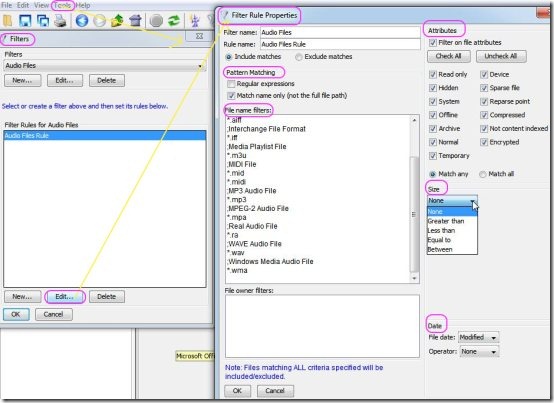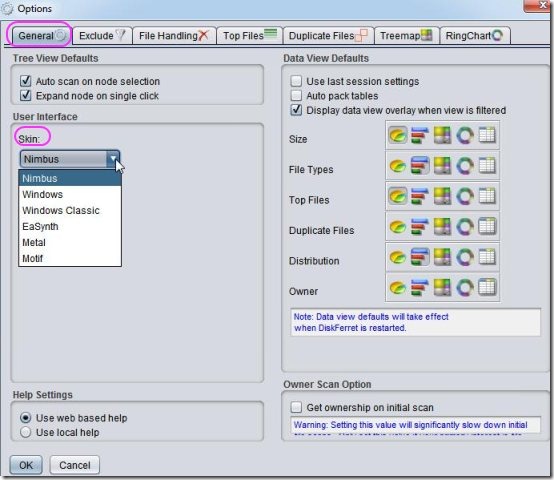DiskFerret is a free disk space analyzer and disk space manager through which you can analyze and manage your disk space. Your system can be analyzed by running this software through which you can make necessary decisions like removing data, modifying files, reducing content, etc. Also, with help of clean pictorial representations DiskFerret provides you simple ways to understand and learn how your system space is used.
Do you need more disk space or to manage files in bulk? But don’t know where to search & make appropriate decisions. Then you should definitely check out this user-friendly software which is available for free.
More about DiskFerret:
DiskFerret has got an amazing user interface, through which you can determine file size, top files, duplicate files, file type, file owner, and more. It scans your computer and displays information in pictorial representation. You can manage files or folders of your system more effectively than ever before with this fabulous downloadable software. The charts which are provided shows a folder’s detailed information along with its size.
Features of DiskFerret Free Disk Space Analyzer:
-
You are provided with colorful graphical representations like pie chart, bar chart, ring chart, etc.
-
You are provided with multithreaded interface.
-
You can analyze files on your disk comfortable.
-
It shows largest files, duplicate files, file types, etc.
-
You can view in various formats and also information can be displayed based on selected node under tree view.
-
Size, file type, top files, and more can be viewed based on your interest.
-
Easy operation tabs and buttons are provided for easy access.
-
Quickly access a particular file, folder, or drive.
-
You are also provided with history to check your previous locations which you have visited earlier.
-
Your status information is also disclosed as per your activities.
-
Under tools you are provided with filter option which lets you to edit, delete, make new file, and more.
-
You can filter based on provided options like attributes, pattern matching, include or exclude matches, and more.
-
Also, under options tab you will find general, exclude, file handling, etc to make necessary operations.
-
Tree view defaults, skin, data view defaults, scan options, help settings and more are available under ‘General’.
Conclusion:
All in all, DiskFerret is a smart and powerful application. You can scan and analyze your entire system, drives, folders or files. Also, you can utilize several other features offered by this free disk analyzer and manager.
You may also try some other best free disk space analyzers reviewed by us.