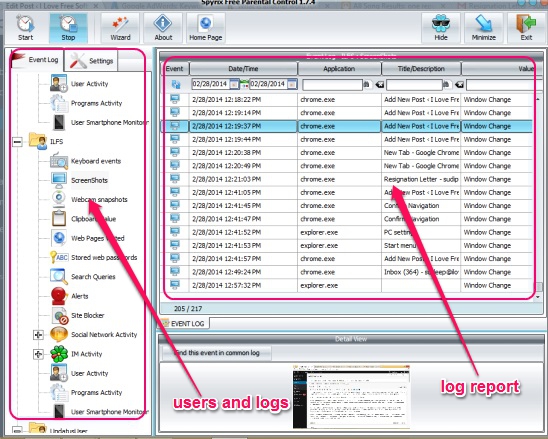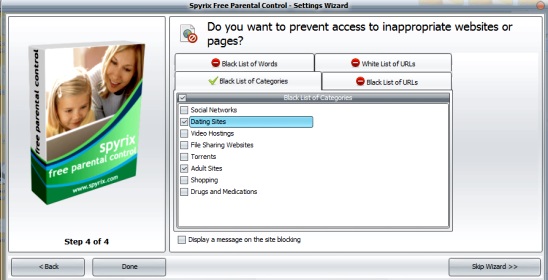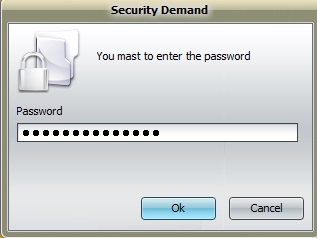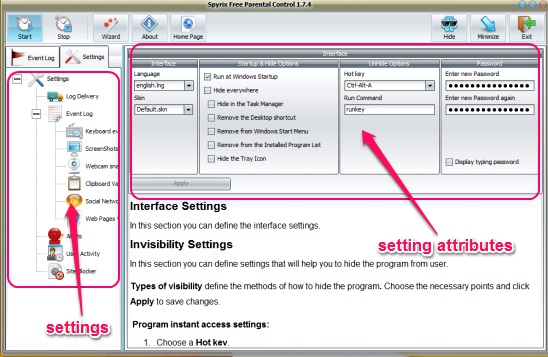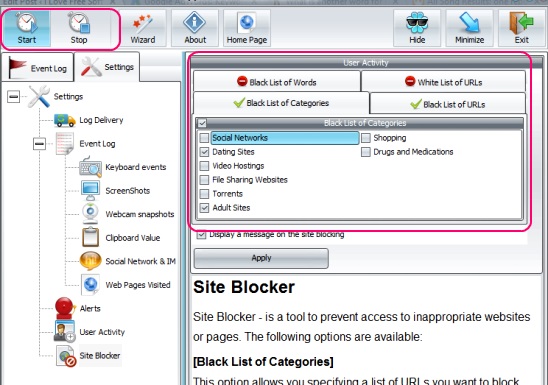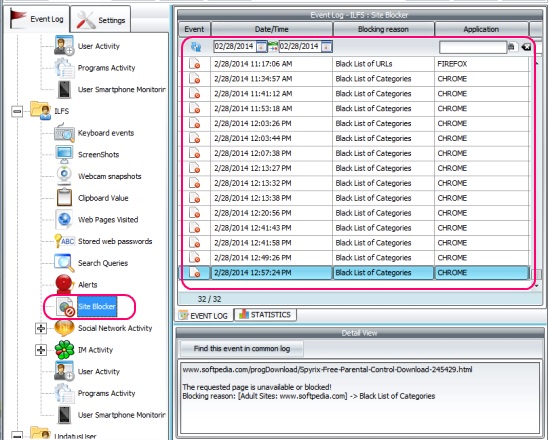Spyrix Free Parental Control is a free parental control software used to monitor and limit child’s activities on PC. It is a handy freeware, especially for parents. You can blacklist websites, website categories, and words. These all blacklisted websites, categories, and words will get blocked from getting opened. Besides that you can monitor the PC user and the web browsers activities, and get a log of all the activities that a user did in the web browser and in PC. For example you can view the webpages visited, keyboard events, view screenshots that the freeware took automatically when active window was changed, or URL was changed. You can view clipboard values that were copied in clipboard, view search queries, view list of programs that were opened, view when the computer was started, ended, or was inactive etc.
This is a pretty good parental control software. There’s lot more to do in the freeware, like password protecting the software from getting opened, hiding the software from the task manager and tray icon list, and removing the desktop icon from Start menu and installed program list.
Monitoring child’s activities and restricting their access limits using this free parental control software:
It does its job well, and helps you in restricting and monitoring the activities in PC and web browsers. It blocks websites and automatically creates logs of activities according to the specifications as defined by you.
Simply download and install the freeware. After installation, you’ll get a settings wizard to specify the settings for the software operations. You’ll start by the giving freeware’s visibility attributes (like hiding and removing its icons and traces) and then end with website blacklist list. It is an easy steps by step process. Complete giving wizard settings, or simply skip the whole wizard process, and give these settings later, after launching the freeware.
If you used the wizard first, then you’ll be asked to enter password to open the freeware, otherwise it simply gets opened. The whole software is divided into two main tabs Settings and Events Log. The setting is where you’ll give the monitoring and restriction settings. You can give freeware visibility settings, hot keys, passwords, log size, screenshot size, enable auto delete logs and screenshot after days of your choice, screenshot quality, site blocker etc.
The site blocker is pretty interesting part of the freeware’s features. You can add as many websites as you want to blacklist. Add separate website on separate line. Besides that you can also blacklist a website category (adult, social, torrents, dating etc.) using the inbuilt list of categories. Doing that blocks the most popular website of selected categories. You can also add websites to White list. These are the websites for the Blacklist websites, that you want to be accessible even with prohibiting options enabled.
After giving all the settings, all you have to do is click on Start Button at the top of the interface, and then let the freeware take control of monitoring and restricting part, without the getting caught. Once done, you can then view all the logs and reports by using the Events log tab. The freeware auto detects and monitors each user. And then shows their respective reports. All you have to do is click on the desired report of desired user.
Key features of this free parental control software:
- Completely free.
- Good parental control software.
- Restrict websites and key words search.
- Take auto screen shots and view them.
- Log keyboard events, clipboard values, saved website passwords etc. and view them.
- Remove traces of the freeware and monitor in incognito mode.
Here are some more parental control software to check: WebLock and Kidzy.
Conclusion:
Spyrix Free Parental Control is decent and handy freeware. It does helps in monitoring and putting a control over the websites access. It’s easy and comes with a good set of features. All in all, a good freeware to be installed.