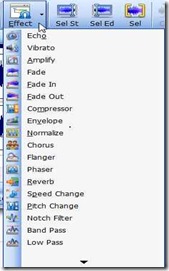Smart Audio Editor, as the name specifies is a free software to edit audio files, apart from that you can even record the audio files, convert text to speech, mix audio files etc. So you can do a lot by installing Smart Audio Editor in your system. Using this free audio editor is also a fun because of its UI and special features. As soon as you start this application you will come across the following window with this menu:
Here, in this window you will find quick start options like: New File, New recording, load from CD, and Text to speech. This will save your time, as you can select your desired action on start-up itself.
Some Key Features of Smart Audio Editor To Edit Audio Files:
The main screen of Smart Audio Editor is shown below.
Record a sound: Using Smart Audio Editor you can record audio from files, the sound card or from CDs etc. It provides a powerful audio recorder. Just click on the record button and select the sample rate then select the device and sound source, adjust the recording settings and start recording.
Editing Music: You can cut, copy, and paste your music, also you can mix your music with other sound files. For that select the file( music file), select your desired option from the options available on the interface as shown below:
Here, a number of editing options are there: different types of fading, minimizing the breathing noise, mixing two audio files, selecting a particular region of music, etc.
Adding Effects to Audio Files: There are a number of effects that you can add to your audio files:
Conversion Of Text to Speech: Using this feature you can save your texts in the form of audio files so that you can listen to your documents instead of reading them.
Mixing Of audio files: You can mix two or more files to form a single audio music file.
Download and Installation:
Download free version of Smart Audio Editor for personal use. Although in the free version you will get limited features but if you buy the application online you can access all the features. For installing this free audio editing software just download the setup and install it like any other software. It’s safe and very easy to install.
Final Verdict:
Smart Audio Editor is really a smart audio editing software to edit audio files, mix two or more audio files, convert text to speech and more. Already we have described many features but you can explore more features by using it on a regular basis.
Don’t forget to try out some other free audio editing software reviewed by us like: OcenAudio, FileLab Audio Editor, and Jokosher reviewed by us.