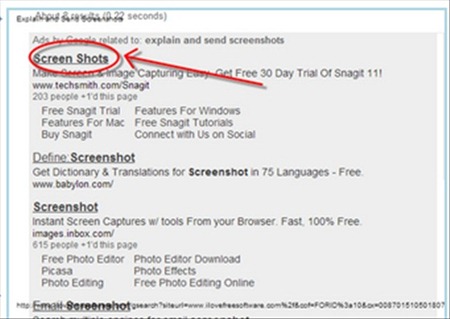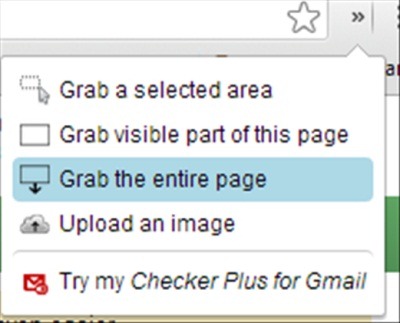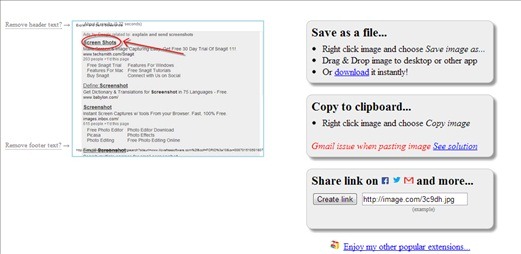Explain and Send screenshots is a Chrome extension with the help of which you can capture, edit screenshots and also share them in social networking sites. This extension will come handy as many a times you want to take screenshot of something you are browsing. You have options to capture the entire page, visible part of the page or a selected area which you can crop.
Once you capture it, you would be redirected to another page. You can edit it with the tools provided at the top of the interface. You can draw circles, rectangles, arrows. You can also add text. You have unlimited undo and redo facility. You can then either save it in your computer, copy it in clipboard or share it in social networking sites such as Facebook, Twitter and Gmail.
See the screenshot below to see how it works:
Capture, Edit and Share Screenshots:
Using the extension isn’t a difficult task. Once you have added it in your chrome. Click on the right hand drop down menu where you will find this extension. Click on the extension and a drop down menu will open up. You will have options for capturing the entire page, visible part or a selected area.
Look at the screenshot below to see how the drop down will look like:
Now you can choose which option suits you. When you choose an option, another tab will open up where you can capture your screenshot. Once the screenshot has been captured, you will be automatically redirected to another page where you can edit with the simple tools provided.
Have a look at the screenshot below to get an idea:
The tools have been explained briefly via screenshot. Here you can see that you can edit your screenshot with these tools.
After you have completed your editing you have to click on the Done button. Thereafter you will be redirected to another page where it is explained how you can save the screenshot or share the link directly to your social networking sites.
See the screenshot below to get an idea:
This is the output screenshot. Now you can see that you can save it as a file by right clicking or drag and drop to desktop or other apps. Other than that you can copy it to clipboard by right clicking and choosing copy image option. Also you have the facility to share the link of the screenshot to Facebook, Twitter or send it via Gmail.
Key Features Of The Extension:
- Capture, edit and share screenshots in three simple step.
- Free of cost, no registration required.
- Save the output screenshot as a file or in clipboard.
- Share it via Facebook, Twitter or Gmail.
- Edit the image through simple tools.
Installing this extension is easy. Go to the link at the end of the article or add it to chrome from Chrome webstore.
Conclusion:
This extension is really helpful. I think everybody should have a screenshot extension like this installed in their browser. It allows editing the screenshot as well which I feel is an additional benefit of this extension.