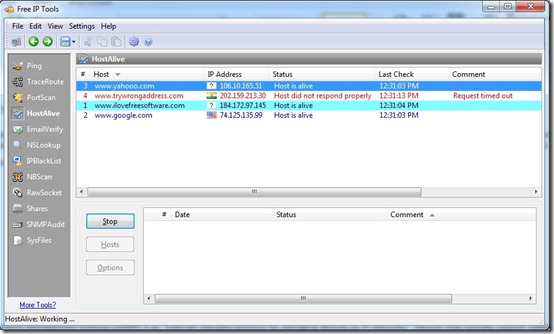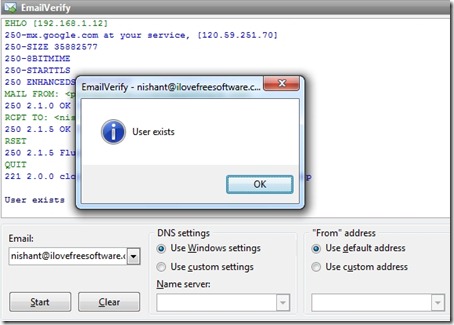Free IP Tools is free software that contains 12 different network utility tools. It offers almost all essential tools based on Internet Protocol to allow better network administration. It gives you a well arranged collection of important utilities for networking. Its easy-to-use interface with customizable options make it even better.
Free IP Tools gives you option to Trace Routes, Scan Ports, Response time of IP addresses, verify email, etc. There are some LAN specific tools, like: RawSocket, NetBIOS Scan, SNMPAudit, etc., as well. There is list of DSNBL servers to check any IP Address or Domain Name is blacklisted.
It is basically a suite of 12 different network tools.
With this freeware, network administrators can breath easy.
How to Use Free IP Tools
You can follow the link available at the end of this review to download the setup of Free IP Tools. After the installation completes, the program will be launched. Then, you can use these tools for network management.
Here is the list of tools that this software has:
Ping
It is a process in which your system will send data packet to host to measure the time taken in completing a round trip. Using it you can also check for the reachability of the host.
With Free IP Tools, you just need to enter domain name or IP address of the host to be tested. You can also check a series of IP Addresses by providing initial and last IP Address in the series. You can also decide packet size and number of packets to be used.
Here are some dedicated ping testing software, that you may try.
TraceRoute
It is a diagnostic tool to display the path across IP network. It follows a process in which one round trip of data packet is measured from each host in the path. After completion of each trip, IP Address of host is displayed. It continues till it reaches the final host. This freeware also displays the response time in milliseconds.
You may also check CountryTraceRoute, another traceroute checking tool we reviewed earlier.
PortScan
This tool tells you about open Ports in your network and across specified IP address range. This comes very handy for detecting vulnerability of your LAN. You can also look for some specific ports while scanning with this freeware.
Here is a free PortScan tool we covered earlier: Portmagic
HostAlive
It simply checks if the Host is active on your network or not. You can add the domain name or IP Address in the Host list and then click on start. It will detect if address is active or not. It will mention a comment, if it fails to reach the host.
EmailVerify
This is a good utility tool to verify the existence of an email address. All you need to do is enter the email address and click on start. Free IP Tools will check if an email address is valid by communicating with the corresponding mail server over SMTP and then it will report you with a message box to give final report. I have not used any other free email verifying software till now, but there are many websites to verify email.
NSLookup
Again, its a system command. You can use it find Domain Name for IP Address and vice-versa. You can use it for finding IP Address and Domain name (or Host Name) of systems connected on Local Network as well.
To use this on Command Prompt, type nslookup followed by domain name or IP Address. For example:
nslooup www.ilovefreesoftware.com
or
nslookup 184.172.97.145
IPblackList
It will help you check if a Domain Name or IP Address is blacklisted by any of the DNSBL (DNS based Blackhole List ) server. It contains 69 DNSBL servers and you can also edit the server list. So, you can add more DNSBL servers to the list.
You can enter Domain name (or IP Address) and then click on Start. It will verify with each of the servers and will let you know if it is a blacklisted domain or IP.
NBScan
It stands for NetBIOS Scan, a very good utility for Local Networks. You can scan a series of IP Addresses to get their information, like: Host Name, MAC address, WorkGroup, and Resource Sharing enables.
RawSocket
Its again a Local Network utility tool. It is used to send and receive data over a local network. But you gotta have this tool in both systems to use it. You can share files using UDP or TCP with RawSocket.
Shares
You can use this tool to this to share the resources and data in your network. It can also be used to get remote access to resources over the network.
SNMPAudit
SNMP stands for Simple Network Management Protocol and it is an “Internet-standard protocol for managing devices on IP networks”. SNMPAudit detects all the SNMP-enable devices on your Local Network and gives details of such devices. It can work for a series of IP Address.
SysFiles
You can use this tool for editing system files: Services, Protocols, Network, Hosts, and LMHosts.
- Services / Protocols: You can assign a port name for a particular network service by editing Services and Protocols. You can delete the existing services (or Protocol) also. Be careful with that as deleting some important services(or Protocol), like: POP3, FTP, etc. can hamper your network.
- Networks: Shows details of active local network.
- Hosts: This is used to edit Hosts file of your system.
- LMHosts: This is used to edit LMHosts file.
Options
Options can be used to change the settings of Free IP Tools. You can change Geolocation, Visual Interface etc. using options.
Final Verdict
Well, after finding so much in one software, I am impressed. It has got plenty of utilities in one place. Performance of all the tools are very good.
Of course, many of these operations can be inherently performed on command line as well, but this software makes the process much easier by providing a nice GUI.
Try Free IP Tools.