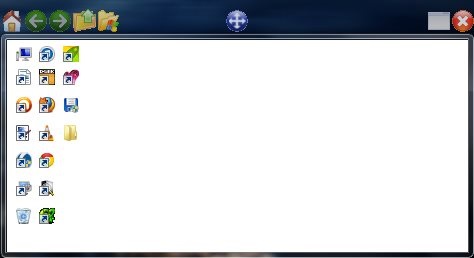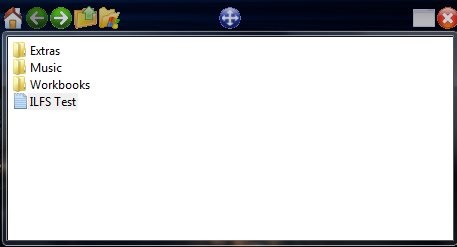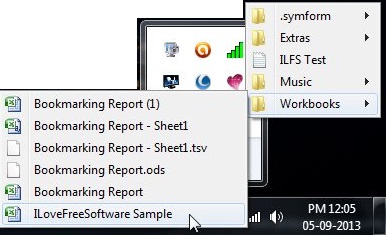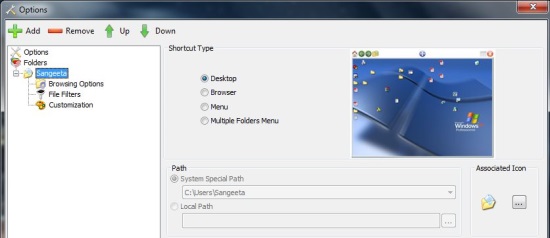QuickWayToFolders is a free software that lets you quickly access files, folders, subfolders, and applications on your system. We usually keep the most frequently used items on desktop. However, if we put lot of files, folders, and application shortcuts on it, it becomes clumsy and cluttered up. We have earlier covered some free application launchers and Docks that helps in quickly accessing files and folders while keeping your desktop organized. However, QuickWayToFolders offers a unique and flexible solution to this problem.
The application offers four different ways which you can use to access your files and folders. Or I can say, it works in four different modes. The first one is Desktop. In this mode, the app acts like your desktop and produces a replica of all files, folders, and shortcuts present on it. From there, you can access any of them with ease, like you do with your desktop. The only difference is that it gives you the possibility to explore subfolders and move back and forth between the steps.
Next is Small Browser mode. In this mode, the app acts like an explorer window and allows you to easily explore files and folders in a given directory.
Next is Menu, the mode in which the application displays content of a given directory or folder in form of a menu. You can also read 5 Free Duplicate File Finders for checking if there are multiple copies of a file on your device.
The last mode is Multiple Folder Menu, in which the application is supposed to display contents of multiple folders in a single menu (though it didn’t work during my testing).
The application is available as a freeware and can be downloaded using the link given at the end of this article. After extracting the zip contents, you can configure it once, before you start using it on your system (Since the app is portable, there’s no need to install it).
You can configure QuickWayToFolders from the Options window. What you have to do, is simply select the Folder option from the left and specify the mode in which you want QuickWayToFolders to work. Additionally, you can specify file filters, modify browsing options, and customize the program window (change background color, picture, etc.).
Once you are done with all the settings and configuration, you can hit Ok and close the Options window. QuickWayToFolders will then minimize to your system tray from where you can access it in the specified mode.
This is how QucikWayToFolders works. However, it also provides some additional functionalities which are worth mentioning here. Like the application can be run in single user or multiple user configurations, gives you the ability to create multiple desktops, and so on. Now let me summarize the key features of this free app for your quick reference.
Key Features of QuickWayToFolders:
- Windows freeware to quickly access files and folders.
- System tray integration.
- Easy to use and configure.
- Works in four different mode.
- Customization options.
- File filters available, to include or exclude contents of a folder based on the specified type.
- Full Screen mode available.
- Can work in multiple configurations.
- Option to create multiple desktops.
- Lightweight and portable.
The Final Verdict:
QuickWayToFolders is a nice free software for quickly accessing files and folders on your system. Regardless of your choice, the application ensures that you retrieve your files from the folder quickly without much pain. Also read GetFolderSize to know what folders are taking maximum space on your computer.