This tutorial talks about how to set live view of Earth as desktop wallpaper. Here I will use an open source software called Earth Live Sharp to do the same. The software uses Live imagery of earth fetched from the himawari-8 satellite. You can see the real-time view of Earth on your desktop and also change several parameters. The software allows you to specify Image quality, Zoom level, and update interval right from the software’s settings.
If you like astronomy stuff, then you can use the software to have a live view of Earth on your desktop. The real-time imagery that it shows looks pretty amazing and you will like it. The live images of Earth that it shows can also be seen on the website of himawari-8 (here).
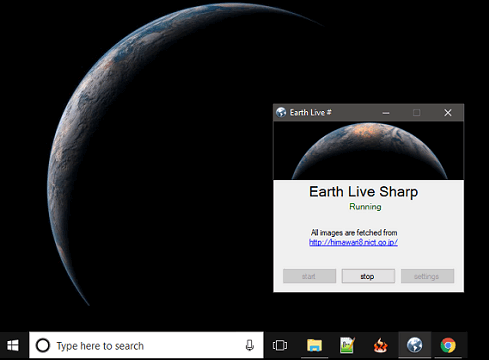
The software is different from planetarium software which let you view the entire Galaxy or lets you prepare sky charts. This software only focuses on Earth and shows its live view as desktop wallpaper.
How to Set Live View of Earth as Desktop Wallpaper?
Earth Live Sharp makes it pretty simple to set the Live view of Earth as desktop wallpaper. lthough, the software is capable enough to set the live view of Earth as desktop wallpaper. But, the developer recommends that you should use a CDN for images. And that’s why the software comes with built-in support for Cloudinary.
Here are easy steps to set live view of Earth as desktop wallpaper:
Step 1: Grab the repository of Earth Live Sharp from GitHub. After that, extract it and launch the software. You will see the main window of the software, which looks like screenshot below.
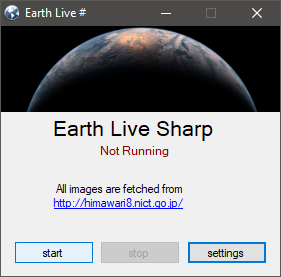
Step 2: Now, it will automatically open the homepage of Cloudinary where you will have to sign up for a free account. After registering you will be redirected to the main interface of Cloudinary where you will see the API key, cloud name, etc., like details.
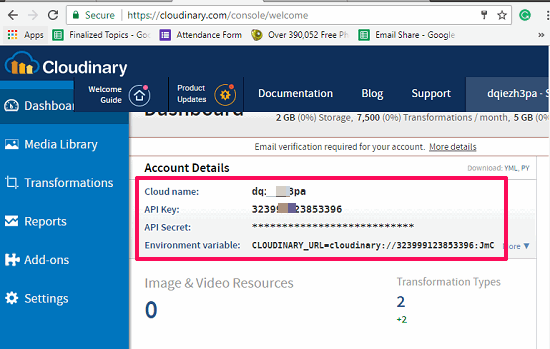
Step 3: Click on the Settings button in the software, and then enable the CDN option. After that, fill out the detail like API key, API secret and cloud name which I just showed you above. From this window, you can also choose the wallpaper properties like zoom level, quality, and update interval.
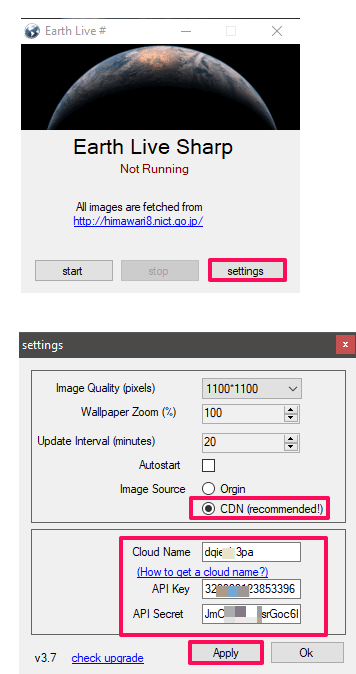
After all the parameters have been specified, apply changes.
Step 4: Finally return back to the main window of the software by closing the Settings window. Hit the Start button to set the wallpaper. The wallpaper will appear and will keep changing the view after the specified interval of time.
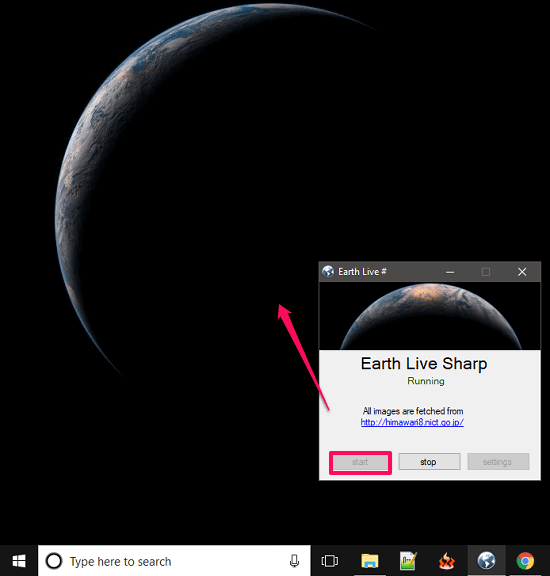
After following these easy steps, you will finally have the live view of Earth as desktop wallpaper.
Closing Words:
Earth Live Sharp is an amazing software which can easily set live view of Earth as desktop wallpaper. You can alter some of the wallpaper parameters to have a view of Earth as you like. However, I really wish that it should have an option to set view of earth of a specific location.