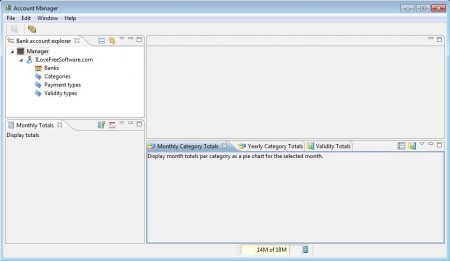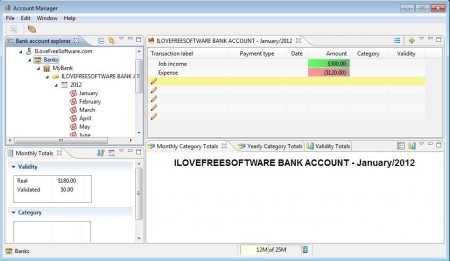Account Manager is a free personal finance manager which you can use in order to keep track of your finance. You can keep track of money that goes into your bank account, money that goes out, every income and expense that you incur in a certain period of time. Your financial activity can be tracked on a monthly or yearly basis and several different bank accounts can be monitored and kept track of at the same time.
Image above is the interface of Account Manager. It’s divided into 4 different compartments and practically each one of them has tabs. Left sidebar holds the main explorer where you can switch between bank accounts, payment types, years, months, and so on. Below that in the left bottom corner you have Monthly totals where all the income and expenses are added up and you are presented with your current balance. On the right side at the top you have the main list of expenses and at the bottom various different graphs of your financial activity can be displayed.
Key Features of this Personal Finance Manager:
- Free and portable personal finance manager, no need for installation.
- Multi-user and multi-bank support, several users can use at once.
- Track income and expenses, automatic calculation of account totals.
- Sort your income and expenses with categories.
- Monthly expense and income progress tracker with graphs display.
- Cross platform support, works on Linux, Windows, and Mac OS.
To use Account Manager you first have to create an account for yourself. This free personal finance manager is portable, there’s no need for installation and it works on all the major operating systems, Linux, Windows, and Mac. Here are few pointers to help you get started.
How to Manage Personal Finance with Account Manager?
After starting Account Manager for the first time, you need to set up your account. Just enter the username you want to use, click OK and you’re done. Next you need to create a bank, bank account, and enter the year for which you want to keep track of your finance.
All these thing can be created by right clicking on your account in the Bank account explorer in the left sidebar. Months that you see in the image above are gonna be added automatically. Click on the month for which you want to keep track of your finance, and then the income and expense list should open up on the right. Clicking on the plus sign will add new items to the list. Fill in the Transaction label and more importantly the Amount. Use it in front of the amount in order to make it an expense.
On the right side, in the lower compartment you can switch through the tabs and you should see various different graphs. Monthly expense or income can be seen there. When you’re done make sure to click File >> Save to save your account.
Conclusion
Account Manager is a very useful personal finance managing software which offers a lot of useful features. Try it out and see just how useful it can be and how it can help you manage your money more efficiently. Download it free. You may also try Yodlee Money Center, BillBaba, and Free Money Manager.