We use our computers for handling a ton of different tasks, and nearly countless types of files. However, there are certain standard tasks and activities that form the bulk of our computer usage. These include things like playing music and videos, browsing the web, viewing images, and stuff like that. Probably this is the reason that Windows 10 includes some really great built-in apps that can take care of all of these. And while you can always use third party applications for these tasks, what if you want to get back to using the default apps recommended by Microsoft itself?
Not a problem, as Windows 10 easily lets you reset the apps used for handling standard tasks to their Microsoft recommended defaults. Interested in knowing more? Check out the detailed look at how you can reset default apps for common tasks in Windows 10, on the other side of the break.
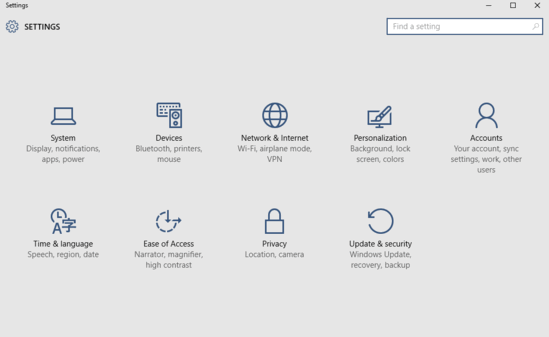
How To Reset Default Apps For Common Tasks In Windows 10?
Reverting the applications/programs used for handling standard tasks (playing music & videos, opening webpages etc.) to Microsoft recommended defaults is extremely easy. Mentioned below is a step by step walkthrough, explaining how it’s done.
Step 1: Assuming that you’ve got the modern Settings app up and running already, click on the System sub-category.
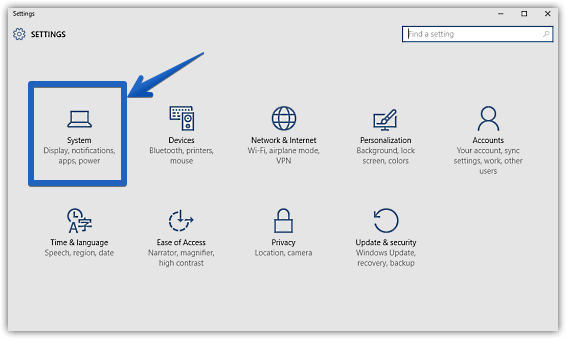
Step 2: Quite a bunch of options should now be listed in the left pane (But you already knew that, didn’t you?). From these, click on Default apps, and move to the right. You should see some apps configured for handling all the standard tasks (e.g. media playback, image viewing). Scroll all the way down, and click the Reset button with the Reset to the Microsoft recommended defaults option. Here’s a screenie:
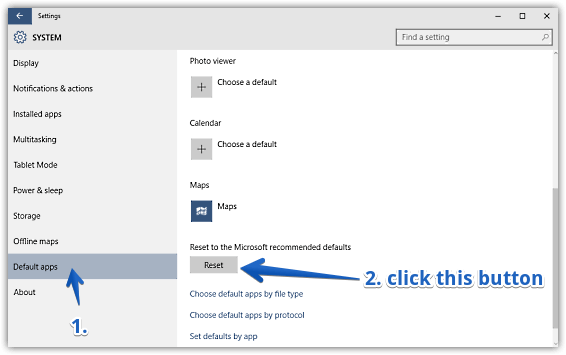
And we’re done. The apps for handling all these regular tasks will now be reverted to their default OS recommended selections. Simple as pie!
Check Also: Generate Notifications When Enabling Settings With Shortcuts In Windows 10
Wrapping It Up
The ability to reset default apps for common tasks (e.g. browsing the web, viewing photos) to their OS recommended defaults is a simple but pretty useful feature of Windows 10. Give it a shot, and let your voice be known in the comments below.