Franklin is a free DNA Sequence annotation tool to annotate data from a sequence file. This is an online tool that uses a FASTA file to import DNA sequence data and then you can annotate that in your browser. You can perform various operations on the DNA sequence and you can use any DNA sequence no matter how long it is. Franklin allows you to add label to selection, add comments to the selection, select and mark exons, use different colors for labels, search a particular sequence in all the data, etc. You can easily manage the DNA sequence data with the help of this tool and make necessary decisions. However, it doesn’t allow you to export the annotated data. But if you want the data with annotation so badly, then you can try saving the webpage as PDF.
If you are doing some research on some DNA sequence for some purpose, then you can try Franklin. And it is an open source tool too. So, if you often need it, you can easily implement it on your end and use it the way you want. It has a pretty nice interface that you will like and enjoy annotating DNA sequences.
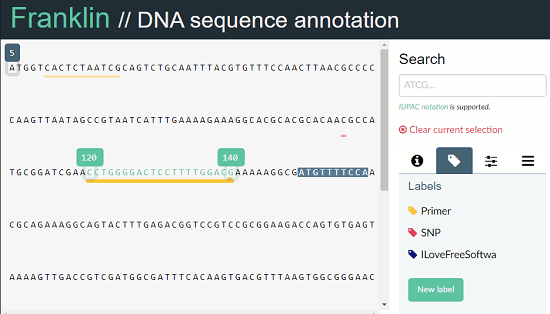
How to use this DNA Sequence Annotation Tool?
Franklin is a completely free tool to use. You don’t even need to register on the website to use this. Just open it in your browser, upload sequence file from your PC and start annotating it.
Here are the steps to annotate DNS sequence using Franklin.
Step 1: After getting to the homepage of Franklin, it will ask whether you want to use a test data or you want to upload a FASTA file from your PC. So, if you have DNA sequence data file, then simply upload it.
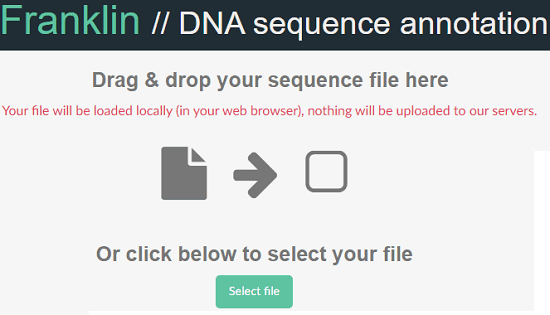
Step 2: After uploading the file, you will see that it will place the data from the file on its interface. You will see the DNA strands in terms of A (Adenine), G (Guanine), T (Thymine), and C (Cytosine).
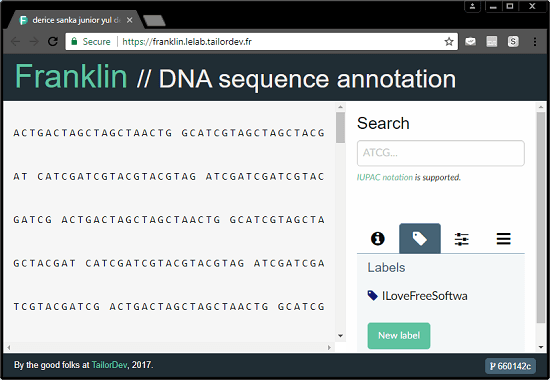
Step 3: The selection and other annotation tools you will find on the right side of the interface. So, just select any sequence by clicking on it’s both ends. After that, you can do various things with the selection. You can mark it as exon, add a label to it, and then add comments.
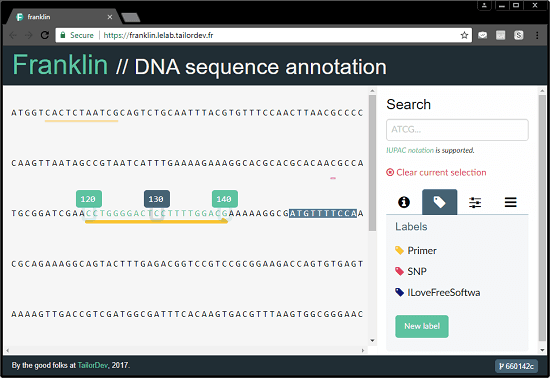
With the help of the above steps, you will find it handy to annotate DNA sequences with the help of Franklin. And it is very easy to do it, specially with the help of this tool. Just upload the DNA sequence file and start the annotation as you annotate PDF files.
Closing Thoughts
Franklin is a very nice DNA sequence annotation tool. If you are somehow related to the DNA research or a earning about in high school, then it will be very helpful for you. There is nothing complicated in it and you will understand it quickly. However, the only limitation is that you can’t export data. But as it is in development, so you may get to see more features in coming updates.