This article covers how to move playlists from Apple Music to SoundCloud. Like me, there are a lot of other users who use Apple Music as well SoundCloud music streaming platforms and have a lot of favorite playlists. And those who want to transfer or move some or all playlists from Apple Music to SoundCloud, there is a very useful service, which is named as “Tune My Music“.
One of its best options is you can select playlists of your choice as well as songs in each of those selected playlists. After that, only those songs/tracks and playlists are transferred. Before you try this service, you may check the screenshot below. As you can see, this service successfully transferred 2 Apple Music playlists and selected tracks from those playlists to my SoundCloud account.
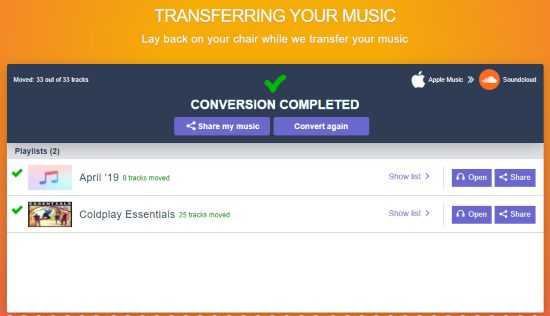
Now, let’s see the steps.
How to Move Playlists from Apple Music to SoundCloud?
Step 1: In this basic step, you need to open Tune My Music homepage. Then, you can use Start button.
Step 2: From the list of visible services, tap on the Apple Music button.
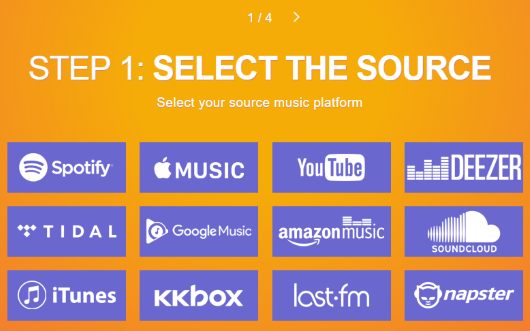
Now you can login with your Apple Music credentials and then let this service access your account. By doing this, the service will be able to fetch and show you Apple Music playlists.
Step 3: Now your Apple Music playlists will be visible to you. You can also expand a particular playlist and see the tracks present on that playlist. Select playlists and songs of your choice and proceed further.
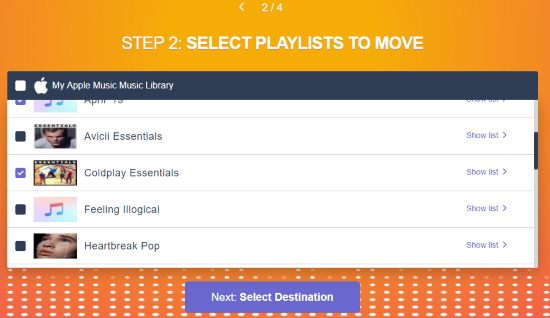
Step 4: This time, you need to tap on SoundCloud button from the available options. Once it is done, login with your SoundCloud credentials and allow Tune My Music to access the account. This is required for transferring the playlists.

Step 5: You can preview the final list and then start the moving process.
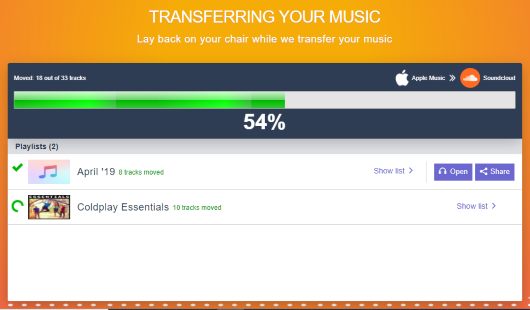
The service will automatically move songs and albums to your SoundCloud account.
We’ve also covered a web client for Apple Music without iTunes.
The Conclusion:
This is one of the best services out there to move playlists from Apple Music to SoundCloud. There are some other free services also available but such services can move one playlist at a time. This is the advantage of this service which makes it stand apart from the crowd of similar services.