Kids Ruby is a completely free software to teach Ruby to kids. It has been especially designed to make kids understand what is Ruby and how it works. The software introduces kids to Ruby and in a very simple and easy to understand manner. There are various lessons that gradually tell kids about programming, Ruby, commands, and concepts of Ruby, and more. These lessons slowly introduces kids to various commands and how to use them to create meaningful set of instructions. A separate area is also provided for executing commands.
In this article, I will give you a brief introduction to this software to teach Ruby to kids and tell you the basic principle of how it works.
Kids Ruby is cross-platform and is available for Windows, Linux, and MAC operating systems for free.
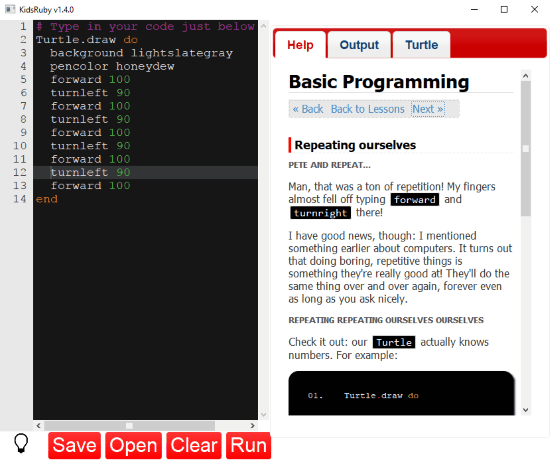
Teach Coding To Preschool Kids with these Free Websites.
Getting Started With Kids Ruby
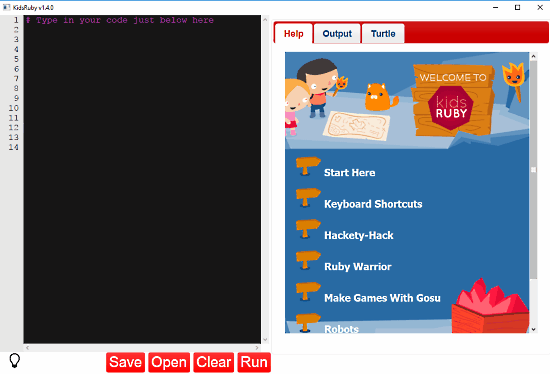
This is the welcome screen of Kids Ruby. This is where the journey of your kid to learn Ruby will start. As you can see, there are two sections of this software. The section on the right is where kids will read all about Ruby. This section has 3 tabs, Help, Output, and Turtle. In the Help tab, all the reading material is available as lessons. You will get to know about the Output and Turtle tabs later. The section on the left is the programming area. This is where kids will practice coding. Notice the Run, Save, Open, and Clear options below the left section? These options will help with operating the coding area.
Introducing Kids To Ruby
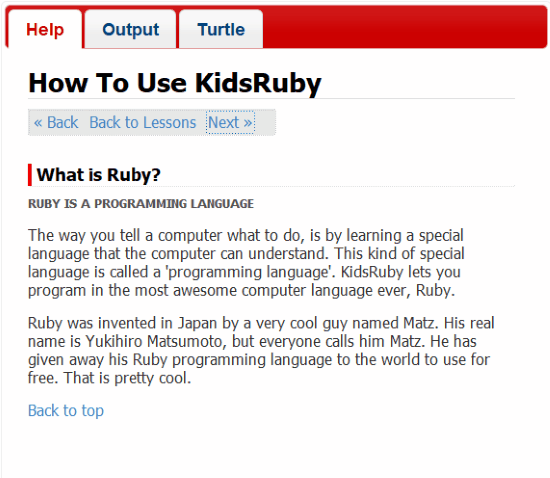
The first lesson named Start Here is the starting point for kids to learn Ruby. This lesson contains basic introduction to Ruby in different steps in a very simple manner. From here, the software guides kids how to proceed and what lesson to learn from.
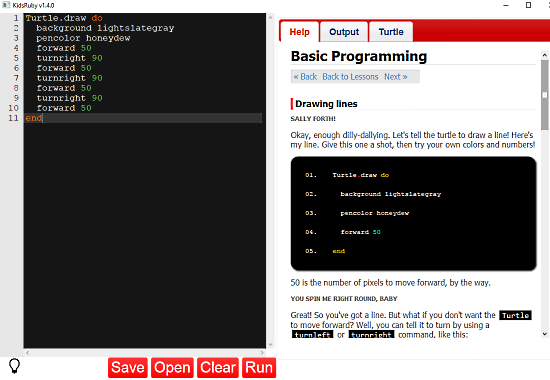
The next lesson after Start Here is Hackety-Hack. In this lesson, kids are introduced to coding. The first step towards this direction tells about a Turtle that will help to draw shapes. Beginning with changing background color of Output area, kids are taught to draw a line, and then a square. Only codes to do so is not taught, but the concept is taught very simply, followed by codes.
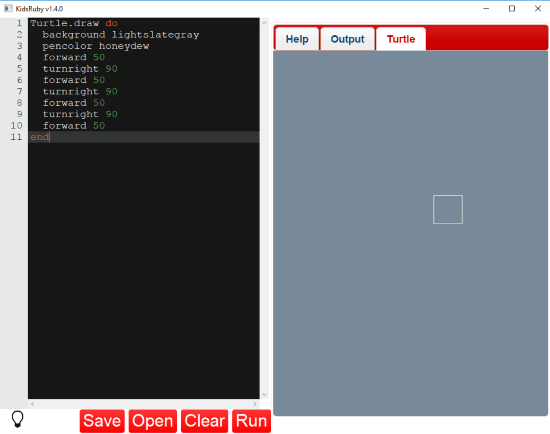
When a code is processed, Output tab on the right section opens while the code is being processed, and the output is displayed in the Turtle tab.
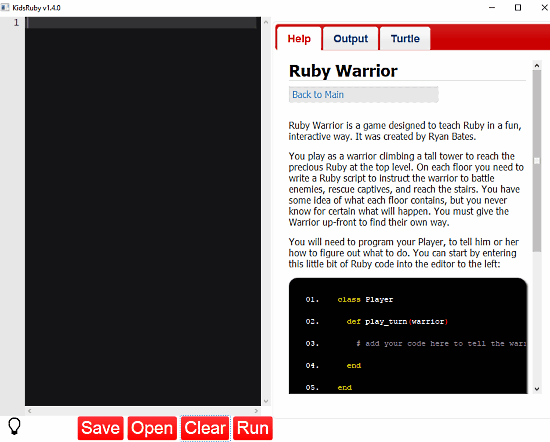
After completing Second lesson kids can proceed to Ruby Warrior, a game designed to teach Ruby to kids. The Make Games With Gosu will teach kids to make a game from Ruby. Kids Ruby will also let your kids to program robots, but that will require a specified robot named Sphero.
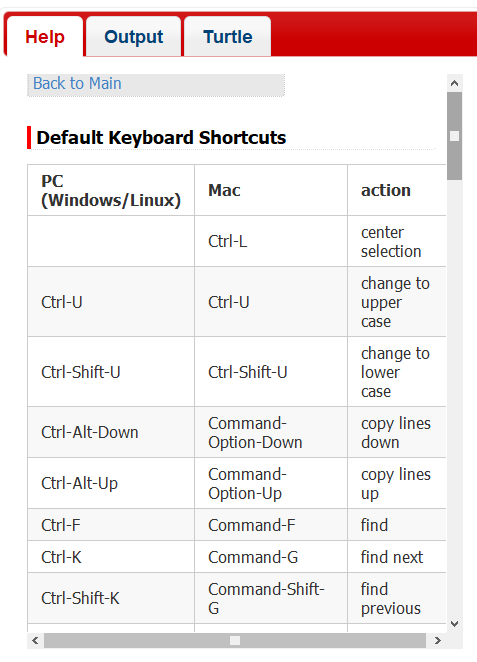
To make things easier, a list of Shortcuts to carry out various operations has been provided. Shortcuts for Windows, Linux and MAC have been provided. The last section of the software is the Glossary section, where definitions of generally used terms in this software are provided. This can be helpful for kids to know the meaning of certain words without using internet.
Closing Words
There’s not much to talk about this software for kids to learn Ruby, except that it is perfect at what its meant for. The lessons picks up its pace right according to kids. The words used and sentence formation of lessons are easy to understand. Also, the lessons have been kept interesting, so a kid will want to learn more.