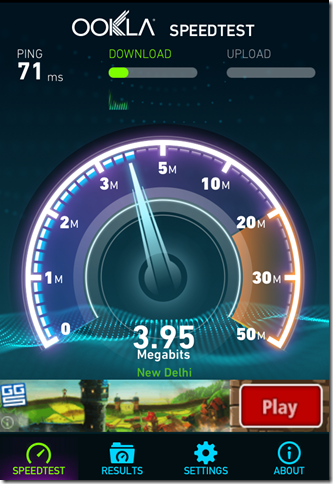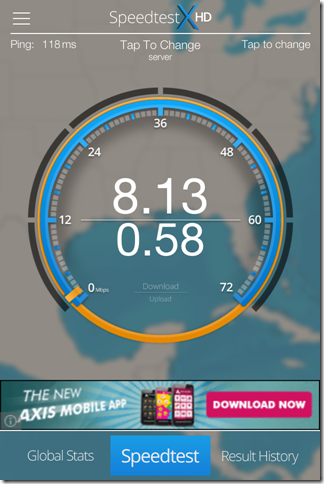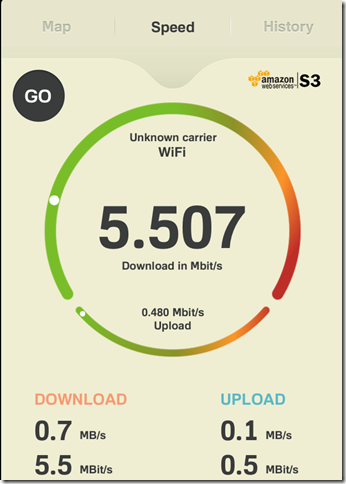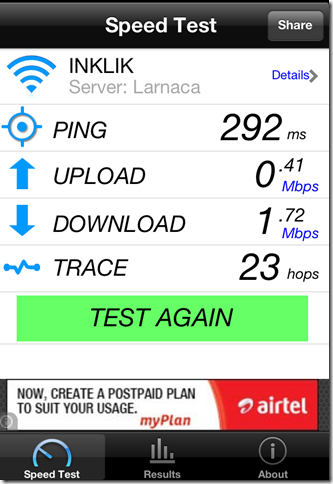Here is a list of 5 free iPhone apps to test internet speed of your internet connection. These apps can be used to test the internet speed of any connection like 2G, 3G, 4G LTE and Wi-Fi.
You can check the maximum speed, average speed, download speed, upload speed, ping time etc. after using the apps. Sometimes it happens that you might feel that your internet connection is working slow. In that case, you can use these apps to confirm the real speed of the internet. Apart from this, you can use these apps to check that how fast or slow your internet connection is as compared to others. It can also help you in getting an idea about at which time of the day, your internet speed is maximum or minimum.
Note: Since the test of internet speed depends on various factors hence, you are advised to take multiple tests to get a fair and accurate idea of your internet speed.
1. Speedtest.net Mobile Speed Test:
The first app to test internet speed is Speedtest.net. This is the official app of speedtest.net which is one of the most popular network speed testing website. The app looks for the server closer to your location for pinging it. After the completion of the test, the app shows you the Ping time, download speed, and upload speed. You can take multiple tests and check them anytime from Results section. The app lets you change the units for displaying the internet speed. Share your results via Facebook, Twitter, and email.
Read full review of Speedtest.net here.
2. Cisco Global Internet Speed Test:
The second app in the list is Cisco Global Internet Speed Test (CGIST). This app displays the maximum and average speed of your internet connection. Along with it, the app displays the quality of the media content which you can download smoothly through your internet connection. You can view your results in the form of a graph and also see its comparison with the results from around the world. The app even shows some interesting stats like country with fastest Wi-Fi/Cellular Tests of previous day and the co-ordinate values of your location.
3. Speedtest X HD WiFi & Mobile Speed Test:
The next app in the list is Speedtest X HD. The app shows you the download speed, upload test, ping time, and location of the server used for testing purpose. You can check the history of all the tests conducted by you anytime. The app also displays stats about your iPhone, your ISP, your area and globally. The Global Stats can be checked on daily and monthly basis. In iPhone Stats, you can check the number of tests taken, bandwidth used, your ISP, and average upload/download speed.
4. iSpeedTest:
The second last iPhone app to test internet speed is iSpeedTest. This app has a very good and elegant interface with minimal options. The app has just three options: Map, Speed, and History. The Speed option is for testing your internet speed, which only displays your download and upload speed. The Map option lets you to see locations of all the tests, done by you, on the map while History option shows you the list of all your tests.
5. Speed Test:
Speed Test is an iPhone app to test internet speed which shows some more information about your internet connection apart from the normal results. Besides the download/upload speed, ping time, and history; the app shows you data sent, time taken to send data, received data, time taken to receive data, hops to server, server IP, client IP (External and Internal), and server location. The app also lets you share your test results via Facebook, Twitter, Message, and email.
These were the 5 free iPhone apps to test internet speed of your network. Do try them to know whether you are getting the same speed which was promised by your ISP or not. You can also tell us which app do you like the most. It would be nice to hear from all of you.
Your suggestions and comments are valuable for us so, do keep them coming.