Here are 5 free online status page services to create a free status page online. Using these online services, you can create a hosted status page by adding your online web services and websites. After creating a status page, you can leave its link on your website so that your visitors can see the live status of your services. On all these websites, you can host a free status page in their own subdomain. However, if you want to use a custom domain then you can do that.
Recently we published a post about open source status page systems. But if you are finding them hard to install or you don’t have server to use them then you can rely on these hosted status pages. In the free plan, these services provide a simple status page with some limitations.
After creating a status page, you can add website monitor on it and then keep posting server updates on that. Post new incident updates, post resolve status for previously posted updates, and use other features. And in the following post, I will talk about 5 such status page services which will let you do that.
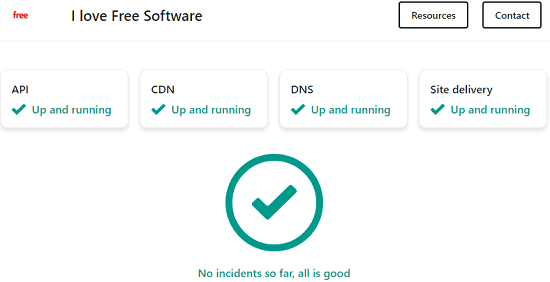
Create Free Status Page with These Online Status Page Services:
Statuspal
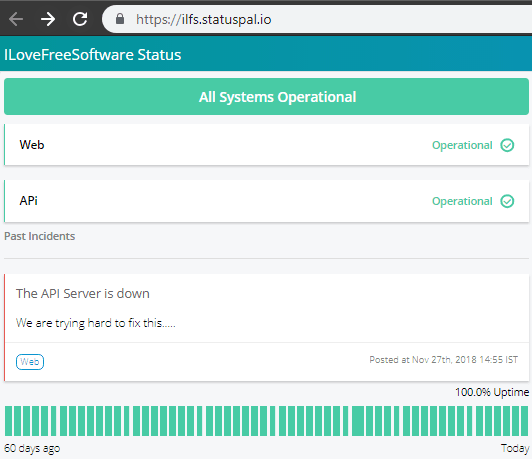
Statuspal in the free plan, lets you create only 1 status page. On the status page that it creates, you can post the incident updates with the details and delete them when they are fixed. You can add your different web services in it and then show their corresponding status on the page. It offers you dashboard from where you can control the status pages and its components. It lets you host the status page in its subdomain with HTTPS. There are some features that you can use but they are in paid plan like adding customs services, banning specific range of IPs, etc.
Simply sign up for a free account on these services and then simply create the status page. Specify the subdomain for the status page and then add website details like URL, title, and a small description. After that, it will publish your status page and you can use its URL anywhere you like. When your status page is online, you can start posting status updates. To post an update, use the “Update Status” option from the dashboard.
StatusKit
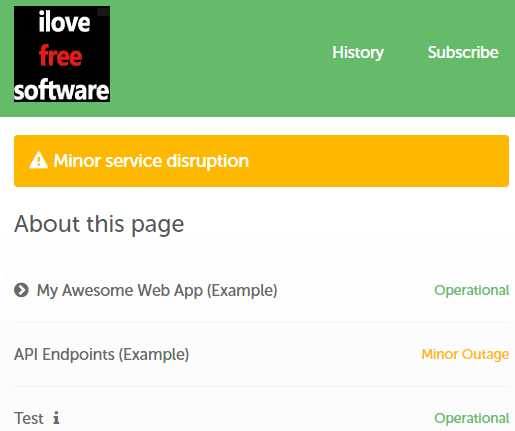
StatusKit in the free version allows you to add 3 services on the status page that it creates for you. You can post incident updates on the status page and then do whatever you want. By default, the status page that it creates has options to post status updates about web app, API, and a customs service. After the status page has published, you can post incident updates using the dashboard. The status page that it lets you create is highly customizable. You can upload your logo, add title to the web page, change color settings and more.
Just sign up for a free account on the website and then create a status page. You can edit existing services and then replace them with yours. Next, you can configure the page settings like color settings and other page components. But do note that, it will not publish your status page by default. You will have to make it visible from the “General” section of the status page settings. When the status page goes online, you can start posting incident updates and edit them or delete them when the problems have been solved.
Freshping
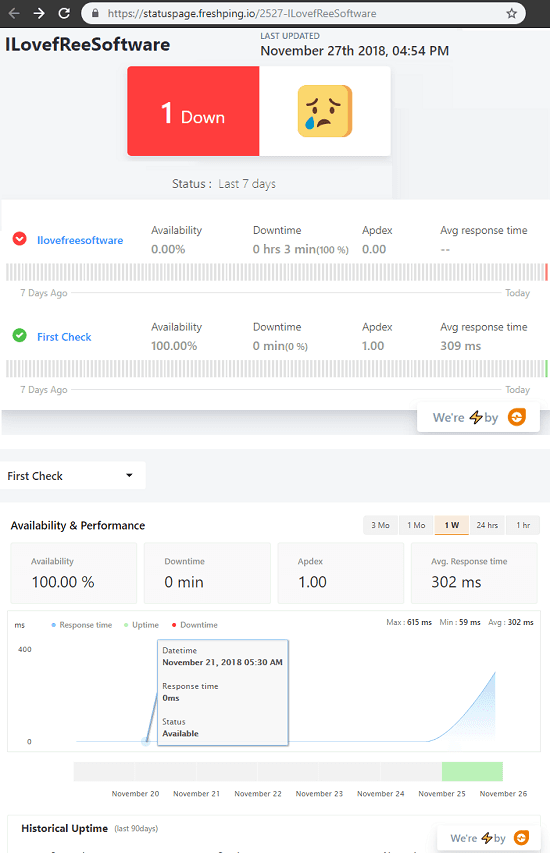
Freshping is basically a websites monitoring service that lets you monitor up to 50 sites at once. And in the free plan, it offers you 5 public status pages as well. The status pages are hosted on a subdomain that it creates for you. On the status page, you can show the uptime of all the websites that you have added in it. And the best part about this website is that it lets you add different type of monitors in it to check the uptime and you can post the same on the status page you create via it. Here it lets you create monitors for HTTP check, TCP ping, DNS check, UDP test, and Web Socket check.
Reach its homepage using the above link and then simply add your monitors. There is a reports section on the dashboard that you can use. Also, from the dashboard, you can create a status page and post the uptime status of the websites that you have added in it. You can post the status of all or the selected services. To create and publish status page, you just have to slide some switches and specify the webpage details like title of the status page.
Read detailed review of Freshping here.
UptimeRobot
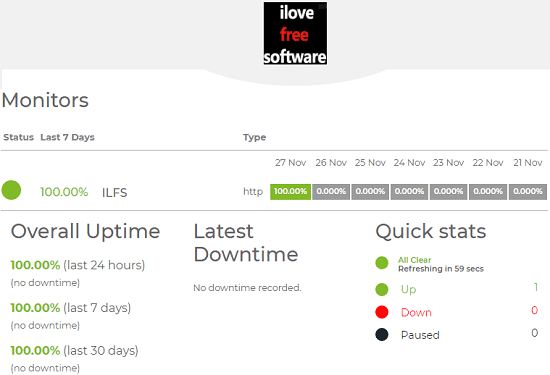
UptimeRobot is quite a popular name in the list of best website uptime monitoring tools. And apart from website monitoring, it lets you create public status pages as well. And on the status page, you can post uptime of any website that you want with detailed information. You can show the uptime status graph to your website visitors and then edit that as well from the control panel. In the free plan, it lets you add 10 monitors with 5 minutes intervals. And you can add all the monitors or the selected ones on the status page easily.
Sign up for a free account on the main UptimeRobot website and then add the monitors. Just like the above website, it lets you add different type of monitors and then you can add them on status page. To create status page, go to My Settings section on Dashboard and then create the status page. Specify the title for the status page and then simply publish it. You can specify the name of the status page a custom domain as well if you have any. After you have published the status page, you can edit it and when it is no longer required, you can even delete it.
StatusKit by Netlify
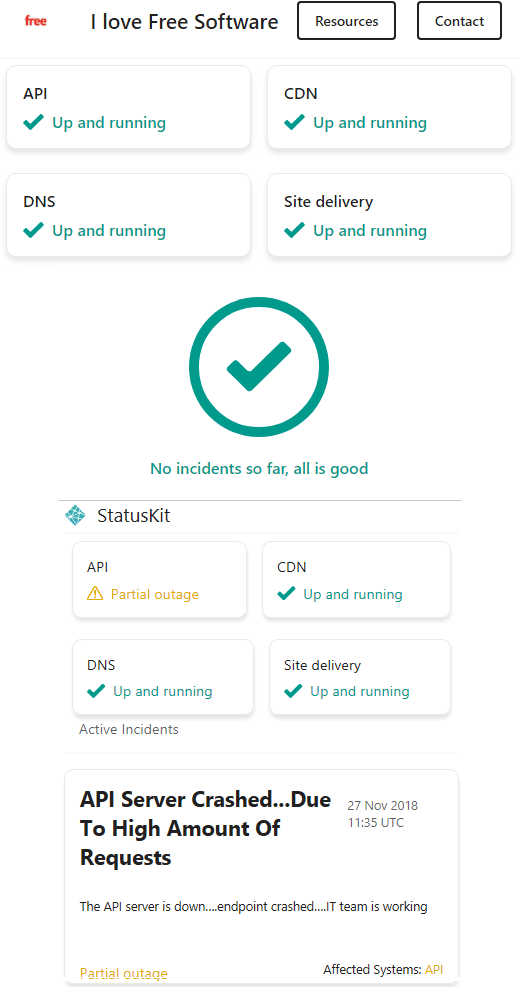
StatusKit by Netlify is the last free online service in my list that you can use to create status page for your websites and services. Here it allows you to monitor DNS, Website, API, and CDN. However, this status page is more suited for programmers and developers as it works in a different way. Netlify is a service to run open source projects online like Heroku. Here it creates a repository in your GitHub account and puts the status page files there. And uses that to host your status page. You can create the same repository on your PC. To post incident updates, you just have to run a simple command and it will ask you some question about that and will create an MD file in the repository which acts as a status update.
You can sign up for a free account on Netlify using GitHub and give it permissions to create and manage GitHub repositories. After that, it will create status page for you and will host that to a Netlify subdomain. After that, to post incidents, you can create incident file on your PC and push the change to GitHub. It will detect that change then update the status page accordingly. The default directory where it keeps the incident updates is “sites/content/incidents”. It keeps the incident details in markdown format that you can edit anytime you want. For more details, you can see its GitHub page here.
Final thoughts
These are the best online status page services to create a free status page. All the services that I have listed are amazing and offer different features to monitor your websites and web services. If you need a status page to show the uptime status of your websites then use status page provided by Freshping and UptimeRobot. And if you need a status page for monitoring and posting the incident updates about online services then use the ones provided by Netlify Status Kit, StatusKit, and Statuspal.