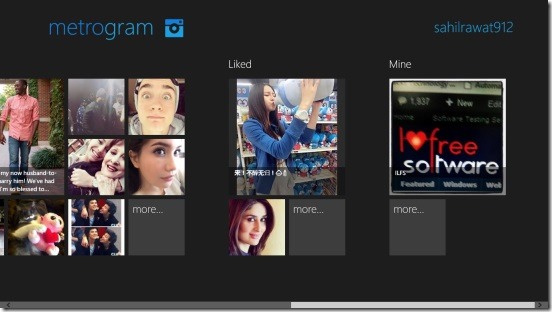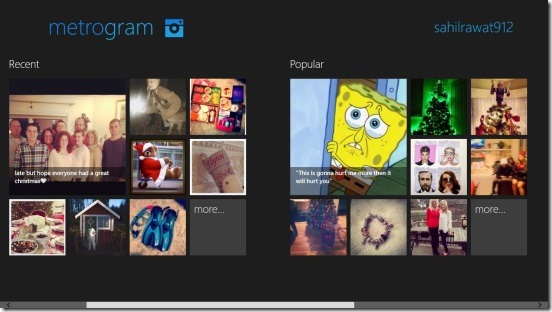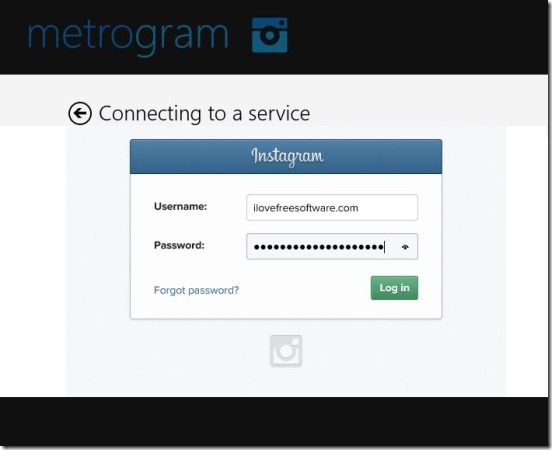MetroGram is a free Windows 8 Instagram viewer app. Using this Windows 8 social app you can access your Instagram account, and view all the latest Instagram feeds in a cleaner and a more intuitive way. A cool thing about this Windows 8 Instagram app is, it even lets those, who don’t have an Instagram account, access the public profiles and photos in Instagram.
Now that’s a pretty cool thing as unlike other Windows 8 Instagram viewer apps, this app doesn’t restricts itself to only users having Instagram account.
Besides logging into Insatgram and viewing photos of your friends and followers, you can also comment on the photos and like them. Plus you can also find new people in Instagram and connect with them.
Using this Windows 8 Instagram viewer app:
The app is handy and is a good Windows 8 Instagram viewer app. The app is just a viewer and not the uploader. So, you can’t upload any photo using this app.
As an Instagram viewer app, the app does satisfies it’s purpose. The good thing about the app is, it presents you with a very minimalist UI, using which you can easily access your Instagram account and photos. The app presents every photo feed in the form of groups in the main screen, and these contain: Recent, Popular, Liked, and Mine.
And for those who don’t have Instagram account,they can view only the Popular photos on Instagram and can even view the users profiles.
Simply connect the app to Instagram by entering your credentials. To get the connecting option, simply open Windows 8 Settings Charm and click on Sign In. The app is clean without any advertisements, and opens the photos in pretty big size on the left of the screen and shows the comments and number of likes on the right. Good thing is, you can even see some of the people who liked the photo. A good point here is you can directly jump to other users’ profile from the same screen by clicking on the user’s name.
The app lacks the integration with Windows 8 share charm. But it is very well-integrated with Windows 8 Search and Settings Charms. Using the Search Charm you can quickly find any Instagram user and with Settings you can login/logout and change the app’s permission.
Key features of Windows 8 Instagram Viewer app:
- Completely free.
- Good Windows 8 Instagram viewer app.
- Browse Instagram without even logging into it.
- Login and see all new photos, popular photos, and photos you liked.
- Integrated with Windows 8 Search and Settings Charms.
- Simple clean UI.
Also try out these good free Windows 8 Instagram apps: Instametrogram and Lucky Insta.
Final note:
MetroGram is a good Windows 8 Instagram viewer app. It’s a basic Windows 8 social app with one simple purpose, and that is to give you minimal obstructions and disturbance and give you simple and clean environment to view Instagram in Windows 8. And, as per this aspect it completely satisfies it’s purpose. Though it does misses one essential feature: button to follow.
Still the UI is clean and presents you a nice medium to view Instagram. All in all, a good Windows 8 Instagram client app.