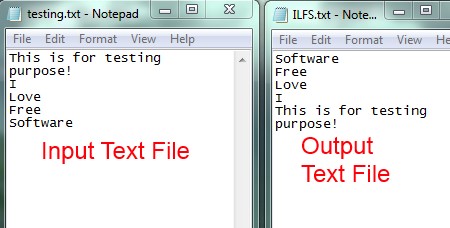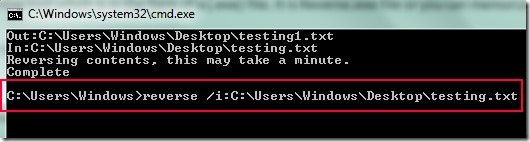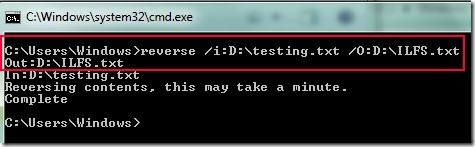Have you ever tried to reverse the contents of your text file for any purpose? Manually it takes a lot of time, but with a single reverse command, you can reverse text file content immediately. Although there is no as such use of it, but for knowledge purpose it is good to know for everyone. You can do it by a command line tool which is in the form of a (.exe) file. It is Reverse.exe file or you can memorize it by TextFileReverse name.
Below in this article, you will come to know about how you can use it and reverse the content of a text file. The screenshot below shows you an example of reversed file.
How To Reverse Text File Contents?
For reversing the text file content, you need to download TextFileReverse. You can find its download link at the end of the article. Now for reversing a text file, you need to follow some steps. These are as follows:
- Copy and paste Reverse.exe file to Windows. You can do it by typing ‘%systemroot%’ to search bar available in start menu.
- After pasting this file, you need to open command prompt (cmd) window.
- Here, start your reverse command for reversing the contents of a desired text file. You need to provide the path of that file. See the below screenshot that provides command for input file to reverse the content.
- After providing the required command, it will overwrite that file and will reverse the content of that text file. You can open and see that input file of yours.
These are the steps needed to reverse text file content by overwriting the original file. But if you want to keep the original file as it is and want the reversed file as a separated text file, then you need to provide the command having input and output files paths. See the below mentioned screenshot:
By providing the second command, you can keep the original file as well as new file containing reversed contents of original text file.
Get TextFileReverse For Free:
If you want to try it for yourself, then you need to download TextFileReverse. Use this link to get TextFileReverse for free. This link will direct you to a webpage where you need to click on the Green Download button. This action will start download of this command line tool and after completing the download, you can copy paste the .exe file to Windows and can reverse text file after this.
Also look at these free software to lock Windows.