Here is a free Gmail Mail merge extension with email tracking feature. So, once the personalized email has been sent to the recipients, you will be able to check who has opened the email. Apart from that, it also lets you preview email before sending it. So, you can check the subject and body content of email and then send it. This Gmail mail merge extension is called “Mailmeteor“. It is actually a G Suite add-on which means you must have an active G Suite account to use it.
The extension also provides a pre-defined template. You can either use that extension or create a custom template to send personalized emails. In the screenshot below, you can see Google Sheets document where details are added related to recipients and email tracker sidebar is also visible.
![]()
The free plan of this add-on lets you send 100 emails per day which is OK for normal usage.
How to Use This Free Gmail Mail Merge Extension with Email Tracking?
Step 1: Open the homepage of this G Suite add-on, login to your account, and then install it.
Step 2: After the installation, it will ask permission to access your account so that it can help you send personalized emails.
Step 3: Now use the Add-ons menu, select “Mailmeteor: Mail Merge” option, and click on Start mail merge option.
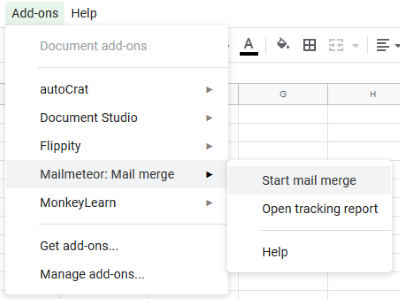
Step 4: A pop-up will open using which you can create a demo sheet. The benefit of generating demo sheet is you can simply edit the details like first name, emails of recipients, postscript column data, etc., in your Google Sheets document. You don’t have to generate the sheet manually. Just create demo sheet and then edit it.
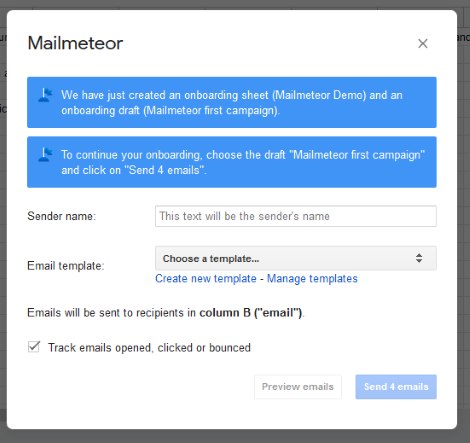
Step 5: Using that pop-up, you can also Create new template. For custom template, you can add subject and body content. After that, you can get back to the main pop-up, add Sender name, and select the template your created. Finally, you can press the Send button.
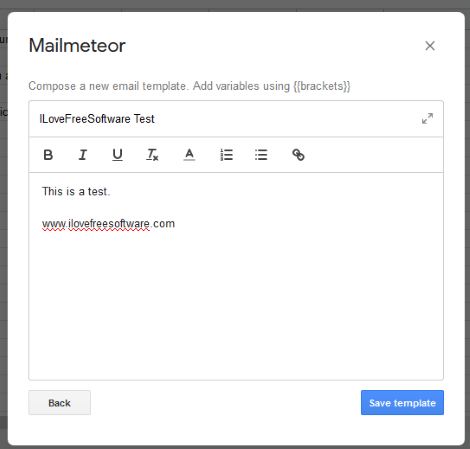
It will do the rest of the magic. One by one, it will send personalized emails to all the recipients available in the Google Sheets.
Step 6: To use its email tracking feature, you can repeat step 3, and this time you need to click on Open tracking report option. This will open email tracking sidebar.
![]()
That sidebar will show how many emails are opened. The stats are good so email tracking feature is good.
The Conclusion:
There are other Gmail mail merge options are also there (like this and this one) which are good. But, this add-on is also a good competitor to such options. It has email preview and email tracking features which make it handy.