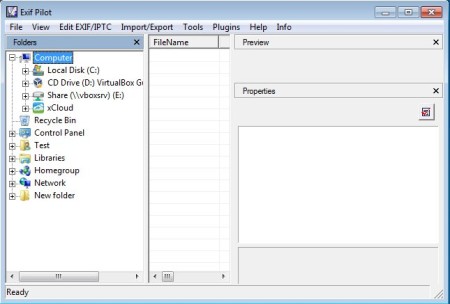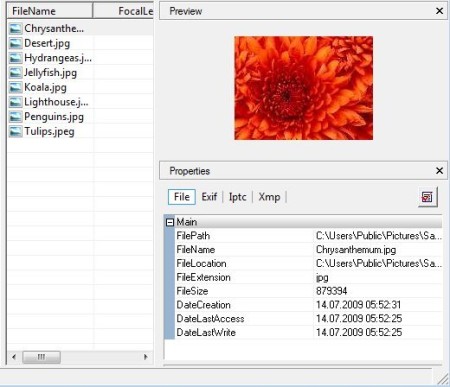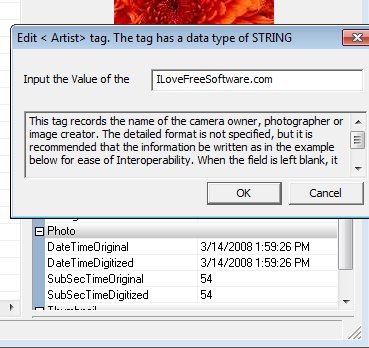Exif Pilot is a free image metadata editor for Windows. It supports a large number of formats, and we’re not just talking about known metadata standards like EXIF, IPTC and XMP, but also images and photos which you can open directly inside this free EXIF editor. You can open large image collections, browse through them with the help of a photo preview utility and easily edit metadata of each image individually.
Similar software: PhotoMe, AbSee Image Viewer, Scarab Darkroom.
Interface of Exif Pilot can be seen above. It’s made out of three columns. Left one holds the standard file browser which you can use to navigate to the folder where images and photos whose metadata you’re interested in editing are located. List of photos through which you can browse will show up in the middle column, while the one all the way to the right holds the image preview utility, and the actual metadata editor. Key features of Exif Pilot are:
- Free and simple to use metadata editor – works with EXIF, IPTC, XMP
- Supported image formats – JPEG, PNG, TIFF, DNG, NEF, PEF, CR2, CRW
- All the common RAW digital camera image formats are supported
- Image browser with preview utility – browse, view, edit metadata
- Supports import and export of metadata from XML, Excel, CSV
Metadata of images is very similar to various different identification cards that we have. On IDs we have our name, data of birth, place of residence and so on. The same thing is true with photo metadata. It contains the name of the author, when the image was created, rating, and so on. With the help of Exif Pilot, you can edit that information. Here’s a few tips to help you get started.
How to edit EXIF, IPTC and XMP metadata with Exif Pilot – free metadata editor
Use the file browser in order to navigate to the folder where your image collection is located. As soon as you select the directory, all the photos from it are gonna be displayed on the list in the middle.
When you click on an image from the list, preview of it will open up in the top right corner of the screen. Metadata can be edited down below. Notice the EXIF, IPTC and XMP tabs underneath the image. Open up the metadata standard that you’re interested in editing, select the EXIF tab, for example, and double click on the value that you’re interested in editing down below.
New Edit tag window will appear where you can add new value for that metadata tag or change the existing value. When you’re finished click OK, and you’re done.
Conclusion
Exif Pilot is very easy to use. It’s perfect for beginners who aren’t very demanding, but even if you need a bit more from your metadata editor, you’ll probably find that Exif Pilot is more than enough. Next to the free version there’s also an option for a paid upgrade which allows you to process multiple images at once, batch EXIF editor. Those of you who are managing small amounts of photos, Exif Pilot is more than enough, fast and simple. Give it a try and see how it goes. Free download.