Watch2gether is a pretty fun free website to watch online videos together. Using Watch2gether, you can create online rooms where you can instantly watch videos from popular online video hosting websites. Once you’ve created a room, you can invite your friends to your room in order to watch videos together. Watch2gether also features built in chat, which means that you can not only watch videos together, but chat as well. Best of all, your friends don’t even need to create an account to join the room. Watch2gether supports popular video hosting services like YouTube, Vimeo and Dailymotion. In addition, it supports Soundcloud as well. You can either watch the videos automatically recommended by Watch2gether, or copy/paste a video’s URL to watch it. Sounds interesting? Let’s find out more.
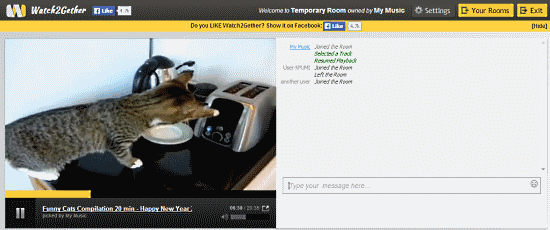
Watch2gether: Primary Web User Interface
Although you can use Watch2gether to watch videos without creating an account just fine, creating a free account gives you many extra options. For example, with an account, you can create more rooms, change your profile to get personalized video recommendations, and more. Creating an account is super simple. All you have to do is click the Sign up link on the top right corner of the homepage, provide the requisite information (name, d.o.b, country, email, password etc.), and hit the Sign up button. Once that’s done, you have to click the verification link in the email sent to you. When your account is verified, you can log in using your account credentials. Here’s how Watch2gether’s primary web user interface looks like:

As illustrated by the above screenshot, Watch2gether features a pretty busy, but easy to use interface. The homepage shows the automatically created default room. The left side shows an automatically recommended video’s playback, whereas the right side features the chat pane, where you (and the people you invite to your room) can chat with each other. Below these, is a horizontal pane that consists of the avatars of all the active users in a room. Finally, on scrolling down to the bottom, you can find options to automatically search videos via their unique URLs, create playlists etc. You can also find automatic video recommendations from YouTube, Vimeo, Dailymotion and Soundcloud. Pretty simple stuff!
How To Use This Free Website To Watch Online Videos Together?
Using Watch2gether to watch online videos together with your friends is extremely easy. Here’s a little step by step tutorial, illustrating how to do it:
Step 1: If you want to watch a video alone, you can simply do so by clicking on a video from the recommendations, or finding it via its unique URL. However, the fun of Watch2gether is in watching videos together, and for that, you need to invite friends. To do that, click on the yellow Add User icon below the video playback view.
Step 2: Once you do that, a small window pops up, having the unique sharing URL. This is the URL that you need to share with others in order to invite them to your room to watch videos together. You can share the URL via email, or directly share it on social networking services like Facebook, Twitter etc..

Step 3: That’s pretty much all there’s to it. Once the other person receives the unique sharing link and clicks on it, he/she will be automatically added as an active user to your room. Best part about this is, that the other person doesn’t need to have a Watch2gether account in order to be able to watch videos together with you. How cool is that?
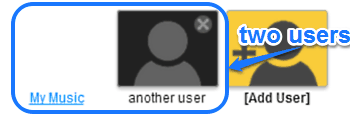
As mentioned in the article before, you and all the other active users of the room can also chat with each other using the chat pane. The chat pane, in addition to displaying the chat messages, also displays relevant information when some activity takes place in the room (a user leaves or joins the room, a video is paused or resumed etc.) Check out the screenshot below:
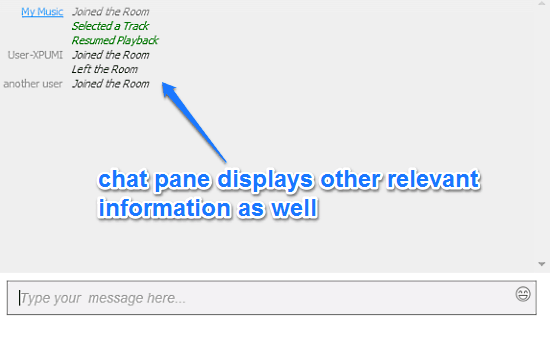
Conclusion
Watch2gether is a pretty fun website to watch online videos together. It’s simple, easy to use, and works the way it’s supposed to. The ability to automatically get recommendations from the most popular video hosting websites (and Soundcloud as an added bonus) is great. Plus, you can always find a video directly via its unique URL. Then there are the sharing and chat features, which make Watch2gether even more fun. Do give this a try, and let me know your thoughts in the comments below