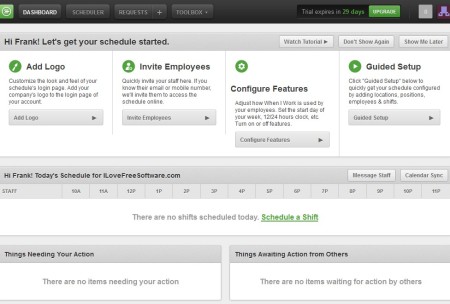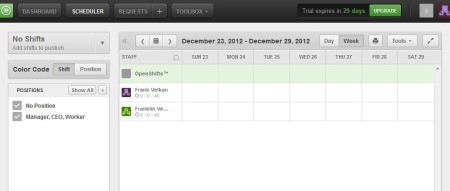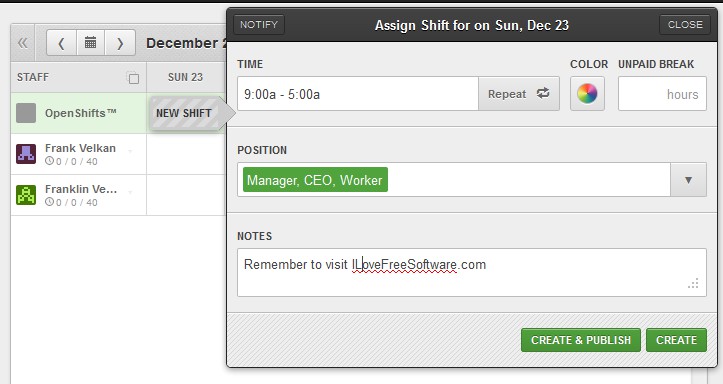WhenIWork is a free online employee scheduling service which you can use in order to easily manage work schedule, notify your employees about their shifts, and publish short notes about the tasks and assignments that they are expected to complete once that they come to work. Workers can be notified via SMS and they can manage their work schedule online, punch in, send requests for time off, and so on.
Image above shows us the interface of WhenIWork. To use this free employee scheduler you have to register on the website. After you do that, you’ll have to setup users. Users are employees whom you’re gonna be managing and their schedule you’ll be keeping track of. At the top you have a menu, and down below a short explanation of how things work, and then down below at the bottom you have a report with all the shifts that you’ve scheduled for your workers.
Key Features of this Online Employee Scheduling Service are:
- Easy and simple to use employee shift scheduling service.
- Send work invites and notifications about work to your employees.
- Notifications can be sent over email or text messages.
- Employees can report in when they get to work, punch in.
- Monitor and keep track of overtime and payroll expenses.
- Free to use for up to 5 employees, upgrades available for more users.
In order to use WhenIWork, you’re gonna have to fill out your company profile and fill out information about your workers. They’re gonna have to give you either their email or cell phone numbers where they are gonna receive work schedules that you create.
How to Create Work Schedules and Easily Share Them with your Employees using WhenIWork?
First thing that you need to do we already mentioned, registration and after that creation of your profile and the list of workers that you wish to manage. Once you do that, in the top menu you need to click on the Scheduler option.
List of workers will pop-up and next to each one of their names you should see a box for each day of the week. When you click on that box another window should appear where you can actually setup the work schedule for that day.
Here, you can of course enter the start and end time of the shift, break time, set the position which needs to be filled during that time, in case it’s something different than usual, write notes, and so on. When you’re done with setup, you can click on either the Create button to just create the schedule or Create & Publish if you want it created and to notify the employee for whom you’ve been creating the schedule.
Conclusion:
WhenIWork is a great way of how you can easily create work schedule and manage shifts of your employees. It’s very easy to setup, and your employees can be notified either via text messages or via email. Free for up to 5 employees.
You would also like to try OrangeHRM, ScheduleWhere, and TimeTRex reviewed by us.