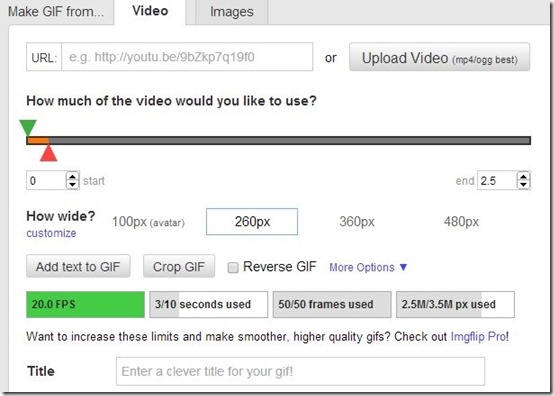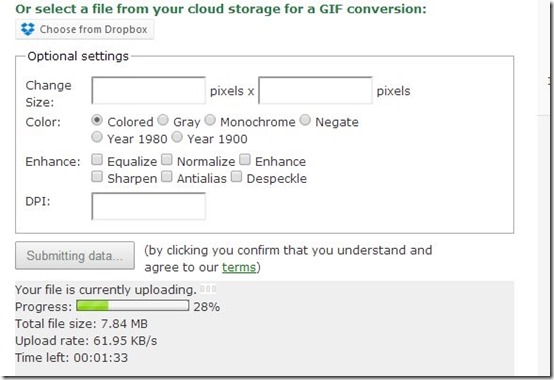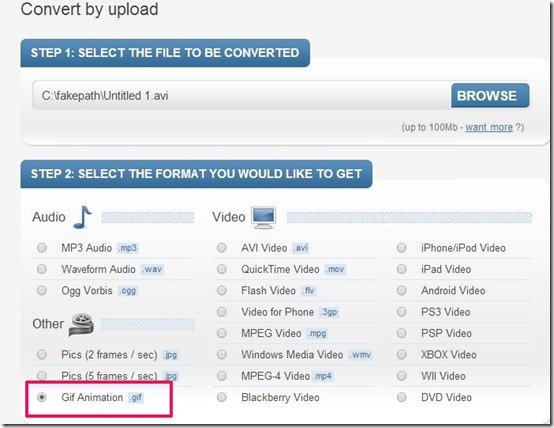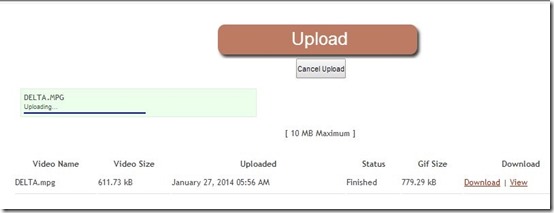Here is a list of 5 free websites to convert video to animated Gif online. You can upload the files, convert them into GIF, and download it on your system. Animated GIF, as we know is an image format, wherein you can see an image with graphic animation. You can select a simple image, or a video, and convert it into animated Gif. An animated image will be produced for you, that also looks very pretty. Using these websites, you can convert a video to Gif. Some of these websites even let you select sections of a video that you want to convert. They support a wide range of video formats and produce results at a fairly good speed.
The 5 free websites to convert video to animated Gif reviewed here are imgflip, image online-convert.com, Bloggif, BenderConverter, and Video2Gif.
imgflip:
The first website to convert video to animated Gif is imgflip. It is a very interesting website with multiple setting options. The website allows you to convert both video and an image to Gif. It supports a lot of video file formats and you can upload a video of up to 35 Mb. To upload a video of bigger size, you will have to upgrade to the paid version. You can either upload a video from your PC or paste the URL of a video if it is available online. After you upload the video, you can select the portion that you want in your Gif. You can also add text to your Gif and set a title for it. There are some other good options like select the size of image, set the speed, and many more. Hit the generate Gif button and download the animated Gif on your system.
Try imgflip here.
image online-convert.com:
Second website to convert video to animated Gif is image online-convert.com. The website lets you convert around 130 different file formats to Gif. You can either upload the video file from your system or paste the URL of the video available online. After that, there are various optional settings that you can alter. You can set the size and pixels of the Gif image and select the color. You can opt to get a colored Gif, or a black and white Gif. Lastly, you can hit the convert button and download your Gif on your system. In case it takes a long time to convert your Gif, the website provides you the option of providing your email id. They send you a notification when your image is ready for download.
Try image online-convert.com here.
Bloggif:
Bloggif the next website in this list to convert video to animated Gif. It is a very simple website and you simply have to upload the file and hit the “create my Gif button”. The website converts your Gif at a fairly quick speed and you can simply download it afterwards. After your Gif image is ready, you can make some changes to it like change the speed, length, frames per second. Hit the submit changes button, and a new Gif will be ready in a very less time. The website supports all the popular video formats and the maximum file size that it allows is 30 Mb. You can also choose to publish your Gif image on the website for others to see.
Try Bloggif here.
BenderConverter:
Fourth website to convert video to animated Gif is BenderConverter. You cannot upload videos from the internet on this website. You will have to upload a video from your system and convert it into Gif. The maximum file size that this website allows for free users is 100 Mb. It not only lets you converts video to Gif, but also to different formats like MP3 audio, Blackberry video, iPhone video, and more.
There is a long list of options for you to choose from. After you select the video, you can select the section of the video you want in your Gif. Just hit the convert button afterwards, and your animated Gif will be ready. You can preview the Gif on the website, before downloading it. The website also lets you watch the full video that you uploaded to create a Gif image.
Update 2022: BenderConverter doesn’t exists anymore. Use Ezgif Video to GIF converter instead.
Video2Gif:
Video2Gif is the fifth and last website to convert video to animated gif, in this list. You have to begin by making a free account in which all your converted Gif images are stored. There is no clarity as to how much free space does the website provide. You just have to upload the video you want to convert and the website converts it very quickly. It supports all the popular video formats and lets you preview the Gif image before you download it. The reason I have put this website so low is because, it does not provide any settings option and you cannot upload a video file bigger than 10 Mb. Nevertheless, it is a decent option to try.
Try Video2Gif here.
In addition to all the above mentioned websites to convert video to animated Gif, you can also try out some software like Free video to GIF converter, Freemore Video To GIF Converter
Try out these websites and convert videos to animated Gif. Give us your feedback in the comments section below.