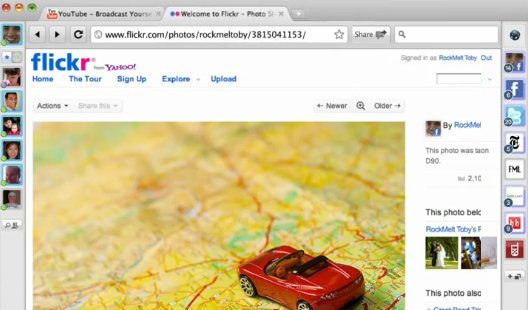RockMelt is a free social media web browser. The application is made specially for social networking web sites savvy people. RockMelt integrates social media networks with a web browser. The browser lives in the cloud and integrates social networking websites with browser. As you connect with the Internet, the web browser asks for the Facebook authentication and you can start surfing.
The very idea of integrating web browser live with Facebook appeals to people. Flock already embraces this idea, but RockMelt is completely centered around this. You can connect with the Facebook friends within no time, while you are engaged in web surfing. The web browser is fast and responsive and synchronizes a user’s browsing experience across machines. This new generation web browser has some unique features and ideas that are not found in most used browsers.
Everything is in-built in your browser
Now days the web browsers are not just for navigating through the web pages and surfing the Internet, but there is a rising need for a browser that will not only navigate through the pages but also provides you social interactions and cloud storage. RockMelt provides comprehensive and complete set of features to network with the outside world.
This free browser understands the need for social interactions that have increased over the time among the people using social media networks. The browser is equipped with the Facebook authentication process, integrated with instant Facebook messenger, and comprehensive search bar. In addition, as RockMelt lives in the cloud all your settings, bookmarks, and notes created by you in the browser are backed up online.
Integrated Design
RockMelt makes your browsing experience easy. While surfing the Internet, you can complete your work and in the same time follow what your family and friends are doing. As you see the browser, it has simple but classy browser window allowing you to open different pages in the same window with different tabs.
On the right corner of the browser, you will find the various notification icons that are charm of the application. If you are a Chrome user then this web browser is just apt and convenient for you. The browser is developed with the open source project behind Google’s browser. The major differences are columns running down each side of the browser. Here are details of those:
Integrated chat list on Left Side:
The left panel of the browser will show you the list of friends that are online on their Facebook account and marked favorite by you. You can share links and bookmarks with them or simply chat with them. You can also drag and drop the links or images in the panel to the contact and immediately share with your friends what is running in your mind.
The social elements of the browser make for a convincing and efficient online interaction process. When a contact is listed on the left bar, you will be able to quickly initiate Facebook chats with them or post content to their Facebook walls. You can also read Best free Web based Instant Messengers if you need a messenger other then for facebook.
Facebook and Twitter notifications on Right Side:
The notification icons on the right most corner of the browser will notify you about facebook and twitter notifications. You get real time notifications from facebook and twitter accounts and thus you can easily follow your friends. The real time notification helps you to follow the links and posts made by your friends and family while you are doing your job.
The notifications in the web browser are easy to catch. You will be alerted with Facebook posts and images shared by your friends. Moreover, you can also browse the list of notifications and watch videos and images in the notification list. The left edge integrates your Facebook friends so you can chat, send messages, or check out status updates no matter what site you are visiting.
Create cloud back up of your personalized settings
RockMelt unlocks the best browsing experience for you over the time. You have so many settings and preferences that you create in the web browser for daily use. RockMelt lives in the cloud and thus whatever settings, notes, preferences, and bookmarks made by you in RockMelt are eventually saved in the cloud. Online back up is created by the browser as and when you save your stuff with this free browser.
This means you can access your personal browsing experience from anywhere, and you get quick updates from the people and sites that are important to you. The browser will also keep track of the pages visited by you every time you log in and keep track of the images and links shared by you. The book marks you make are safely saved and made available to you.
Advanced Search engine
There is a advanced search engine in-built in the browser, so that you can search the web instantly through the search bar. Just enter the keywords and hit the search tab. The browser will give you real time search results. You don’t have to be bothered with opening another browser to search. The browser enhances multi tasking for you, as you will be amazed to know that the browser also supports integrated messenger.
As you type the keywords and enter for search, the search results are shown to you in a drop down menu and you can press the link that suits you. The search results are shown directly in the drop down menu with five to six search results, you can use your keyboard to flip through Google search results and pick the one you want. You can also read Jumper for making specialized searches.
Things behind RockMelt
The web browser is effective and has a complete set of functionality. The browser is based upon Chromium, the open source project behind Google’s Chrome browser, which in turn is based on WebKit, the open source HTML layout engine used by Apple, as well as a host of other projects from Mozilla and others.
Final word on RockMelt would be that it is an exciting twirl for your browsing experience. If you are social networking fan, you would love this social browser.