Here are some best free websites for Selective Coloring Online. These are basically image editors that let you carry out image color isolation online. What these online tools do is make image Black and White except for one color. All you need to do is upload a photo and select a color to isolate. These tools will make the whole image black and white except one color that you selected. As simple as that.
Apart from carrying out selective coloring online, you can use these tools to edit your images as well. After that, you can save a photo in desired format, quality, and size. These websites for color isolation online are really easy to use and will deliver result in a couple of steps.
If you want to isolate multiple colors from your images, you should checkout these Online Color Splash tools.
Here Are The Best Free Websites For Selective Coloring Online:
Phixr
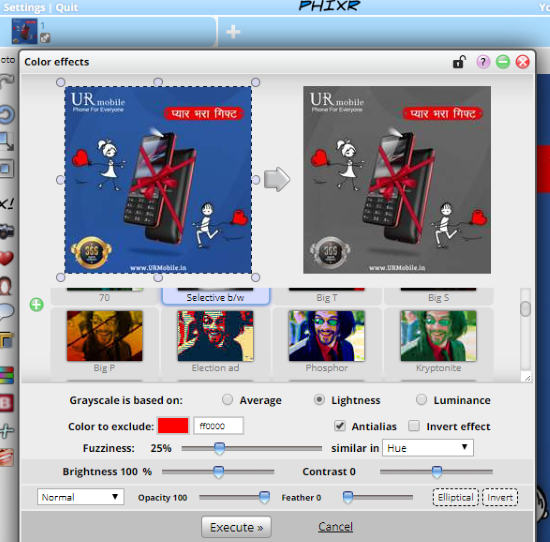
Phixr is an online image editor with selective coloring option. Using this tool is very easy for online color isolation. You can also edit your photo using different editing tools and enhance it with filters available here.
To isolate color on a photo, begin with uploading your photo. You will find different tools on the tool panel at the left side of the editor. Right below the PHIX! test in the toolbar, there is a Color effects button on the left; click it. This will open a pop up tool window as displayed in the above screenshot. Scroll down the list of effects and click on Selective b/w option. Now, you will find option to select color to isolate, set color fuzziness, contrast, etc. You can select a color from color palette or enter color hex code. Click on Execute button to apply the effect. When you are finally done with editing, you can scroll down on the main editor interface and select the format to download the image.
LunaPic
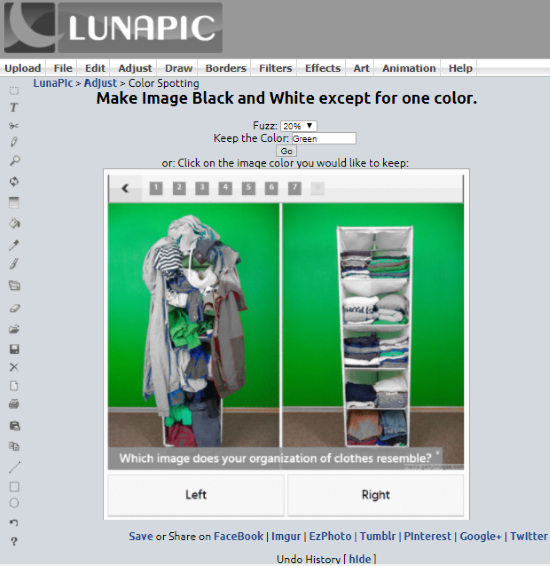
LunaPic is another feature rich tool to edit images online. You can carry out color isolation online using it easily. The name of the tool is Color Spotting and lets you make image black and white expect one color. You just need to enter the name of the color that you’d like to isolate. Apart from selective coloring, you can edit your photo here.
To use this tool, upload your photo, then enter the color that you’d like to isolate. There’s an option to select Fuzz %. You can play with Fuzz percentage to achieve desired result. In the above example, I tried to remove all colors excluding green, and it worked well. Download the image to PC when done.
Acces LunaPic’s Color Spotting tool here.
IMGonline
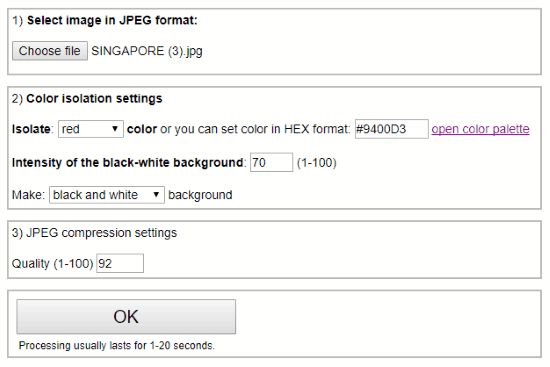
IMGonline is another good option that you can use for selective coloring. The only thing that bothered me about this tool lacks real time preview, and you only get to view the output post processing. But, the result was as desired, so I didn’t have to try multiple times. You can isolate color from only one image at a time. After loading photo, you can either select from primary colors from the list, or simply enter hex code of color. Another option in this tool lets you set the intensity of black and white background. You can also set the output quality of image.
Do note that this tool only supports JPEG photos for processing.
Give it a try here.
Closing Words
These online photo editing tools are perfect for online color isolation of images. You can create amazing artistic photos using these tools if done correctly. Pretty soon, I am also coming up with a list of software for Windows that you can use for selective coloring.