This post covers some best free Trello alternatives that you can use. Here I will mention online and self hosted tools which you can use in place of Trello if you want to. In all these tools, you can manage your projects using the Kanban board that they offer and with features similar to Trello. You can create a dashboard and task board in these and then share that among your team to track the status of the work. Here using these tools, you can create multiple boards and then share them with your teammates publicly or privately. You can prioritize tasks and add deadlines as well.
If you use Trello and need an open source alternative to it then this post will be helpful. You can easily use any tool from this list and then manage all your tasks along with your team. However, one of these tools lack the collaboration feature. And to use two of them, you will need to have knowledge of servers and PHP to run them. After running then you can keep using them in the same way as you use Trello by creating task boards, and share them among your team.
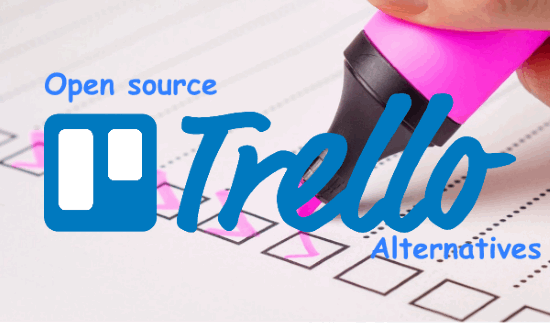
Free Open Source Trello Alternatives:
Taiga.io
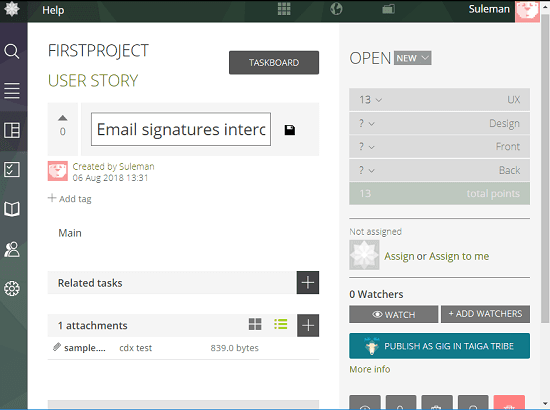
Taiga.io is an online project management tool that you can use in a small team in place of Trello. In the free plan, it lets you work with 3 users and you can create unlimited public projects. However, it only gives you 1 private project in its free plan. You can manage your different projects with this tool easily using the different features that it offers. Here it uses Scrum approach for the project workflow and if you’re familiar with the Scrum methodology then you can use it. There is no need for using its source code to get started. Just sign up for a free account on its online version and manage your projects.
After reaching the dashboard, you can create projects and then create a team by inviting teammates. After that, you can use the task management tools to define the project task and then share them in your team. While creating a task, you can attach files, priority, and even assign people to different tasks. There are different sections to use other tools as well like issues manager, wiki, and backlogs. You can start with your projects easily and then do whatever you want.
Wekan
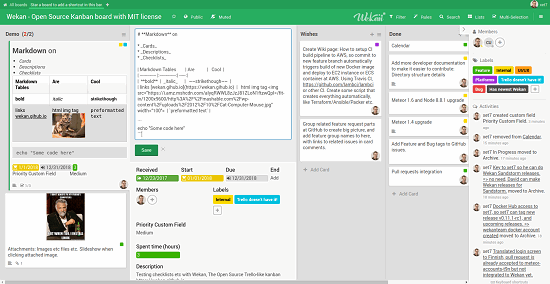
Wekan is an advanced Kanban board which is self hosted and has a lot of similar features like Trello. You will have to run it on a server by reading the installation instructions. However, if you don’t have any idea in server-based self hosted applications then I will suggest you to take help from a professional. After installing, you can start creating public and private boards in it and share them with your team.
While sharing, you can specify whether the shared board should be editable or not. In addition to all this, you can create custom cards and customized labels. You can attach files to the cards, delete them, archive them and then restore cards from archives as well. In this open source Kanban, you can add your whole team and then start managing and tracking your tasks.
Access the source code and instructions of using this Trello alternative from link above. You can install it on an online server, VPS or use it locally. After you have installed it and configured it, start using to manage your projects using the Kanban boards and other useful features. Create public or private boards, add tasks, and then simply share them with your team members.
Solo
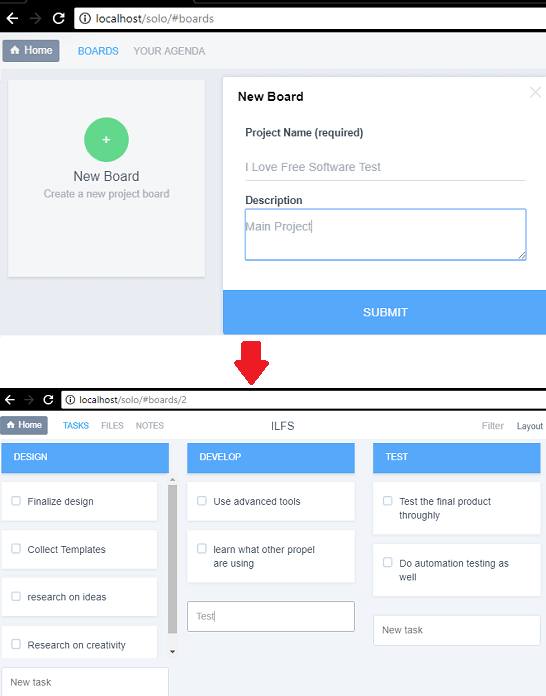
Solo is actually a self hosted Kanban board which you can run on a server and then manage all your tasks. The Kanban board that it creates is pretty intuitive and you can easily get started with it. To run this on a server, you just need Apache and MySQL database installed. You can run it on an online server or you can run it locally on your PC. It lets you manage your tasks in an efficient manner but it lacks the collaboration feature. But to share a board in a team, you can run it centrally.
Here this Kanban board has all the features that you can think related to project task management. And you can run it easily on your local machine or on a VPS server. After installing, you can start creating multiple boards each corresponding to a different project. Add tasks in the boards accordingly and do whatever you like. To see all the details about this tool, Solo, you can see this article. You can see detailed overview of its features along with the simple installation instructions.
Final thoughts
These are the best free open source Trello alternatives which you can try out. All these tools help you create a Kanban like board to manage different tasks involved in a project. There are some other useful features in these tools that you will like. So, if you are looking for some free open source Trello alternatives then these tools are worth a try.