One of the most annoying things about parties is arguments over the songs which sometimes might lead to a fight. This seems to be a time-wasting thing which might spoil a party.
In this article, I will cover 5 free online services to make a collaborative playlist with voting for parties which can help you avoid such situations. With these services, there would be no fight over sharing the AUX cable and you can have a peaceful and joyful party.
These services can be set up on a host device which is connected to the sound system. Then, you can invite all the people to join an make a collaborative playlist of songs. The first service uses Apple Music as the media library and lets users vote for the songs in the queue. Whereas, the rest of them either use YouTube or Spotify and give control of the queue to each user. So, let’s check out these services in details along with their setup process.
Also read: Collaboratively Create Playlist from SoundCloud, Bandcamp etc.
How To Make Collaborative Playlist with Voting?
Que
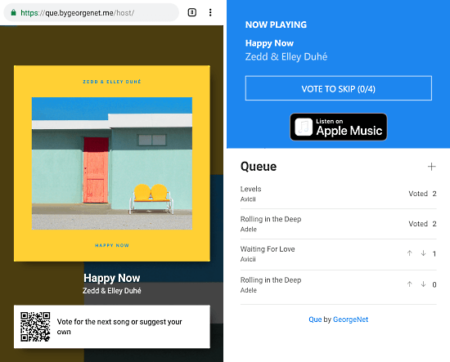
Que is a free online service to make collaborative playlist with voting for parties. This service lets users create a collaborative queue of songs where they can upvote and downvote songs. Then, based on the voting, the queue is rearranged with the most voted songs at the top. This service uses Apple Music library to fetch songs, so, you need an Apple ID with Apple Music subscription.
To use this service, you have open Que website on the host device (left image in the attachment above) which is connected to the speakers and log in with your Apple Music credentials. When you do that, it gives you a QR code which people can scan to a create a collaborative queue of songs. The QR code redirects the users to a webpage (right image in the attachment above) where they can add songs to the queue, and upvote and downvote songs. At the top, it shows you the currently playing song. If due to some reason people want to skip the current song, that can be done by a total of 4 votes. With all that, you can easily make a collaborative playlist for parties and stop wasting time in arguments.
Note: This service plays songs on the host device; the rest of the devices are just for making a collaborative queue of songs. And, only the host needs to log in on Apple Music.
Make collaborative playlist with voting for party with Que here.
Festify
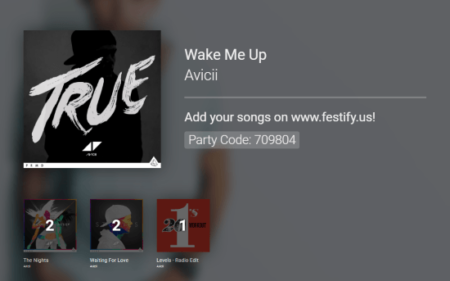
Festify is another free online service to make collaborative playlist with voting for the next songs queue. This service uses Spotify as the media library, so, you need a Spotify account to use it. The free Spotify can also work, but, for a better experience, this service advised to use a premium Spotify account.
To use this service, create an account of Festify website. Then, as a host, you have to choose the Create a Party option where you can name and create a party playlist. Once you do that, it takes you to a queue where you can search and add songs for Spotify.
Festify gives you a unique code for your party which you can share with other people to join. People can simply visit the website and enter that code in the Join Party option. After joining the queue, they can vote songs as per their taste. The most voted songs move up in the queue. This service also has a TV Mode which shows the current queue with votes along with party code. With this feature, all people can see the next songs and vote accordingly.
Make collaborative playlist for party with Que here.
Populrr
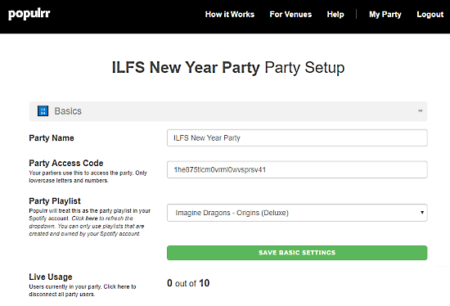
The next service to make collaborative playlist with voting is Populrr. This is a freemium service that lets you add up to 10 people in the free version. It uses Spotify as the media library to fetch the songs. You can create a free account on the Populrr website and then create a party by entering a name. When you do that, it gives you a Party Access Code which you can share with others to join the party. You also have to log in with your Spotify account in order to add songs to the party.
Unlike other services on this list, Populrr doesn’t give you an option to search and add songs. Instead, you can choose your Spotify playlists and add them to the queue. The people who join your party can see the current queue and vote for the songs. They can also add their playlist to the queue(if allowed).
This service gives you an option to enable or disable the songs voting and queue collaboration. It has an Auto DJ feature which adds 10 recommended songs to the queue whenever you queue runs out of songs. Another handy feature of this service is an option to enable/disable explicit content which makes it a good option for the house parties where kids are around.
You can try this online collaborative queue maker here.
Play This
Play This is another free online service to make collaborative playlist for parties. Unlike Que, this service uses YouTube as the media library and also have a live chat feature. Instead of voting, this service gives playlist control to all users; anyone can have control over next songs queue but only admin (host device) can add songs to the queue.
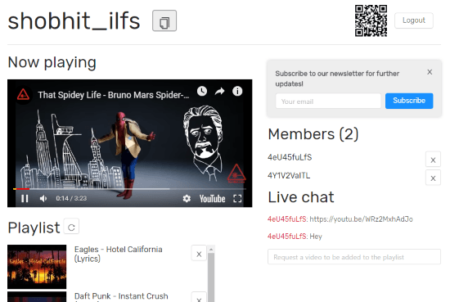
To use this service, you have to open the Play This website on the host device. This website asks you to create a username and password. Once you do that, it creates a playlist with your username. The playlist has two songs from YouTube along with an option to add new songs via YouTube URL. You can invite other people to collaborate either by sharing the URL of your playlist or using the QR code. In either case, it directs the people to your playlist where they have the music control options at the top. A user can request to add a song to the queue by sending the YouTube URLs in the live chat.
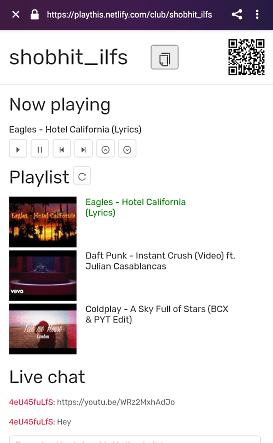
This way, you can have controlled collaborative queue of songs where everyone has control over the queue.
Jukebox Today
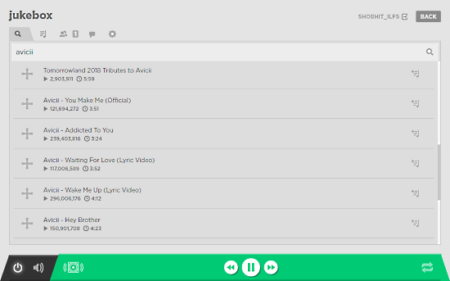
Jukebox Today is yet another free online service to make collaborative playlist for parties. This service uses YouTube a the media source from where you can fetch songs and playlists. In order to use this service, the host has to create an account on the Jukebox Today website. Other people can use the service to vote on the songs, but, in order to add songs and playlists, they also have to create an account along with admin permission to add content to the queue.
Apart from the collaborative playlist, this service has live chat where new users can talk and request to add songs to the playlist. Anyone who is in the party can listen to the songs on their own devices (if enabled by the admin). Along with that, the admin have options to
- make party private or public
- set new user role to Listener, Moderator, DJ, or Admin
- enable/disable speakers on new user
- set maximum song length and more
You can try this online collaborative queue maker here.
Verdict:
These are the 5 free online services to make collaborative queue for parties. Using these services, you can have a collaborative queue of songs for the party and avoid all annoying situations over AUX cable and who gets to be a DJ.