Here you will learn about 4 free websites to add VHS photo effect to photos online. You can use these websites to upload any photo and then adding VHS effect to them. They let you easily recreate the classic VHS (tape) image effect and add to your photos. You can simply upload any photo to these websites and then apply the VHS effect to it in no time. Most of them let you manually customize various parameters (like glitchiness, scanlines, etc.) in order to create your desired effect.
If you are a little old school and love retro images, then these websites are definitely for you. They will help you make your photos look old but in a good way. Ultimately, adding the VHS effect will give your photos a classic and vintage look. When you are done, you can download the resulting images and share them anywhere you want to show off your creativity.
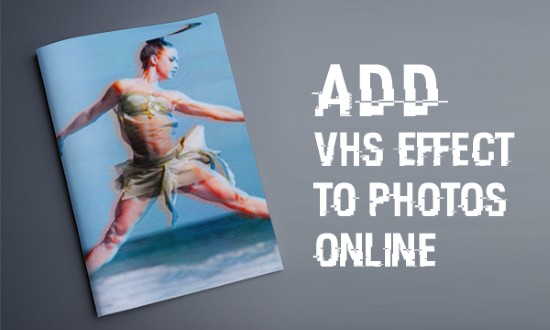
You can also use some other photo effects including Vintage Effect, Lomo Effect, etc. to make your photos look more interesting and catchy.
Let’s get started with the websites.
PhotoFunia:
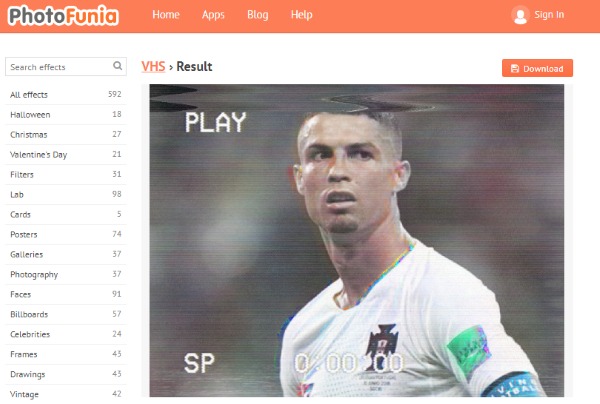
PhotoFunia is one of the best free websites to add VHS photo effect to your photos. It lets you easily choose a photo and then give it a classic look by applying the VHS effect. It is completely free to use for processing as many photos as you want. When you open the website, the first thing you will see is the option to upload photo. It lets you upload any photo you want from your PC, cloud services, and you can even use your webcam to take a new photo.
After you select a photo, you can crop it manually and then hit the “Go” button. As soon as you do that, it will automatically apply the VHS effect to the photo. It will also add the “Play” and “SP” text to make it look more real. Unfortunately, it doesn’t have any option to customize the effect or text. When you’re all set, you can download the photo as a high-resolution JPEG file.
ImageGlitcher:
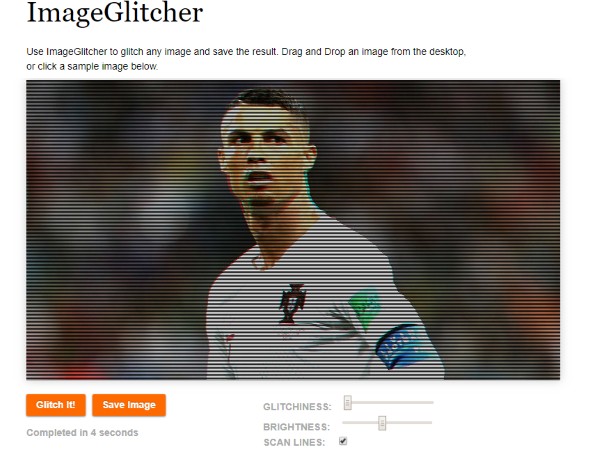
ImageGlitcher is another free website that comes with the option to add VHS effect to photos. You can pick any photo you want and seamlessly apply the VHS photo effect to make it look retro. This one is also absolutely free and you can process unlimited photos. After opening the website, the first thing you would need to do is drag and drop the source photo in the blank box. Once you do that, you can go ahead and hit the “Glitch it” button to apply the VHS photo effect.
Now, it will apply the effect and you can see a photo with the old VHS look on it. The best thing about this website is that it lets you customize the look of the effect. For that, you can manually adjust the glitchiness, brightness, and enable the scan lines. After you’re done with that, simply save the image as a PNG file.
PhotoMosh:
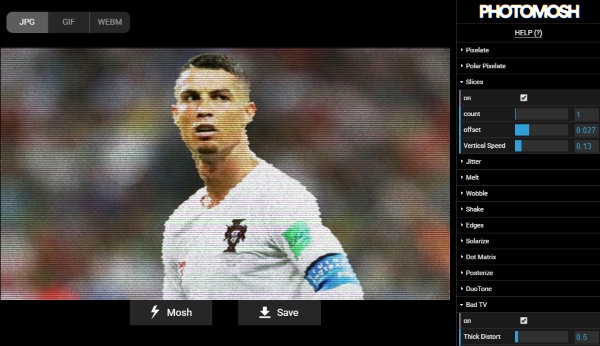
PhotoMosh is also one of the best free websites to add VHS photo effect to your own photos. This website also comes with an intuitive interface making it simple for you to add VHS effect. When you open the website, you will see the option to choose the photo from your PC or capture one using the webcam. After you’re done with that, start clicking on the “Mosh” button at the bottom of the editor.
Each click will apply a different photo effect, which means you need to click until you find the perfect VHS effect you’re looking for. After you choose any of the effects, it will get automatically applied to the photo. Now, you can see some parameters on the right panel related to the effect. You can adjust these parameters to customize the VHS look of the photo. Once done, you can export the photo as a JPEG file for free.
Glitch2:
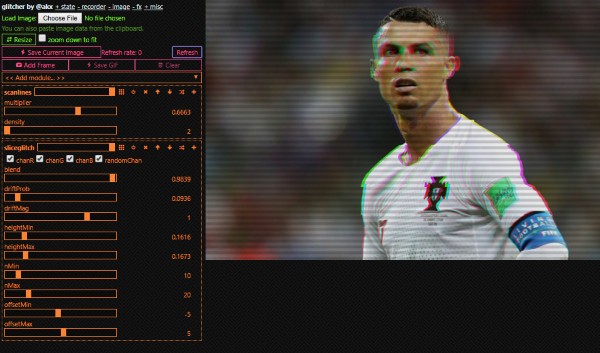
Glitch2 can also be used to add VHS photo effect to your photos and make them look stunning. You can select any photo from your PC and apply the effect with ease. Similar to “PhotoMosh”, this one also provides various VHS and retro parameters which you need to combine to add the VHS effect. To get started, simply open the website and upload the photo. After that, click on the “Add Module” to see the list of effect parameters.
Now, what you need to do is select and combine “Scan Lines” and “Slice Glitch” parameters to manually create the VHS effect. You can adjust the scanlines probability, multiplier, and density, and also the slice glitch probability, driftProb, driftMag, offset, etc. Based on your adjustments, the VHS effect will be applied to the photo. You can then click on the “Refresh” button to see the preview and finally download it as PNG.
Closing Words:
These are some of the free websites which you can use to add VHS effect to your photos with ease. They can definitely help you make your photos look astonishing by adding a retro VHS texture to them. You can add the VHS photo effects to as many photos as you want absolutely free. So, what are you waiting for? Go ahead and start creating some amazing photos to show off to your friends, social media, etc.
Try these VHS photo effect websites and leave your comments below.