Binky is a unique android app to pretend to be busy without being busy. Sounds Confusing? Well, this app, actually helps you to stay busy or rather appear busy, even when you do not have much to do. Unlike Facebook or Twitter, this app does not have any news feed, and random items keep popping up as you scroll through it. This app has Comment and Share options as well, which can give you the aphrodisiac high which you get from other social networking sites. Binky is available on the Google Play Store and has a very small size of merely 5.93 Mb. It is also available for iOS.
Here is an in-depth look into the working mechanism of this app to pretend to be busy without being busy.
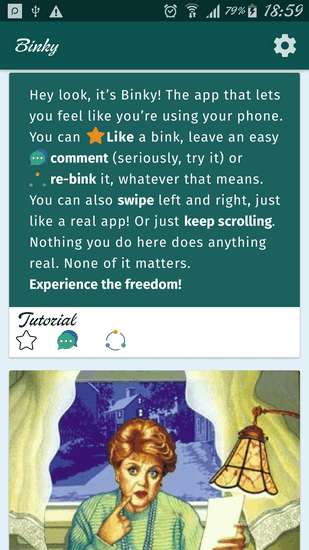
This is the interface of the app to pretend to be busy which opens up when you first launch it. There is a short tutorial, which talks about the basic functions of this app and how you can make it more interesting and funny.
This Free Fake Progress Bar will make your Computer look busy.
The Feed That Helps You Pretend To Be Busy

You can see from the image given above that there is no co-relation between the images and each and every image is shown on feed randomly. Below each image, you have three icons which serve no real world purpose, but help to make your Binky experience a lot more enjoyable.
Icons That Do Nothing And Let You Pretend To Be Busy
The star icon below the image works like the Like button in Facebook. If you like something, you can press the button and it gets marked.
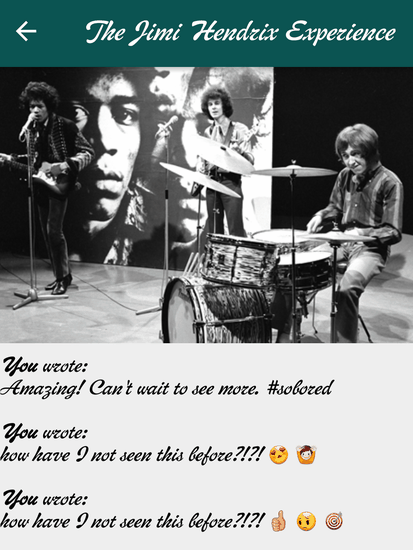
The next is the Comment button, which is very interesting. It does not allow you to type in your own comment. Instead, when you press random keys on the keyboard, the app in itself writes a comment for you. When you hit the Enter button, the comment doesn’t get delivered anywhere. The cursor simply moves to the next line.
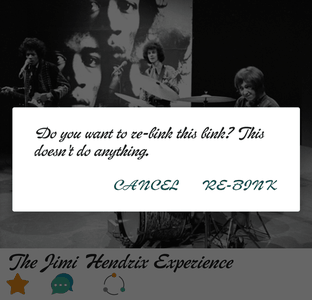
Next to the Comment button is the Rebink button. When you press it, a pop up appears which says that rebinking it serves no real purpose. In case you still wish to proceed, a maze of stars appears on the screen, indicating that your rebink has been successful.
Here are some Android apps to create fake call log.
Setting Options: Another Way To Be Busy Without Being Busy
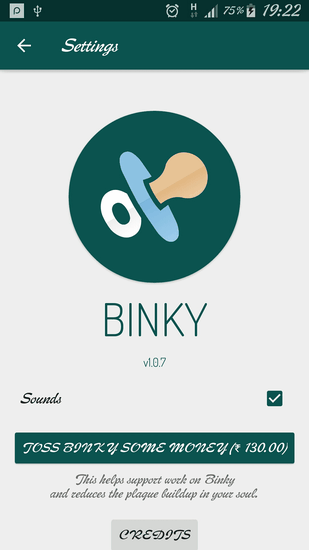
The Settings button is located on the top right hand side of the screen and has a cogwheel icon. When you open the Settings tab, the app provides you the option of enabling or disabling sound. If you really like this app, you can also contribute some money to help the developers from this tab.
Verdict
Binky is basically an app which is not designed to make any sense. Many people might find it stupid, while some others might actually like it. The app works perfectly fine and does not have any flaw. Maybe if there was a short description below each picture, even random, it would have been a little more interesting for some users. If you are looking for an app to kill time, Binky should be your best bet.