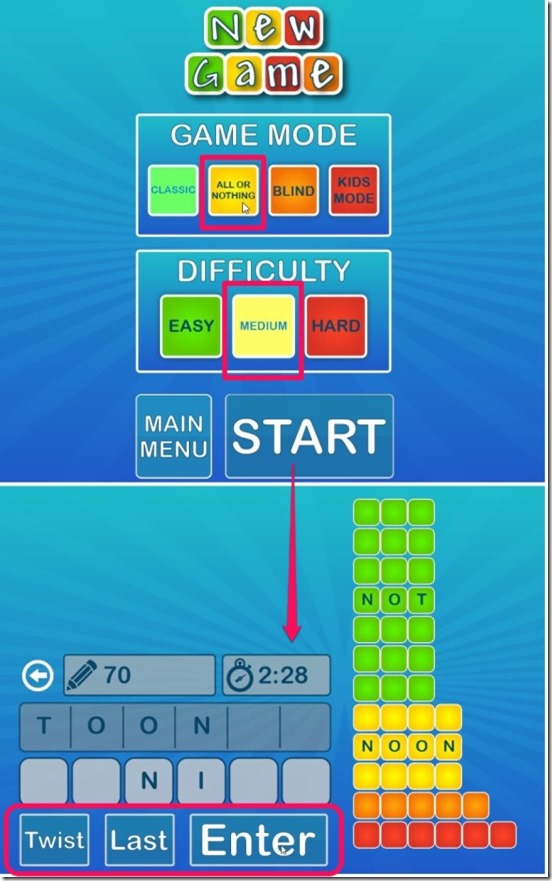Word Twist is a free Windows 8 scrambled word game app that helps in learning different words along with their meanings and hence, improving vocabulary while playing. The game play is simple, all you have to do is find words from given set of letters within the time limit. You’ll get a random set of six letters; rearrange these letters and form meaningful words out of them.
There are different difficulty levels and game modes, which makes Word Twist more interesting; you can choose from any of these and start playing the game. You are allowed to play, pause, or resume game any time; plus you can also see your game achievements, high scores, and world ranking according to game modes.
The game is a perfect solution for improving spellings and vocabulary, and it helps in finding new words.
The free Word Twist game is available under Games Category in Windows Store.
Playing and Learning new words using the Word Twist App:
The interface of the Word Twist app is kept simple, which makes it easy to use. When you launch the app you’ll get the main screen (screenshot above). From here you can start a new game, resume a paused game, or view high scores, achievements, and statistics. The “Rate Me!” button on this screen is for rating the app in Windows Store.
As mentioned before, there are different game modes and difficulty levels. You can choose from the following game modes: Classics, All for Nothing, Blind, and Kids Mode, and difficulty levels: Easy, Medium, and Hard. You’ll get these options after clicking on the New Game button.
The app itself provides a good description of all the modes and game play; if you are facing any problem in understanding anything about the game, just click on the Instructions button on the main screen. Following is a screenshot showing the steps to play the game in “All For Noting” mode with medium difficulty.
The objective of the game is to form all possible words from the given set of six letters (on the left) within the given time limit. The words have to be 3 to 6 letters long.
All you have to do is to click on the letters in sequence to form the word you have in mind. The moment you click on a particular letter, it will jump to the upper row showing you the progress of word formation. Once the word is formed, click on Enter button. If the word is meaningful, it will move on the right, otherwise, you will have to try again.
You can also use the Twist and Last buttons, which shuffles the letters and helps in getting hints to make words. I liked the fact that the app also provides the meanings of each correct word you form. Simply click on the word and you’ll find it’s dictionary meaning.
Key Feature of Word Twist App:
- Free Windows 8 jumbled word app.
- Learn while you play.
- Different modes of playing.
- Three difficulty levels.
- Can make multiple words from a given set of characters.
- View worldwide high scores.
- Provides meaning of each word.
- Different time limits for different game modes.
- No time limit and difficulty level for Kids Mode.
- Option to skip a word in Kids Mode.
- Simple and easy navigation.
Final verdict:
Word Twist is an interesting gaming app. Finding all the words out of the letters is not that easy, which makes the game challenging but fun at the same time. Though the app is quite engaging, it would have been better if the time limit was a bit extended. The app is equally good for both young and old as there are many words which even the adults don’t know. So, try this app, it’s all for free.