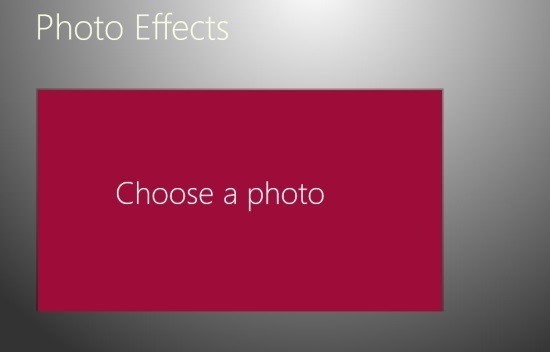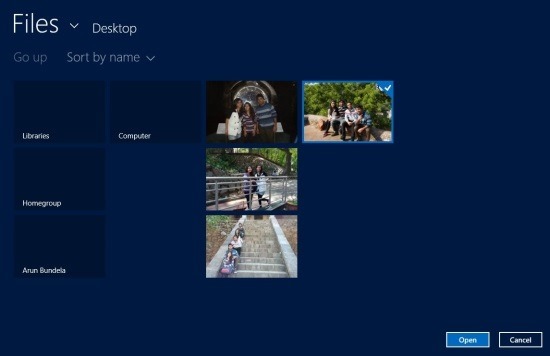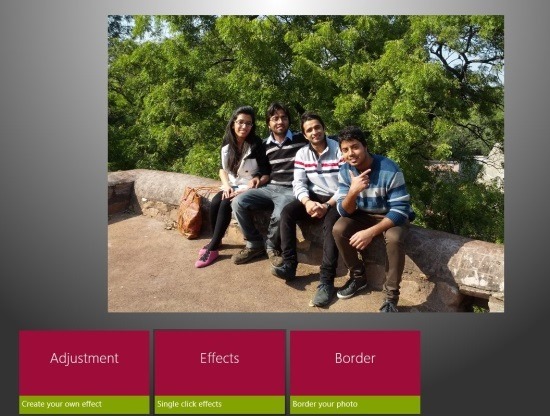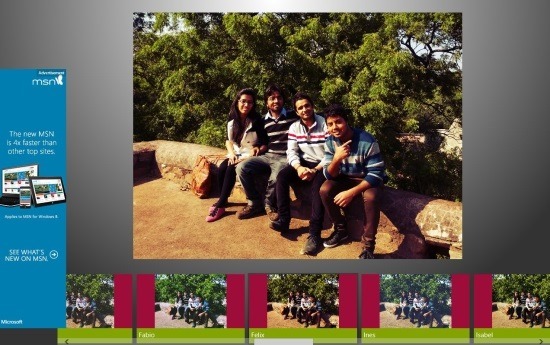Here is a free Windows 8 photo effects app that allows you to create beautiful images on your Windows 8 devices with ease. Use this Windows 8 photo effects app to make your favorite images amazing and just perfect with a few clicks.
PhotoEffects provide you with quiet a bit of ability to adjust and manipulate various aspects of the image. Also PhotoEffects allows you to add border to the images, so download this free Windows 8 photo effect app and make your photos even more cool with a wonderful set of effects.
You can get this Windows 8 photo effect app off the Windows Store by clicking on the link provided at the very end of the post. The provided link will re-direct you to the Windows Store page of PhotoEffect from where you can install it onto your computer. After you have downloaded and installed PhotoEffect app into your device just run it from the start screen and you will have the interface as seen below.
To get started with this Windows 8 photo effect app just click on the ‘choose a photo’ button and you will be taken to the interface as shown below in the screenshot. This interface is very simple and allows you to browse through your computer for images. If you find some picture that you would like to modify using this app then simply click on it select it and click on the ‘open’ button which is located on the lower right corner of the app window.
After you have selected an image using the above interface you will have the app window in front of you as shown below in the screenshot. Here you see that you have a large preview of the image in front along with three buttons in front of you each of which offers you with ability to modify various aspects of the image. To use this Windows 8 photo effects app simply click on any one of the buttons that corresponds to the change that you would bring into the image and you will have the respective interface in front of you that allows you to do so.
When you click on the effects button in front, you will be taken to the interface as shown below that will allow you to add various kinds of effects to the image. Here you have the main preview in the middle while all the effects are laid out in the bottom part of the app window in the form of a film strip. One thing that should have been implemented was the ability to change the intensity of the individual effects.
So get this free Windows 8 photo effect from the Windows Store by clicking here and start making those memorable images even more fun with a dash of effects. Also check out the other photo effects apps that we covered for Windows 8.