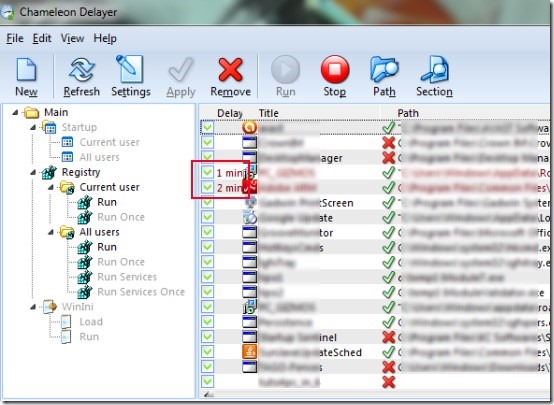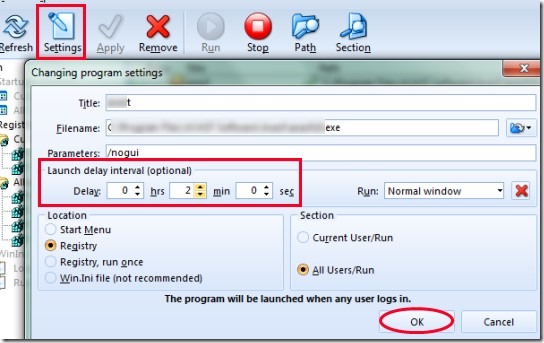Chameleon Delayer is a free startup program manager for Windows that helps to control programs that automatically start with Windows startup. The automatic startup of unwanted programs results in increased boot time of your PC and makes it slow. Although a lot of other startup managers are also available already but unique feature of Chameleon Delayer is that it lets you start running programs with a specified delay time. Therefore Chameleon Delayer comes as handy in this situation and lets you control running programs.
You can either completely remove programs from startup list or can set a delay time (in minutes or hours) for them so that they will start at specified time. More good thing about Chameleon Delayer is that it provides facility to add new programs of your choice at startup list. It shows a complete list of all the running programs on its interface where you can take actions accordingly.
Below screenshot shows interface of Chameleon Delayer where you can see the list of startup programs and set time delay (as highlighted in screenshot) for programs.
Like the same way you can stop running programs, can remove them from startup list, or can add new programs to startup list using available buttons.
If you want to set a time delay for a startup program, simply select that program and hit Settings button available on top part on this software interface. This will open a settings window for that program where you can provide the desired delay time. Enter the time and hit OK button.
Just after hitting on OK button, it will ask you to enable startup manager which you can enable using Yes button. This way, you can add multiple programs to run with a specified delay interval.
The most important use of this feature is that you don’t need to remove programs completely from startup list as if you might need those programs in future.
Download and Install this Startup Program Manager for Free:
Chameleon Delayer is a product of Chameleon apps and you can download it using the link present below in this article. It is only 2.17 mb in size. After downloading it, run its set up file and start the installation wizard. Installation is ad-supported therefore it provides an extra tool (RelevantKnowledge) in between the installation process. If you want, you can install it or can ignore it by clicking on available Decline radio button. After this, you can complete its installation process and can run it anytime using desktop shortcut.
Other products of Chameleon Delayer we reviewed includes: Advanced Clipboard, Chameleon Folder, and Chameleon Shutdown.
Key Features Present In Chameleon Delayer Are As Follows:
- You can stop current running programs, can completely remove unwanted programs from startup list, and can even add programs of your choice to startup list.
- Unique feature present to set delay intervals with specified programs.
- Provides a navigation pane where you can quickly sort out running programs registry wise (means programs that are running on Windows registry), user wise etc.
- It is lightweight also and quite easy to use.
- You can use it completely free.
Conclusion:
Chameleon Delayer is a handy program and lets you manage startup programs so that you can improve the boot time of your PC. And the feature to set delay interval for desired running programs is quite useful in it. Try it yourself and use it absolutely free.
Similar software: Anvi StartupBooster, Startup Master, WhatInStartup, and Synei Startup Manager.