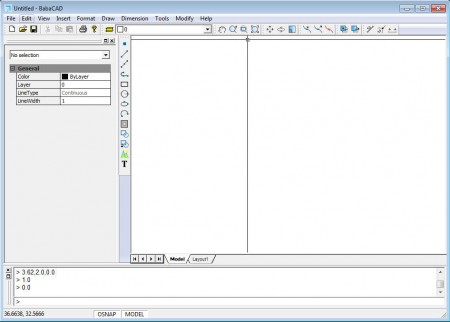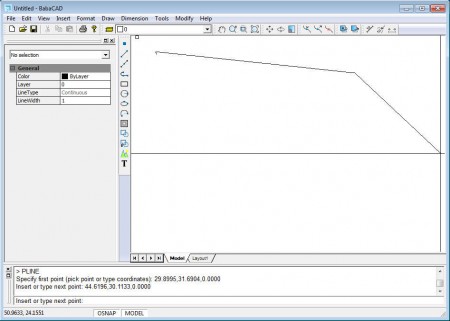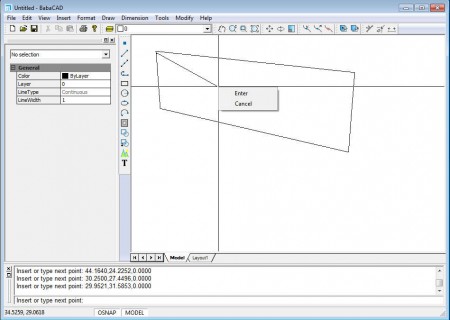BabaCAD is a free computer aided design software which you can use in order to create designs of various different structures, machines, parts anything that you can think of, that requires design and modeling, can be made with BabaCAD. This free CAD tool is very small and lightweight which makes it perfect for all those who are interested in creating computer aided design on older hardware.
As you can see from the screenshot above, the interface of BabaCAD is made up of three main parts, on the right we have the main work area where you’ll be creating drawings of the designs around which you can find in the toolbox. On the left we have a window where you can set various different settings that the drawing is gonna have. Lastly at the bottom you can read the coordinates, distances, changes and all the other things which are important for creating the design. Interesting features which can be found in BabaCAD are:
- Support for AutoCAD format, DXF – continue your work from other software
- Small size and low resource requirements – works on older hardware
- Simple to use – very little skill needed to start creating CAD drawings
- Good support and frequent updates for the application
BabaCAD only offers 2D design, which might be a bit of a drawback for some, but if you are not a very demanding user and you’re only looking for a tool which could only create 2D CAD designs then BabaCAD is just the thing for you. Here’s a few suggestions which should help out getting started.
Similar software: Autodesk123, DraftSight, CadStd.
How to create 2D designs with this CAD tool
Start your work by deciding what exactly it is that you are interested in working on and then use the toolbox to select the proper tool. If you want to use a polyline in your CAD drawing, then you should click on Draw and then select Polyline.
The polyline tool is gonna allow you to create multiple continues lines at once which is very useful when you’re just starting up with the drawing and you’re working on a skeleton of whatever it is that you’re working on. Once that you are ready creating the basic layout of the CAD drawing, you can right click and select Enter or just hit the return key on the keyboard to finish drawing your very own CAD document.
You can also insert other type of objects, for example circles, rectangles, eclipses, arcs and there’s even an option to insert images just click on Draw in the main menu at the top and from there select whichever drawing tool it is that you want to use.
Conclusion
BabaCAD is a great CAD application where you can create 2D designs of pretty much everything that you need, for free. The most interesting thing that we didn’t mention up until now is that this free CAD drawing tool is only around 2MB in size which makes it very responsive and fast to use and you will not have any kind of problems if you decide to give BabaCAD a spin.