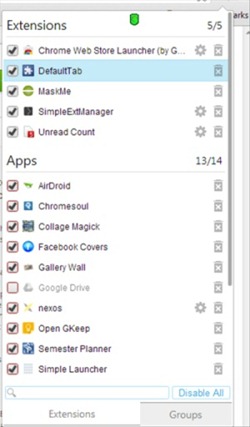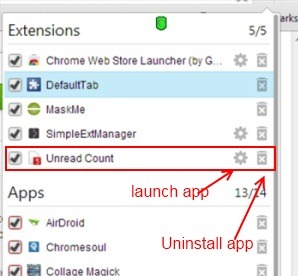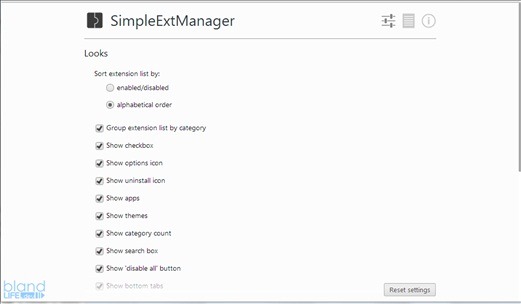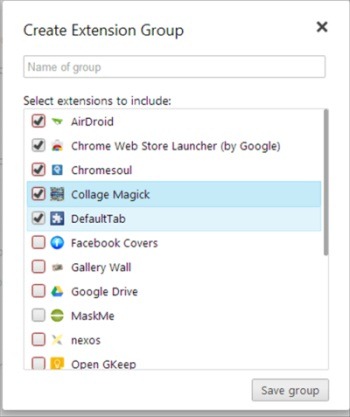Simple ExtManager is a Chrome extension by which you can manage installed apps, extensions. We install so many apps and extensions. So, there should also be a extension to manage all of them. Since it gets difficult to manage so many apps together. This extension provides the solution to this problem. By adding this extension you can see and manage installed apps and extensions in a click. You can also delete them from the browser page only. Other than that you can group your extensions in categories. You might have multiple apps for photo editing, note making, collage making, gaming, social networking etc. Therefore you can categorize your apps in groups so that it becomes easy for you to access it.
Look at the screenshot below to see the extension drop down:
How Simple ExtManager helps to manage installed apps:
So, I have already discussed the basic functions of this extension. Now have a look to see how it works. As you can see in the screenshot below you can uninstall or launch the apps by just clicking on the icons.
Look at the screenshot below to understand properly:
You can get an idea now as to what the functions of the icons are. This will fasten your work on the browser. By unchecking the box you can disable the extension temporarily.
Click on the icon at the left hand side of your browser. Go to settings and then click on the extensions button. You will find Simple ExtManager. Click on options and a page like you see in the screenshot below will open up:
This is the settings page of the extension. You can check or uncheck on the options according to your choice. You can choose to search the extension list by enabled/disabled or in alphabetical order. Other than that there are various options such as whether to show options icon, uninstall icon, apps, themes etc.
The useful feature of this extension is that you can create groups for your extensions and apps. In the end of the settings page you will find an option for creating extension group. You can group your extensions and app according to the purpose it serves. Have a look at the screenshot below, which will give you a better idea:
Once you click on the checkboxes and give a name to your group, your group would be created. Now you can manage your extensions and apps in groups more easily.
Features Of Simple ExtManager:
- Manage your extensions. Enable/disable or uninstall via popup menu.
- You can create extension group and manage it more efficiently.
- You can enable/ disable the groups via pop up menu.
- You have the facility to customize the pop up menu.
- You can checkmark the checkboxes of settings you want the extension to perform.
Install the extension from the link given at the end of the article or from web store. Just add it to your Chrome and manage your extensions and apps.
Conclusion:
SimpleExtManager is a handy and nice extension. I think if you are an user who installs apps and extensions frequently, this extension is a must have for you. As this extension will manage installed apps and will make your search faster.