This tutorial explains how to automatically redirect to another site when someone opens a blocked website. This can be done using a free Chrome extension, known as “Block site“. This extension lets you first add a website to the blocked list and then set redirect website for that particular website. Once you have done that, whenever you or someone else will try to open that blocked website, the redirected website will open automatically. This can be handy a lot for parents. When your kids try to open YouTube or some other site, they can automatically be redirected to a kid friendly website added by you.
Block site Chrome extension has another powerful feature using which it will block website based on the keywords entered by you. For example, if you have set youtube as keyword and you use Google Search or some other search engine and click on some link associated with YouTube, then it will automatically block that link and redirect you to other website set by you.
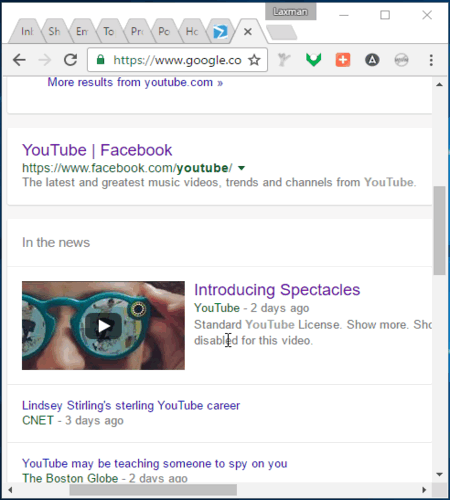
You can see the above recording for an idea what this extension can do. Although we already have many other extensions to block websites, but redirecting you to some other website is a unique feature, which comes with this Block site Chrome extension.
Do note that this functionality itself is not so difficult to implement; you can simply change HOSTS file of your PC to make this change on all the browsers on your system. But this extension provides an easier way to do that, albeit its limited to Chrome only.
Other Important Features of this Chrome Extension:
- You can set password protection to access options of this Chrome extension. Thus, no one can change the settings without the correct password. The extension also comes with the uninstall prevention option, but you need to upgrade to the premium subscription.
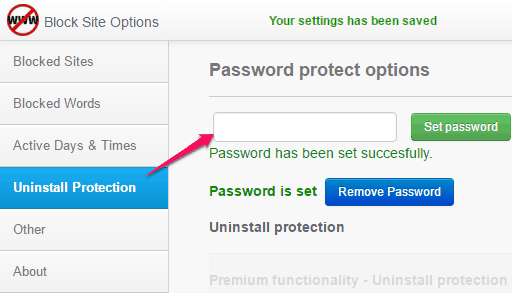
- You can use this extension in Incognito mode also.
- You can set active days and times to block websites during those times only.
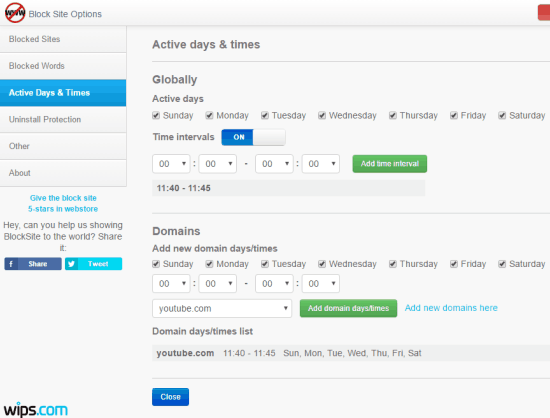
- You can enable/disable its context menu options. These options are used to access Settings and add a website to blocked list.
- You can allow/block sending anonymous usage statistics.
- You can export and import the list of blocked and redirected sites.
How To Automatically Redirect to another Site when Someone opens a Blocked Site?
Step 1: First of all, install this Chrome extension. This link will help you access extension homepage.
Step 2: Open a website that you want to block. After that, right-click to find Block site option. Under that option, you will find Add current site to blacklist option. Click that option.
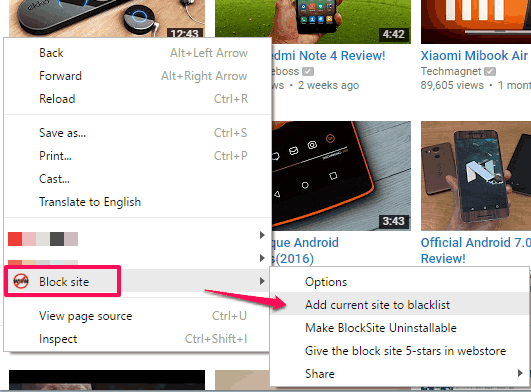
Step 3: A message will be shown to you that the website is blocked by this extension.

Step 4: To add a redirect website for blocked website, you need to access Options of this extension. After that, access Blocked Sites menu and then you will be able to enter the Redirect to website for the blocked website.
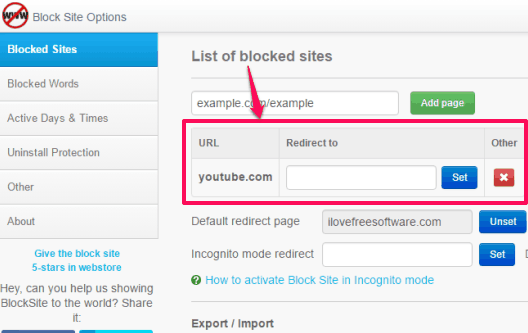
Step 5: This is an important step and useful when you want to block website URLs using the keywords. You can access Blocked Words menu and then enter custom words.
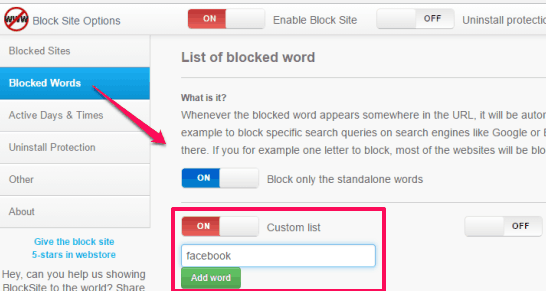
After that, whenever you will open a URL and it contains those words, then the extension will block that URL automatically and redirect you to other website set by you.
The Verdict:
Block site is an interesting and very useful Chrome extension. It has this nice special feature that other similar tools or extensions don’t provide. You can set which website should be opened when someone tries to open a blocked website. Configuring the extension is also very easy.