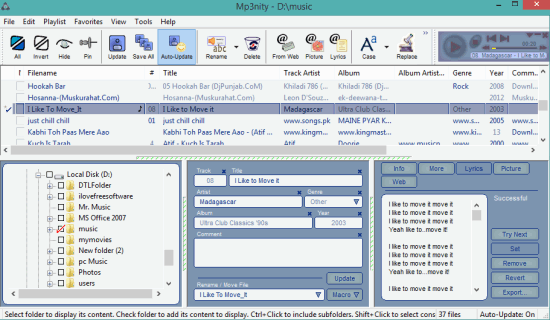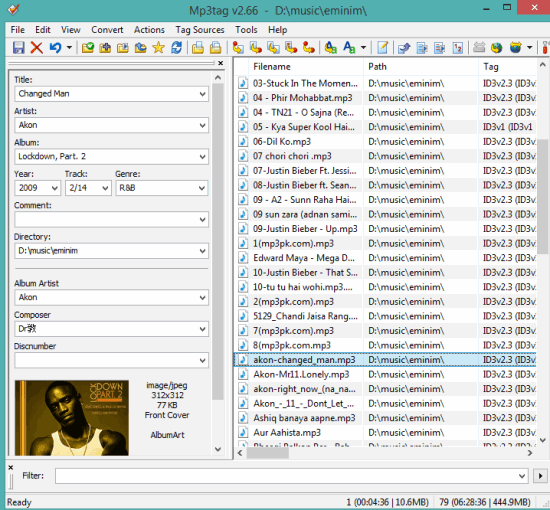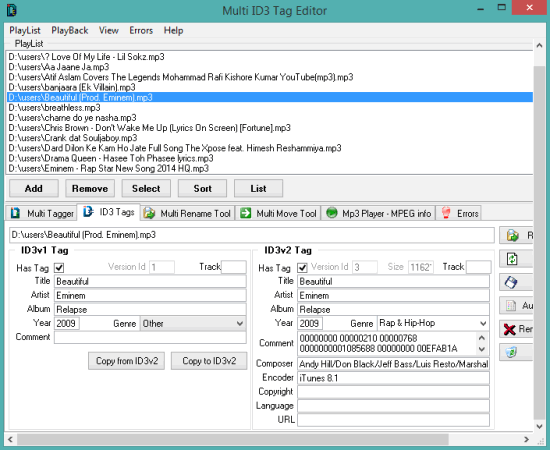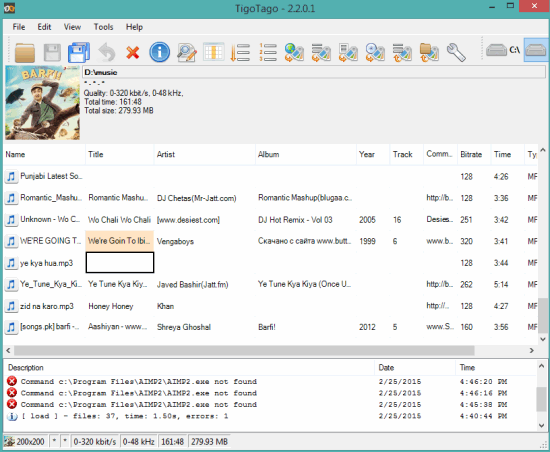Here is the list of 4 free MP3 tag editor software.
These software are handy to edit ID3v1 and ID3v2 tags of your MP3 files so that you can have the correct information for your favorite audio tracks. Whether you want to edit album name, artist name, album year, track number, copyright information, etc., these software are useful. These software also provide many other interesting features. For example, you can wipe the whole ID3 tag information in a single-click which is helpful to delete wrong tags, play your audio tracks, etc. Let’s start with the first MP3 tag editor in this list.
Mp3nity
Mp3nity is a powerful MP3 tag editor software in this list that provides a navigation pane to insert audio tracks right from its interface. It could automatically fetch correct tags for a particular MP3 file from the web or you can manually edit the tags. Apart from this, you can also download lyrics of a particular song. Feature to grab album cover art is also available. So it is an all in one solution for your MP3 files. So, if your Internet connection is activated while using this software, it will be too easy for you to grab details for your MP3 tracks.
You can also bulk rename and move your audio files, which makes it even more useful. Option to change the case of MP3 tracks is also available. Moreover, you can convert multiple audio files to WMA and Wav format. A built-in music player is also available to play the inserted audio tracks. It is really a handy MP3 tag editor.
It is also a lightweight (less than 2 MB) MP3 tag editor, so it won’t take much time to download and install.
Mp3tag
Mp3tag also provides many useful features. You can download cover art for selected song and tag information as well. It uses Amazon, FreeDB, MusicBrainz, and other databases to grab tags for your selected audio file. Option to edit tags manually is also available.
This software supports many other audio formats, including MP3 files that make it better than others for this feature. It supports AAC, FLAC, WMA, MP4, etc.
You can also rename tracks using tags, export tags information as HTML file, change case, etc. Unfortunately, feature to play audio files is not available. Still, couple of good features of this software makes it handy. It is less than 3 MB in size.
Multi ID3 Tag Editor
Multi ID3 Tag Editor is one of the best software in this list. It also provides a simple music player to enjoy listening to added audio tracks. Another great feature of this software is that it can bulk update ID3 tags of inserted MP3 files. However, it is also possible that it can fail to update some entries. Still, you will have the option to manually edit tags of all files one by one.
Apart from these interesting features, it also lets you move and rename your audio files using the title and artist name (if available) from ID3 tags. It is less than one MB in size and could be a good choice.
Check full review using this link.
TigoTago
TigoTago is another great MP3 tag editor that provides a neat and clean interface. All the information of your audio files will be visible directly on its interface. You only have to double-click on a particular field and edit that field with the correct information. You can edit artist name, length, bitrate, year, and all other fields. Moreover, it also provides Advanced editing feature to edit general details, misc, and more is also available.
Another useful feature of this software is that you can change the name of your audio tracks to UPPER CASE, lower case, Title Case, and First upper case. You can also rename files automatically using artist name and title from ID3 tags of your MP3 files.
There are many other features that make it an advanced MP3 tag editor: remove tags from selected files, delete covert art, convert and split your MP3 files to FLAC (could take some time), etc. Its setup file is around 9 MB.
Conclusion:
These are my best picked and properly working MP3 tag editor software. All of these software perform the task for what these are meant for pretty well. However, my personal favorite software in this list is Mp3nity.