Tagstoo is a free software to tag folders, files with custom shape tags. You can think of this software as a good file organizer software. It lets you create tags with custom shapes and colors. You can tag your files, folders using them. The software works with a tag database. And you can export the tags information to use it later or if you migrate your files from one computer to another. Actually, it is quite a funny way of tagging that this software offers. There are different shapes for tags including animals, cloud, flower, fruits, etc. You can easily create tags and add them to your favorite files and folders by just simple drag and drop.
If you often work with a lot of files and folder, then for fast access and classification, Tagstoo will be an ideal fit. You will be able to classify your files by just seeing them on its interface. In addition to that, the software supports other features too. You can copy-paste and cut-paste files from one folder to another. Also, it can show preview of media files and Ebooks.

There are plenty of File organizer software, but none of them meets the functionality that Tagstoo offers. However, you may find it a bit difficult to use this software. But once you understand how it works, then it will be very easy to handle this software.
Highlights of Tagstoo:
- Doesn’t Require Installation: Tagstoo comes as a stand alone software and there’s no need to install it first. It’s single EXE file is enough to get your files and folder’s tagging work done.
- Funny way of Tagging Files: Tags that you apply using this software look funny and that’s what makes it easy to identify files and folders from long and a messy list.
- Create Custom Tags and add Shapes: Although, there are some tags already but it lets you create your tags. You can choose a shape for your tag and choose the corresponding color for it.
- Export Tagging Data: After you have assigned tags to your files, you can export the tagging information. This will be helpful in case you plan to clone your data from one PC to another PC or for later use.
- Preview Images, Videos, Epubs: If there are multimedia stuff on your PC like images, videos, ebooks, etc., then Tagstoo allows you to preview them. It comes with a built-in image viewer that you can use.
How to use Tagstoo to Tag Folders, Files with Custom Shape Tags?
Tagstoo is quite a unique file organizer software for those you have ever used. The tags you apply using this software can be exported so you can use them on another PC or if you plan to move your files from one computer to another. Also, not only that, the software lets you create a database for each drive separately.
Using this software to tag folders and files is easy if you go through these simple steps.
Step 1: Open the software and if you use it first time, then it will ask you choose a tag database. Since, you will be running it first time, then simply create one by specifying database name.
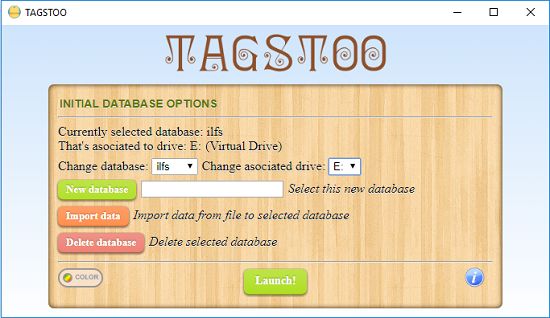
Step 2: Next, it will take you to its main interface where you can see your files and folders just like you see in Windows File Explorer. You can now start tagging them. There are a some pre-ready tags which are available at the bottom of the software. Just drag the tag you like and drop it in front of the folder or file you like to tag.
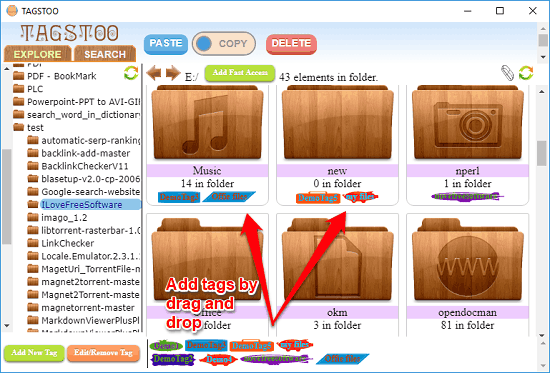
Step 3: If there isn’t a tag that you like to add to your files, then you can create one. To create a new tag, click on Add a new tag button from the bottom left side. After that, tag creator window will open up. Here you can select the shape of your tag, specify its name, and the corresponding color to it. After you have created a tag, it will appear in the list of available tags. You can then add it to any file folder you like by just dragging and dropping.

Step 4: You can open database manager to import, export tags information. It uses JSON format to export tags database. The Database Manager can also be used to do other tasks as well. You can use it to change the colorful interface to the gray color as the software supports two different theme colors.

After reading the above steps, you will be able to tag folders, files with custom shaped tags. And Tagstoo software will help you organize your files with those funny shaped tags. Add multiple tags to files and folders and do other tasks. Since, the software offers preview and copy paste operations, you can think of this software as a good alternative to Windows File Explorer.
Final Thoughts
Tagstoo offers a funny way of tagging files and folders for easy classification. It makes it easy to identify a file or folder from a messy drive. And what I really like about this software is that you can export your tagging data to be used on another computer.