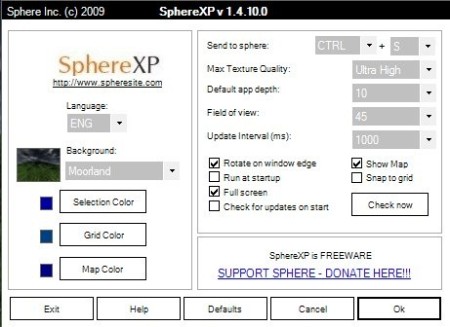SphereSite is a completely free 3D Desktop app that allows you add a 3D Desktop background to your system. The app lets you choose from a list of backgrounds. You can easily rotate them in any direction you want. The software also provides you a map view through which you can identify in which direction you are moving. The map can be activated or deactivated manually. You can also alter various other settings like selecting map color, grid color.
SphereSite is a kind a of software that can be used for trying something new. It does not really provide you with something very productive or useful. But, it is a software developed to give you a break from your normal desktop appearance. The newly acquired 3D desktop background can also be set as your default desktop background that will start as soon as your system starts. Download this 3D desktop software from the link given at the end of the article and experience something different.
Features Of SphereSite 3D Desktop Background:
- Easy to use
- Add 3D background to Desktop
- Rotate in any direction
- Select from a list of backgrounds
- Select map color
- Option to select language
- Set size for desktop icons
Set 3D Desktop Background With SphereSite
SphereSite is a very simple, basic, and easy to understand software. There are no gothic elements involved that need some careful learning. You will understand everything as you start using the app. As you launch the app, the main user interface opens where you can select the background and color for it. The software provides you with 8 background options and you cannot add on to that list on your own. Once you are set, click the OK button and your screen suddenly seems to appear different.
The 3D desktop background software contains some good features like adding a map to the desktop. The map appears in the corner of the screen and can also be enlarged. It is a very helpful feature in this software as when you are constantly rotating your screen in different directions, you become clueless as to where actually you are. The map helps you to locate your position. It certainly is a key feature apart from the 3D effect that the software provides.
Apart from that, you can perform other actions like select size for desktop icon, select texture quality, select grid color. All these options are given on the interface.
Things That Can Be Improved
Unfortunately, I found that there are a few things that are not exactly up to the mark and can be rechristened to make this a much better software. First of all, the interface of the software can be worked upon. It needs to be made more attractive. Another problem with the interface is that there is no button to minimize it. So, you have no option other than closing it completely every time. Apart from that a few features also do not work. Lastly, I feel that background effects can also be improved. They look a bit old school.
Conclusion
SphereSite is a simple, decent 3d desktop app with some scope for improvement. Nevertheless, users can give it a try as it does provide something different.
Also try T3Desk, Real Desktop
Get SphereSite here!