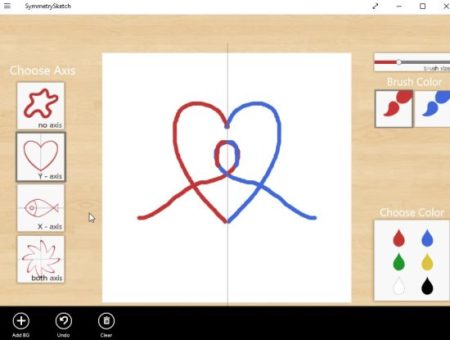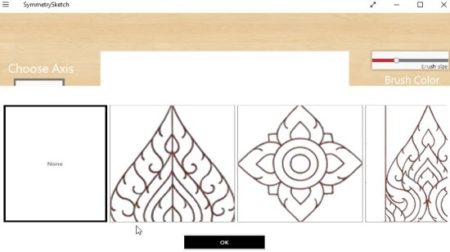SymmetrySketch is a free Windows 10 drawing app to draw symmetrical sketches. The app will draw exact lines like the ones you are drawing but in a different position by calculating the axis you have chosen. Before you start drawing you have to choose the axis for the symmetrical drawing.
The Windows 10 drawing app can be downloaded from the Windows 10 store or from the link given at the end of this article. When you start the app for the first time the below screenshot is what you will see.
As you can see in the screenshot above the center you have the canvas to draw a sketch. While on the left side is the choice for axis and right side is the choice for colors.
I started by choosing the Y-axis for my sketching or drawing. The Y-axis divides the canvas vertically into two equal halves. Now you need to choose a color for the brush you will be drawing with and a color for the brush which will do the symmetrical drawing. The below screenshot shows the canvas divided using the Y-axis.
Also, the color which I chose for my brush was Red and everything in Blue is what the app drew. So keeping the axis in mind the app draws exact symmetrical drawing. So whatever you draw is duplicated.
The add background option you see at the bottom left corner is for adding background images which help you out while drawing. The screenshot below shows the backgrounds that are available to be added.
You can add any background to your canvas and start practicing. The undo option lets you erase previous steps in your drawing. The clear option will clear the canvas for you to start again. Adding a background and tracing the lines in the background can help you practice your drawing, this can be seen in the screenshot below.
Features of this Windows 10 drawing app:
- Create symmetrical sketches.
- Fun drawing app.
- Practice your drawing skills.
- Add various backgrounds to help you in practicing.
- Undo previous steps.
- Choose axis to draw.
Conclusion:
SymmetrySketch is a nice app for drawing symmetrical sketches. You only have to draw half of the sketch, the other half is drawn by the app keeping the axis you choose in mind. Its fun for a while, but then it starts sounding like something for kids and not for serious sketching practice.
Check out SymmetrySketch for Windows 10 here.