This tutorial details how to turn off notification sounds in Windows 10. These desktop notifications let you know about what’s going on with an app in a simple and unobtrusive manner. They even support audible sounds, so that you don’t miss a notification even when you have your earphones plugged in.
While the notification sounds are quite a handy feature, they can get pretty annoying at times, especially because they override all other sounds that might be playing on the computer, unless the notification is dismissed.
But it doesn’t have to be that way, as Windows 10 makes silencing these notification tones a cakewalk. Psyched? Let’s see how you can turn off notification sounds in Windows 10.
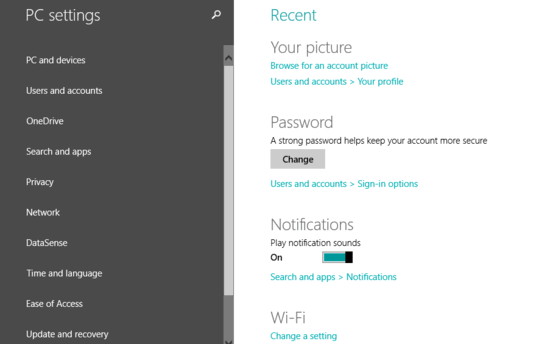
How To Turn Off Notification Sounds In Windows 10?
Disabling notification sounds for app notifications is quite an easy and straightforward task. A little digging into the system settings, a couple of clicks is all that’s required. Here’s a graphically rich walkthrough, explaining the whole process:
Step 1: Open the modern UI PC Settings app, having a listing of primary system tweaks in the left column. The wider right column displays options corresponding to the tweak selected on the left. Click on Search and apps.
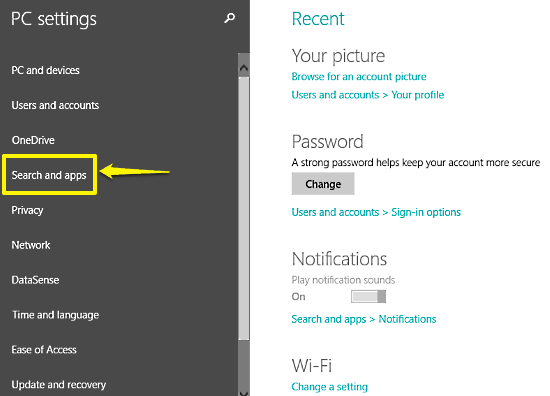
Step 2: More sub-options can be seen in the left pane, relevant to the Search and apps setting. To get the relevant options displayed in the right pane all you have to do is click on Notifications. Now go to the Notifications section, and hit the virtual toggle button corresponding to the Play notification sounds setting to Off. Check out the screenshot below:
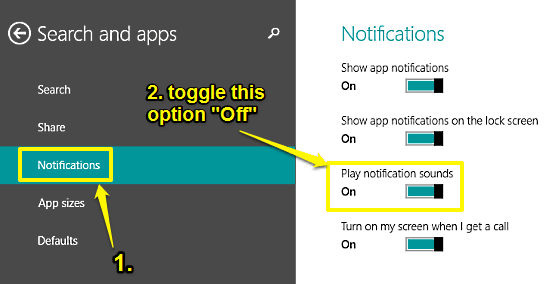
That’s it! From this point onwards, the real-time desktop notifications will work as they always do, only without the accompanying notification sounds. Cool, don’t you think?
Also See: Choose Apps That Can Run When Screen Is Locked In Windows 10
Conclusion
The real-time desktop notifications are one of the core and most important features of not just the modern apps, but the entire overall Windows 10 user experience. However, they can get quite irksome with those audible sounds that come with them. Thankfully, getting rid of these notification sounds takes no more than a few seconds. So try this out, and sound off your thoughts in the comments.