Here is a list of 3 free image to text converter software for Windows 10.
Those who have interest in ASCII art and want to turn their photos into ASCII art or say text art, these software are handy. You can insert JPG, PNG or some other format image (based on the software) and convert that image to text immediately. Some software provide the option to select characters using which output can be generated. On the other hand, some other software can produce output using random characters (including the special characters). You can also tweak some settings like set color, brightness, etc. to produce a better output.
Let’s start with the first image to text converter software for Windows 10.
retypar
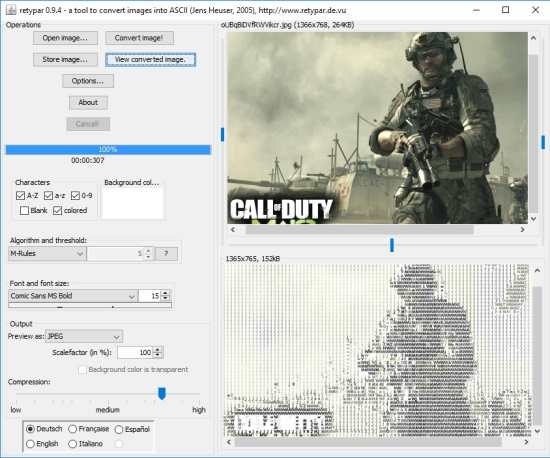
retypar (beta) is a very good image to text converter software for Windows 10. You can preview input and output images directly on its interface. The software lets you select PNG, BMP, JPG and other images and lets you tweak options before converting the image. You can set the font and font size, noise level, compression and other things for the output.
The software also lets you set the background color and characters (a-z, A-Z, 0-9, etc.) for generating the output. I liked its feature to set the background color because if you don’t want a black n white, then you will have the choice to set you favorite color for the background. Even though it is in beta version, the output comes really good.
You can save the output as JPEG, GIF, ANSI, HTML, and TXT.
ASCII Generator II
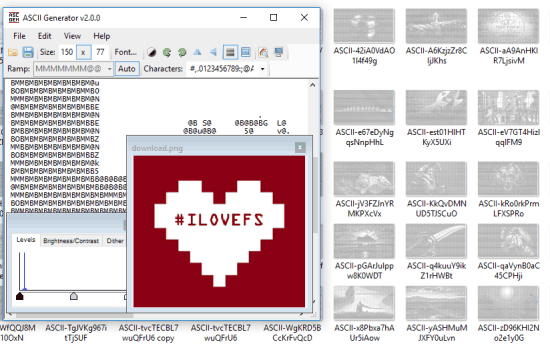
ASCII Generator II is another handy image to text converter software for Windows 10. Its unique feature is that you can batch convert images to ASCII art images. Before generating the output images, you can set the output format (BMP, JPG, GIF, PNG, etc.), font size, font, and output folder. You also have the choice if you want to generate black n white output or colored. If you don’t want to bulk convert images to text, then you can also use its interface to process only one image at a time.
There are a couple of options also available to make output better. For example, you can set the output size, choose characters type, invert output, set brightness/contrast, etc. The software is good to try. However, the output looks good in small size. The larger size output doesn’t look as good as in small size.
Image To Text Art

Image To Text Art is also a useful software to generate text art from the input image. You can insert a JPG or other format image and then select the output format: ASCII Art, HTML Art, or UNICODE Art. This software doesn’t provide any option to preview output within its interface, but yes you can preview the output in other application (like a browser) before saving it to PC.
The input image is visible on its interface and you can select the output format or preview it. If the output is good, you can export it in any format of your choice.
We have also covered some free image to pixel art software for Windows 10.
The Verdict:
From this list, I can recommend you to try retypar software. It has multiple options along with the feature to change the background color. The rest of the software also do the main task, but the best in this entire list is #1 only.