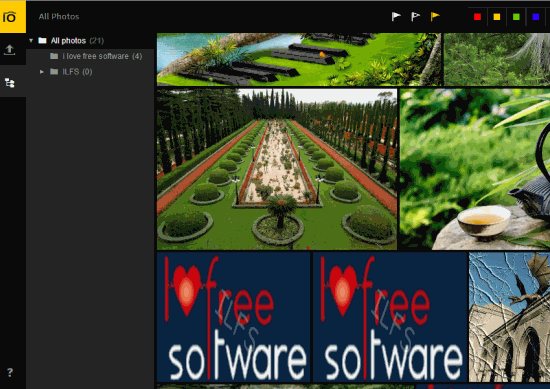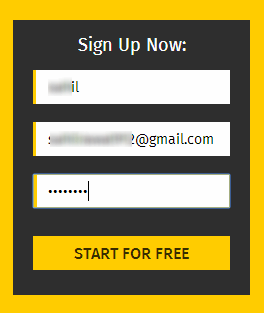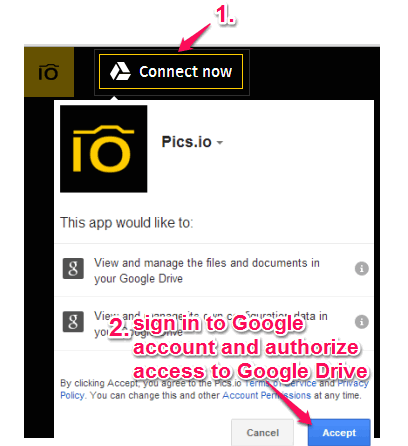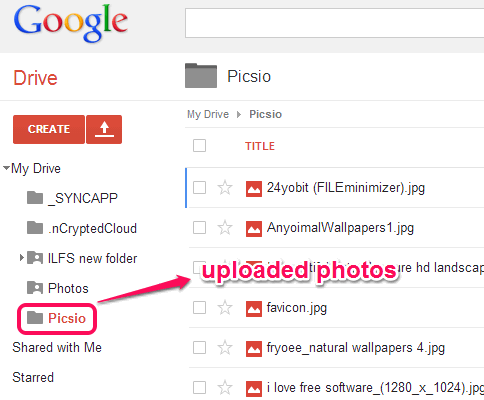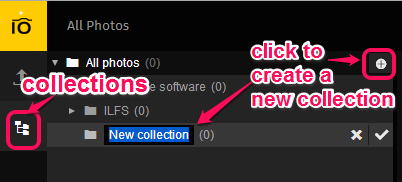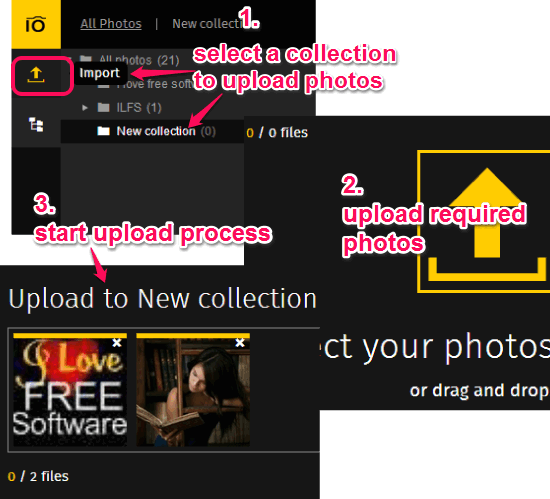Pics.io is a free online photo organizer website. It lets you connect with your Google Drive to store photos and organize those photos into user-defined categories. All photos are stored directly to a folder named as ‘Picsio’ in your Google Drive. You can upload jpg, orf, dng (drawing images), arw, nef, and cr2 (raw images) format images. From professional to common users, anyone can benefit from this website.
Apart from organizing your photos, Pics.io lets you edit your photos, rotate photos, adjust brightness and contrast for your photos. You can access this website from any device to view your photos. Even more, it lets you download any uploaded photo as well.
In the screenshot above, you can see photos uploaded and organized by me using this website.
Note: Sometimes this website failed to upload photos and hanged on me when I clicked on a photo to edit it. This might be the problem from website’s servers.
Also check these 6 best free photo organizers reviewed by us.
How To Use This Free Online Photo Organizer Website?
To use this free online photo organizer, click on the link present at the end of this review. It will direct you to its homepage. After this, you need to sign up to create a free account. You can also login with your Google or Facebook account.
After creating your account, the very first thing you have to do is connect with your Google Drive using Connect now button. You need to sign in to your required Google account and authorize this website to access your Google Drive. After this, you can use your Google Drive storage to upload and store photos.
All photos are actually stored or you can say backed up in Picsio folder of your Google Drive only. Pics.io only does the task to organize those photos and access them whenever needed.
Organize Photos To Categories:
By default, photos are collected to library known as All Photos. But you can create different categories (including subcategories) or collections to store your photos. Use Collections option available at left side and hover mouse over All Photos option. It will provide ‘+‘ button. Clicking on this button will help you to create a category.
You can create multiple collections and select any collection to upload photos to that collection. Use Import button to start uploading photos to a particular collection. Either you can use Upload button or simply drop multiple photos together at required place.
Important Features:
- Edit Photos: This feature is interesting to use as its helps to enhance your images. Only one image at a time can be edited and saved to PC. There are auto-filters available to set image sharpness, blur image, emboss, and invert colors of images. Apart from this, there are multiple options available for colors adjustment of currently selected photo. If you want, you can also upload a new photo and edit it.
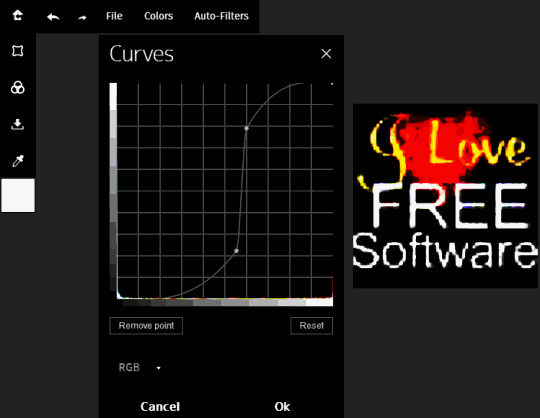
- You can also flip any photo vertically and horizontally. Photo can also be cropped and rotated clockwise/anticlockwise.
- Any photo can be added to any category at any time. You simply need to select photos and drag n drop those photos to a particular category.
- Photos can be flagged for easily sorting.
- You can also label photos with red, yellow, purple, green, and blue color. Photos with same color label are stored in same place. Clicking on a particular label will explore photos available in that particular label.
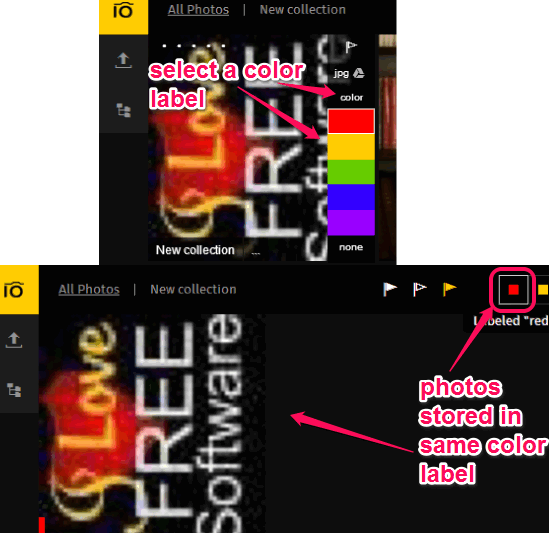
- You can rate (out of 5 stars) any image.
Conclusion:
Pics.io is useful for professional photographers as well as for normal users. It provides a simple process to organize photos and lets you store raw images and other supported formats. I wish it let users upload other common format images as well, like png, gif, bmp, tiff, etc. One of the best thing is that your photos remain in your Google Drive only and not on any other cloud storage.