Due to the ever increasing usage of computers, everything is going digital. From simple to-do lists to entire books, everything is available in digital/software based format. If we talk about books, there are now millions of eBooks (as digital variants of books are popularly known), available out there in a variety of formats, and these can be either downloaded free of cost, or purchased like their physical counterparts. However, with so many incredible books (ranging from classics to sci-fi novels) out there, finding information about a particular one can be quite a daunting task.
Not a problem, as Open Library is there to help you out with it. An amazing online book catalog to read, download eBooks, Open Library consists of a wealth of information (e.g. author name, current edition, bibliographical references, Internet Archive ID, classification). Not only that, you can download free eBooks, borrow them for reading, and even buy them from the online bookstores listed on Open Library.
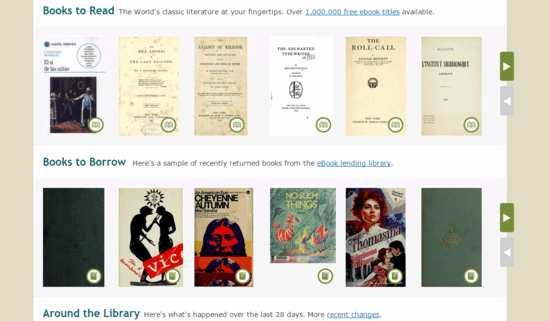
How To Use This Online Book Catalog To Read, Download EBooks?
Open Library consists of detailed cataloged information about millions of books. What’s more, users can add/edit information themselves as well. That being said, getting started with Open Library is fairly easy. Here’s a little step by step tutorial, illustrating how to do it:
Step 1: Before you can use Open Library, you need to create a free account, which can be easily done via the Sign up link on the homepage. Here’s how Open Library’s web UI looks like, once you’re logged in:
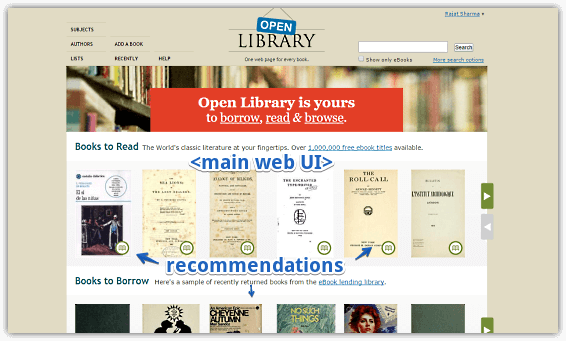
As seen above, Open Library sports a pretty easy to navigate user interface. Front and center, there are two parallel automatically suggested horizontal listing of books that you can read/borrow/buy on Open Library. The top left corner includes handy links to search books via a variety of parameters, such as subject, author, and recently added collections. The right corner consists of a search bar, as well as advanced search options.
Step 2: To read/borrow/buy a book, you can either search for it, or click on any one of the suggestions recommended by Open Library. Once you do so, a whole bunch of additional information will be displayed regarding the book, including links to read/borrow/buy (whichever available). You can even add the book to your list for reading later. That’s all there’s to it. Check out the screenshot below:
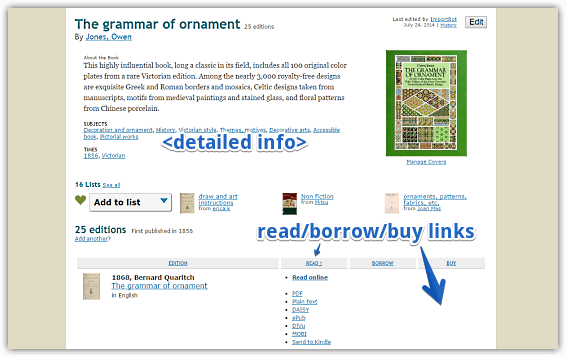
Also See: Largest Online collection of Free eBooks
Closing Thoughts
Open Library is an incredible initiative to catalog just about every book out there. As such, it provides every bit of information that you might need regarding a book, whether you want to read it online, borrow it from the Open Library’s partner services, or buy it from one of the online bookstores. Try it out, and get reading!